2021 wasn’t the year we all desire to be, COVID-19 pandemic is still present, but overall it was a good year for my family and me. We manage to be safe and well, which is the most important. Because we use our homes more and more, renovations at home continue to happen during 2021 to continue to build our dream house:

It was a year we all got vaccinated, and that allowed us to have more freedom, so we were able to safely visit Portugal (our country) and take a deserved vacation away from the hustle of the city or the most tourist places:

But without exaggeration! Homeworking, or working in all possible crazy situations and from literally everywhere, was still present:
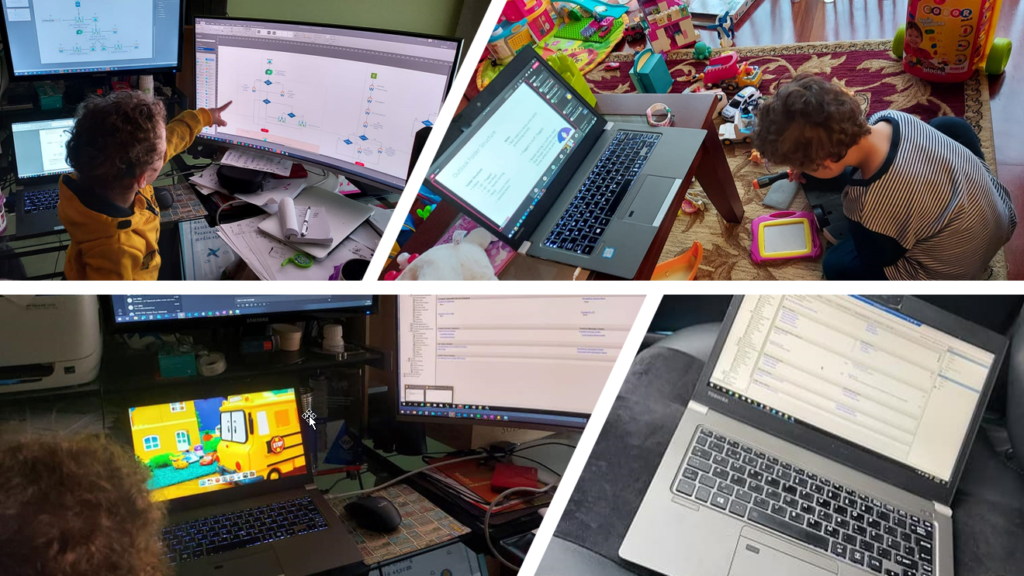
And I decide not to do any in-person events. Instead, I did 21 online events and kept friends close by doing a lot of video calls!


My Blog has still solid numbers and growing every year…
The numbers of my blog kept solid in terms of visitors and new content, and 2021 was again a very productive year:
- Publish 77 new posts on my blog;
- One more publisher: Pedro Almeida
- More than 375,328 visits to my blog.
- Coming from 210 countries across the world in the past year (and more than 15,137 cities).
- And the countries that most visited my blog are once again the United States, followed by India, the United Kingdom, and this time Australia
Not bad if we compare to previous years:
- 2020: 392,535 visits, 214 countries, 92 new posts
- 2019: 431,000 visits, 207countries, 43 new posts
- 2018: 246,381 visits, 194 countries, 70 new posts
- 2017: 210,000 visits, 167 countries, 63 new posts (migrate to a new blog)
- 2016: 318,576 visits, 190 countries, 50 new posts
- 2015: 350,000 visits, 184 countries, 79 new posts
- 2014: 310,000 visits, 183 countries, 52 new posts
- 2013: 200,000 visits, 176 countries, 79 new posts
- 2012: 170,000 visits, 171 countries, 102 new posts
- 2011: 91,000 visits, 61 new posts
I want to say thanks to all my readers. I appreciate all the visits to my blog, and thanks for your support. And a big thanks to my team at DevScope:

Attractions in 2021
These are the top 10 posts that got the most views in 2021:
- Microsoft Integration and Azure Stencils Pack for Visio: New major version available (v5.0.0) with 15,473 views
- Logic Apps: How to send a well-formatted HTML Email notification with Office 365 Outlook connector with 13,659 views
- A fish out of water: Saving changes is not permitted. The changes that you have made require the following tables to be dropped and re-created with 12,762 views
- SQL Server detected a logical consistency-based I/O error: incorrect pageid in BizTalkMsgBoxDb database with 12,524 views
- The source was not found, but some or all event logs could not be searched. Inaccessible logs: Security with 8,892 views
- Microsoft Integration and Azure Stencils Pack for Visio: New Azure and Dataverse Logos with 8,892 views
- Microsoft Integration and Azure Stencils Pack for Visio: New version available (v5.1.0) with 7,828 views
- Note to myself: How to perform a CTRL+ALT+DEL inside an Azure Virtual Machine? with 7,276 views
- A fish out of water: How to Add connector points on Visio Stencils with 7,186 views
- A fish out of water: PowerShell – The term ‘Invoke-Sqlcmd’ is not recognized as the name of a cmdlet, function, script file, or operable program. with 7,121 views
And these are some of my 2021 favorite posts:
- Logic Apps: CSV Alphabetic sorting – I love small tips that make our lives easier, which is one of them.
- How to monitor the status of Azure API Connections (Part III) – Using Automation Account and Logic App – Monitoring is a crucial piece of Azure solutions, and everybody should be aware.
- BizTalk Server WCF-Loopback Adapter – We are bringing old resources back to life!
- Logic Apps: Catching errors – Another critical best practice, tip, and trick!
A new book…
2021 was also the year I finished my second book: Migrating to BizTalk Server 2020. This time with the help of good friends: Tom Canter and Lex Hegt.
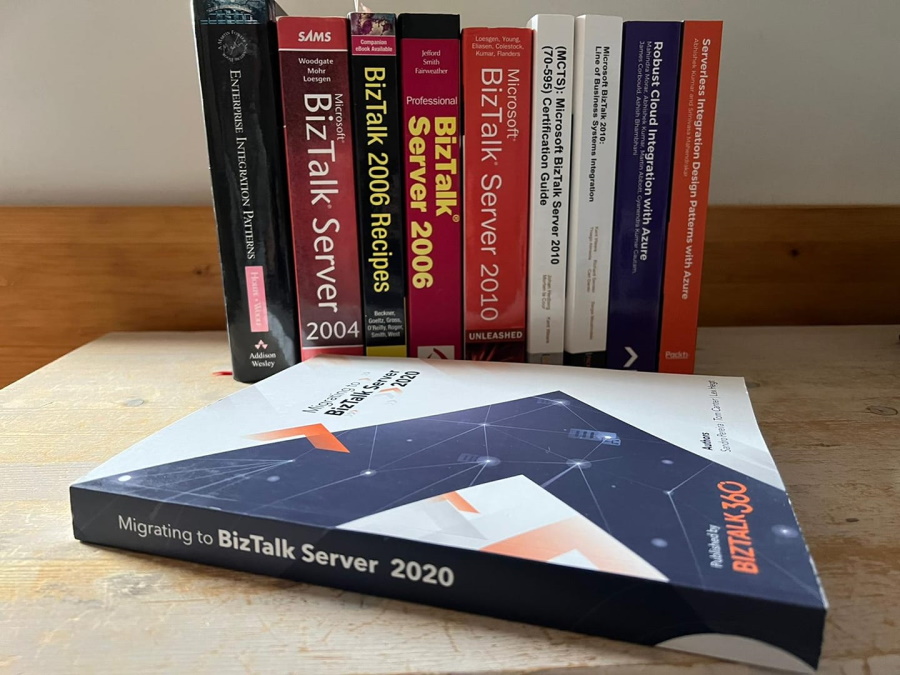
The book is almost available! Unfortunately, we had some setbacks with printing books and shipping (Brexit), but I’m confident it will become available by the end of this month (January 2022).
Open Source Contributions…
Continue to improve the existing GitHub contributions and add new ones. Here are some samples:
- BizTalk Server:
- BizTalk Server File-Z Adapter: File adapter to consume and process empty (zero bytes) files
- BizTalk Server File-RADITZ Adapter: The File-RADITZ adapter is kind of the arch-enemy of the File-Z Adapter, this adapter doesn’t pick up or process empty (zero-byte) files.
- BizTalk Server WCF-Loopback Adapter: The Loopback adapter is simply a two-way send adapter that, in its essence, returns a copy of the outbound message.
- BizTalk Server SSO Application Configuration CLI: Unfortunately, there is no command line tool to allow you to script the deployment SSO Application Configurations or perform CI/CD thru DevOps. This tool is designed to address this gap allowing you to: you can securely import Application configurations by using this CLI application
- Delete Discarted messages from local folders using PowerShell: This will help BizTalk Administrators to take full control of their environments
- Check what BizTalk Server 2020 Cumulative Updates are installed with PowerShell: This is a simple script that allows you to configure the template name of the cumulative updates, that will change from version to version, and will give you the list of all cumulative updates installed in your machine.
- BizTalk Scheduled Task Adapter 7.0.2
- Azure:
- PowerShell Runbook: Find Broken Azure API Connections: This PowerShell Runbook will look at all of the API Connections in all resource groups present in a specific Azure Subscription and provide a list of all broken API Connections.
- Function App: Find Broken Azure API Connections: This PowerShell Function App will look at all of the API Connections in all resource groups present in a specific Azure Subscription and provide a list of all broken API Connections.
- API Connections Status Report: This PowerShell script will look at all of the API Connections in all resource groups present in a specific Azure Subscription and providen their currenct status.
- Finding Azure VM Administrator Username: This PowerShell script will get this basic information for you.
- Find Orphaned Azure API Connectors: This PowerShell script will look at all of the API Connections in all resource groups present in a specific Azure Subscription and then inspect every Logic App in your resource group to check if the API Connections are being used or not. The goal of this script, of course, is to identify orphaned API Connections in a single Resource Group quickly and effectively.
- Microsoft Integration, Azure, Power Platform, Office 365 and much more Stencils Pack continues to be updated with new releases and getting some contributions from the community.
Other contributions…
And if you think I stayed and contribute only to my blog, you are very wrong I perform several other publications outside my blog:
- Publish 9 guest blog posts on Serveless360 about Azure Integration Services on topics like Logic Apps, API Management, Azure App Configuration, and Power Automate.
- Publish 6 guest blog posts on BizTalk360
- Publishing 7 whitepapers:
- BizTalk Server 2020: Hybrid Connectivity with Blob Storage Adapter
- BizTalk Server 2020: Always Encrypted Column in SQL Server
- BizTalk Server 2020: Hybrid Connectivity with Azure Logic Apps Adapter
- BizTalk Server: How to configure the MQ Series Adapter for low latency scenarios
- How to Install and Configure Host Integration Server 2016
- How to Install and Configure Host Integration Server 2020
- BizTalk Server 2020: Step-by-Step WCF-SAP Adapter installation guide
A year of on-line speaking engagements…
However, that is not all! I still was able to deliver 21 virtual sessions in several conferences and User Groups worldwide on topics like BizTalk Server, Logic Apps, and Power Automate:
- Azure User Group Portugal | January 13, 2021 | Logic Apps: Development experiences
- 101 Talk Arena | January 14, 2021 | 101 Talk Arena with Sandro Pereira: What about integration now?
- Microsoft Integrate Conference DACH 2021 | January 21, 2021 | Logic Apps: Anywhere, Everywhere
- Azure Lowlands | January 29, 2021 | How to create robust monitor solutions with PowerShell, Azure Functions and Logic Apps
- Global Automation Bootcamp 2021 | February 6, 2021 | Power Automation: Best practices, tips and tricks
- Virtual Scottish Summit 2021 | February 19, 2021 | Power Automation: Best practices, tips and tricks
- Global Power Platform Bootcamp 2021 – Münsterland | February 19, 2021 | Power Automate: Best practices, Tips and Tricks
- Webinar: PowerTalk by Atea | February 22, 2021 | Power Automate: Best practices, Tips and Tricks
- Global Integration Bootcamp 2021 – Virtual | February 25, 2021 | Logic App (Preview): The new kid on the block
- Power Platform Virtual Conference | March 12, 2021 | Power Automate: Best practices, Tips and Tricks
- Global Azure Lüdinghausen 2021 | April 16, 2021 | Logic App (Preview): The new kid on the block
- Global Azure Portugal 2021 | April 16, 2021 | Logic App (Preview): The new kid on the block
- DeveloperWeek Europe 2021 | April 26, 2021 | The most important Best practices you need to know to develop Azure Logic Apps
- Microsoft 365 Virtual Marathon | April 26, 2021 | Logic Apps: Best practices, Tips and Tricks
- Power Platform 24 | May 5, 2021 | How to create robust monitor solutions with PowerShell and Power Automate
- Bizz Summit ES | June 4, 2021 | Power Automation: Best practices, tips and tricks
- Dutch Microsoft Cloud Call | June 5, 2021 | Logic Apps: Best practices, Tips and Tricks
- Code PaLOUsa 2021 | August 19, 2021 | Logic Apps: Anywhere, Everywhere
- Azure Summit | September 20, 2021 | Logic Apps: New set of Best practices, Tips and Tricks
- Connected Conference 2021 | November 16, 2021 | Logic Apps: New Set of Best Practices, Tips and Tricks
- Build Stuff 2021 Lithuania | November 19, 2021 | Logic Apps: Anywhere, Everywhere
For all of you…
Once again, thanks for following me, for reading my blog, and I promise that I will continue to share my knowledge during 2022.


