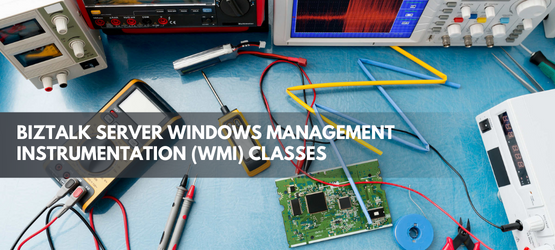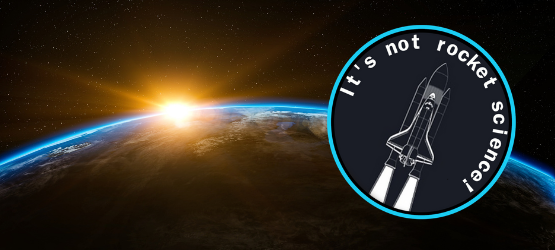Deleting A Logic App Without Log Analytics Configured? Export Run Details For Preservation And A...
Sometimes, companies face the need to delete important Logic Apps but need to retain detailed information about their runs Especially when Log Analytics isn't
PowerShell script to identify all SQL V1 actions and triggers inside Logic Apps Consumption
A few days ago, Luis Rigueira created a Kusto query to identify all Logic Apps Consumptions that use SQL V1 actions and triggers that will soon be deprecated
Microsoft Integration and Azure Stencils Pack for Visio: New version available (v8.0.1)
In my previous update, I discussed my intention to release a new major version of my stencils However, I've opted for a gradual approach, releasing minor
Microsoft Integration and Azure Stencils Pack for Visio: New version available (v8.0.0)
The last time I released a new version of my stencil, it was on January 26 of 2022 A long time ago indeed, so it is fair to say that I do need to release a
PowerShell script to download a specific version of WinSCP
Today I was helping a BizTalk Server customer migrate their process from using the FTP adapter to the SFTP adapter And if you are familiar with the BizTalk
BizTalk Server Windows Management Instrumentation (WMI) classes whitepaper
Windows Management Instrumentation (WMI) is the Microsoft implementation of Web-Based Enterprise Management (WBEM) Basically is a set of specifications from
How to start and stop a BizTalk Server Application with PowerShell/BizTalk360
Long time since I played with PowerShell and BizTalk Server, but today I had a request from one of my clients who want to restart to SAP receive locations on
APIM and Service Bus: Connecting your Service Bus to Azure APIM and relaying messages
Azure Service Bus has a REST API exposed that you can use to send, read, manage messages from and to, but it requires Authentication To use this API, you'll
Microsoft Integration and Azure Stencils Pack for Visio: New version available (v7.3.1)
The full 73 version is complete with the release of v731 This was a massive work of adding new shapes of new services that appear on Azure and changing the
Microsoft Integration and Azure Stencils Pack for Visio: New version available (v7.3.0)
The full 730 version is not yet complete, but I decided to release it in small pieces instead of taking a long time to make all the planned changes and being