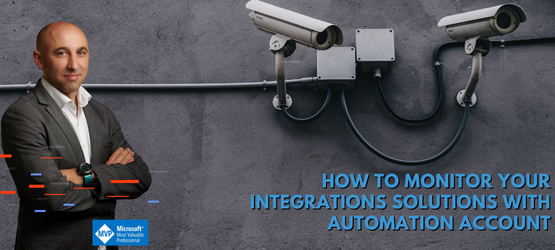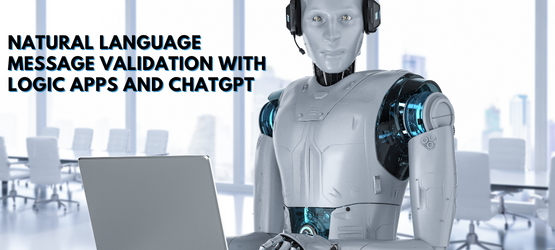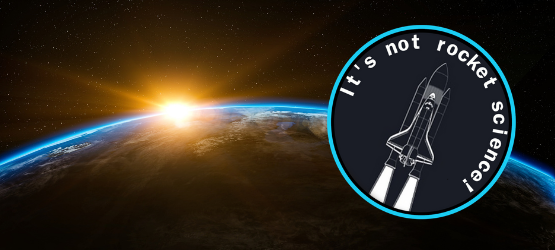How to monitor your integrations solutions with Automation Account video
And the saga continues My crusade to find sessions I delivered in the past found a new treasury This time, I will present the video of a session I delivered
Friday Fact: Logic Apps decode all sorts of Base64 files, but, sometimes, not the way you expect!
When you need to decode a Base64 file, you can rely on Logic Apps to do it, in concrete you can lean on an expression to help you achieve that To put it into
Microsoft Integration and Azure Stencils Pack for Visio: New version available (v8.0.1)
In my previous update, I discussed my intention to release a new major version of my stencils However, I've opted for a gradual approach, releasing minor
Democratizing RPA with Power Automate Desktop Book Review
The book states: “Boost your productivity by implementing best practices for automating repeating desktop processes”, adding that no special IT knowledge
Microsoft Integration and Azure Stencils Pack for Visio: New version available (v8.0.0)
The last time I released a new version of my stencil, it was on January 26 of 2022 A long time ago indeed, so it is fair to say that I do need to release a
Natural Language Message Validation with Logic Apps and ChatGPT
In one of my previous documents, I spoke about how to configure ChatGPT to be used with Azure Logic Apps At that time, my team and I decided to create that
Using Logic Apps to interact with ChatGPT
ChatGPT, the AI chatbot that everyone is talking about it and to it!! But what is ChatGPT, and what is the importance of AI in the actual world
APIM and Service Bus: Connecting your Service Bus to Azure APIM and relaying messages
Azure Service Bus has a REST API exposed that you can use to send, read, manage messages from and to, but it requires Authentication To use this API, you'll
Microsoft Integration and Azure Stencils Pack for Visio: New version available (v7.3.1)
The full 73 version is complete with the release of v731 This was a massive work of adding new shapes of new services that appear on Azure and changing the
Microsoft Integration and Azure Stencils Pack for Visio: New version available (v7.3.0)
The full 730 version is not yet complete, but I decided to release it in small pieces instead of taking a long time to make all the planned changes and being