Always funny returning to an old BizTalk Server solution I did in the past! Today while modifying an existing solution for the first time in 3 years! – you have to love BizTalk Server for that consistency and reliability that is difficult to find in any other platform or service! – I got a weird issue while trying to rebuild the solution:
The operation could not be completed. The parameter is incorrect.
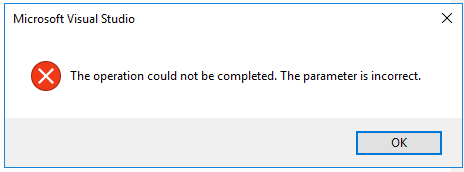
with no more details! which is always lovely!
Cause
It has been a constant these days, but that is honestly true: I don’t know exactly the reason why. And the solutions describing this type of issue are not consistent and range from restarting visual studio, and deleting files to restarting the machine!
But my feeling is that is more related to Visual Studio security execution permissions and user permissions.
Solution
To solve this issue you should run Visual Studio as an administrator. To do that you need:
- Select the Start button, and then in the Search box, type Visual Studio.
- Next, right-click either Visual Studio <version>, and then select More > Run as administrator.
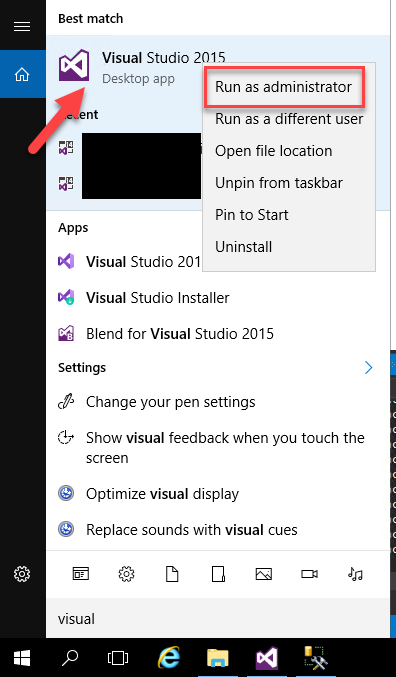
Open your BizTalk Visual Studio Solution and try to build it. It worked for me!
- Build started…
- Build succeeded
Hope you find this helpful! So, if you liked the content or found it helpful and want to help me write more content, you can buy (or help buy) my son a Star Wars Lego!


