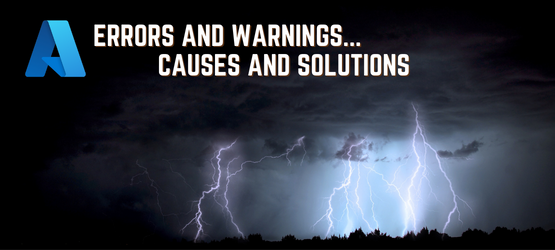BizTalk Server WCF-SQL: The certificate chain was issued by an authority that is not trusted.
Today, while trying to generate a new WCF-SQL Schema from Visual Studio, we got the following error: Connecting to the LOB system has failed A
API Management Terraform deployment error: A resource with the ID already exists
Following my last blog post: API Management Terraform deployment error: The user, group or application ‘does not have secrets get permission on key vault
API Management Terraform deployment error: The user, group or application ‘does not have se...
Last week, I got, once again, the following error while trying to deploy an API on API Management using a Terraform Visual Studio project: Error: making
Logic App Consumption Visual Studio Deployment: Establishing connection with the service failed w...
This week while trying to deploy a Logic App Consumption project to the DEV environment using Visual Studio 2019 deployment, I kept getting the following
BizTalk WCF-SQL Adapter Error: Retrieval of Operation Metadata has failed while building WSDL at ...
Following yesterday's blog post, on the same note, when we tried to generate a WCF-SQL stored procedure schema for a new BizTalk Server solution, we got the
BizTalk WCF-SQL Adapter Error: Retrieval of Operation Metadata has failed while building WSDL at ...
Today while importing/generating a WCF-SQL schema for a new BizTalk Server solution, we got the following error inside Visual Studio: Error while
BizTalk Server Visual Studio Error: The type or namespace name ‘Unb21’ does not exist...
When working with EDI documents with BizTalk Server, the EDI components promote several details inside default or custom pipelines, details that we sometimes
Logic App Consumption deployment: The secret of KeyVault parameter cannot be retrieved. Http stat...
Recently, a client asked me for help rectifying some existing logic apps in their environment because their resource had left the company Not only to rectify
BizTalk Server Visual Studio project: attempted re-targeting of the project has been canceled.
Yesterday while I was trying to configure a new BizTalk Server RosettaNet project in a client, I found a curious new error/issue while copying the BizTalk
Seamlessly Adding Tags to Azure Function Apps via Visual Studio: A Guide for Enhanced Resource Ma...
Have you ever wondered how to add tags to your Function App through Visual Studio Let's break it down, but first, here's a quick overview of how you would