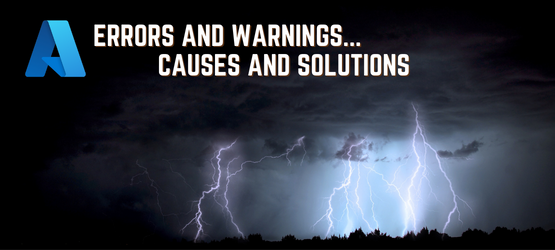There was a failure executing the send pipeline: Microsoft.BizTalk.DefaultPipelines.XMLTransmit, ...
I wrote this issue many years ago in this blog post, and I'm revisiting it to add more information about it because today I got the same error while trying to
BizTalk Server WCF-SQL: Invalid object name while using temporary tables
It is pretty common to use temporary tables to perform some internal logic inside your SQL queries or scripts I have seen several
BizTalk Server WCF-SQL: The certificate chain was issued by an authority that is not trusted.
Today, while trying to generate a new WCF-SQL Schema from Visual Studio, we got the following error: Connecting to the LOB system has failed A
Logic App Transformation Error: InvalidXml. The XML validation failed. Data at the root level is ...
In this saga of Errors and Warnings, Causes, and Solutions in Azure - if you follow me, you know that this is one of my favorite topics - I got a fancy one If
API Management Terraform deployment error: A resource with the ID already exists
Following my last blog post: API Management Terraform deployment error: The user, group or application ‘does not have secrets get permission on key vault
API Management Terraform deployment error: The user, group or application ‘does not have se...
Last week, I got, once again, the following error while trying to deploy an API on API Management using a Terraform Visual Studio project: Error: making
Logic App Consumption Visual Studio Deployment: Establishing connection with the service failed w...
This week while trying to deploy a Logic App Consumption project to the DEV environment using Visual Studio 2019 deployment, I kept getting the following
BizTalk WCF-SQL Adapter Error: Retrieval of Operation Metadata has failed while building WSDL at ...
Following yesterday's blog post, on the same note, when we tried to generate a WCF-SQL stored procedure schema for a new BizTalk Server solution, we got the
BizTalk WCF-SQL Adapter Error: Retrieval of Operation Metadata has failed while building WSDL at ...
Today while importing/generating a WCF-SQL schema for a new BizTalk Server solution, we got the following error inside Visual Studio: Error while
BizTalk Server Visual Studio Error: The type or namespace name ‘Unb21’ does not exist...
When working with EDI documents with BizTalk Server, the EDI components promote several details inside default or custom pipelines, details that we sometimes