I have been developing Logic App Standard for a long time and never had an issue running them locally, as far as I remember, until a few months ago. I never pay too much attention because I was not running them locally, and I didn’t block my ability to develop my solutions or workflows.
However, this week, while developing my demos for the Azure Logic Apps Community Day 2023 event, I had the need to test them locally, and every time I try to run them locally by either:
- Start Debugging
- Or Run Without Debugging
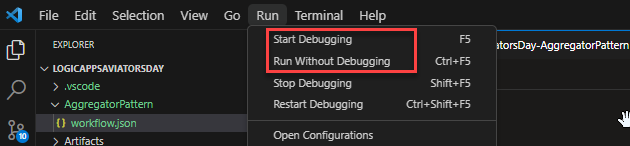
I was getting the following error:
Failed to find “func host start” task.
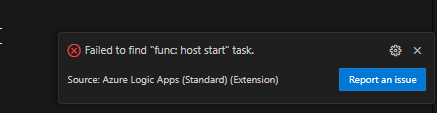
Cause
To be honest, I don’t know because I had all the pre-requirements installed, but I guess, and this is just me guessing, that some Azure Function extension update broke some configuration between these to extensions.
Solution
I know that you probably will not like it… but after spending a few hours, I give up and when to a drastic approach – this one – that solved the problem.
To solve this issue, you need to:
- Uninstall all Azure Functions extension dependencies.
- In my case, the Azure Logic Apps – Data Mapper and Azure Logic Apps (Standard) extensions
- Uninstall the Azure Functions extension.
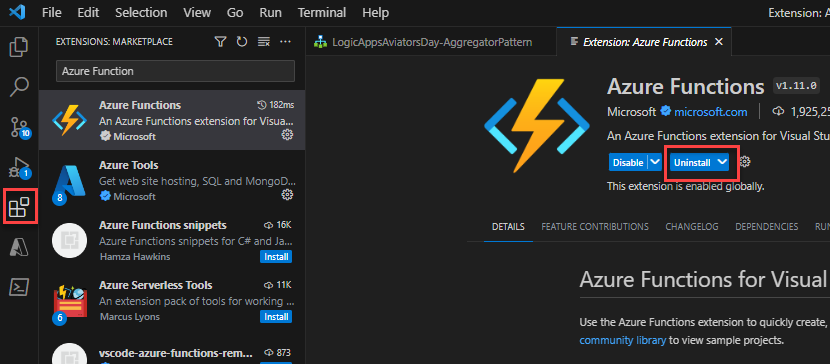
- Restart Visual Studio Code
- Install all the extensions again, in my case:
- Azure Function
- Azure Logic Apps (Standard)
- Azure Logic Apps – Data Mapper
- Just to be in a safe state, restart Visual Studio Code again.
After that I was able to run my workflow locally without any issue.
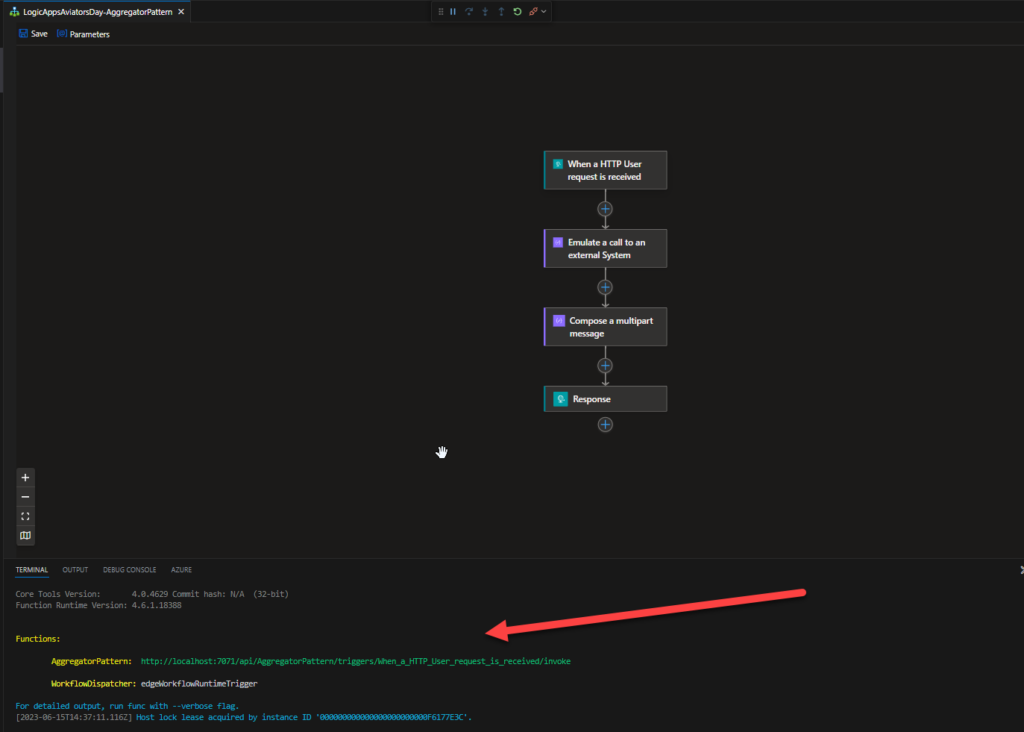
Hope you find this helpful! So, if you liked the content or found it helpful and want to help me write more content, you can buy (or help buy) my son a Star Wars Lego!


