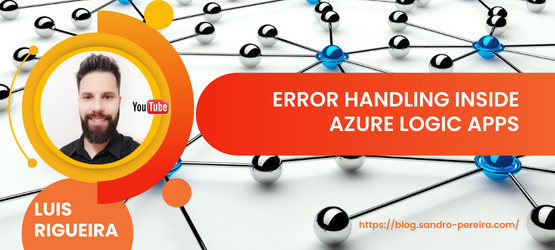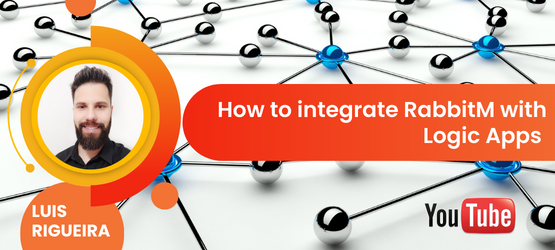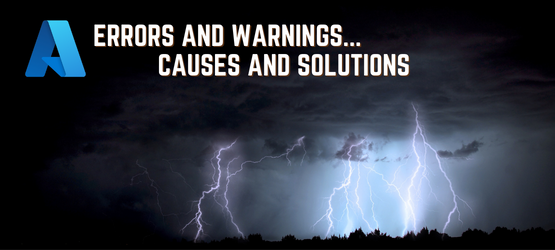Friday Fact: Existing Logic Apps with Service Bus trigger using peek lock cannot be changed from ...
Azure Service Bus stands out in cloud-based messaging services as a reliable and scalable solution that facilitates asynchronous communication between
Friday Fact: Parallel branching in Logic Apps enables asynchronous execution of multiple tasks si...
Parallel branching is a concept utilized in various workflow automation systems, including Logic Apps, to enhance the efficiency and flexibility of task
Friday Fact: Implementing error handling in essential business processes is vital. Logic App is n...
Once again, Logic Apps are a powerful tool for automating workflows and orchestrating processes seamlessly And in the world of Logic App development, where
Error Handling inside Azure Logic Apps (video)
Azure Logic App (Consumption) is one of the most used integration services for orchestrating critical workflows, and an error in it would essentially affect
Logic Apps (Standard) Data Mapper: Math (or Mathematical) Functions (Part 2)
Because the Math (or Mathematical) functions category has too many functions, I decide to break this blog post into different parts, so welcome to the second
Logic Apps (Standard) Data Mapper: Math (or Mathematical) Functions (Part 1)
Overview Math (or Mathematical) functions are used to perform a variety of mathematical and scientific operations, such as addition and multiplication
Logic Apps (Standard) Data Mapper: Conversion functions
Overview Conversion functions are used to convert values to specific times, such as conversions to DateTime, to integer, to a number, or to string If you
How to integrate RabbitMQ with Logic Apps (video)
Unfortunately, no Logic App connector can make the bridge to RabbitMQ, which makes this integration challenge a little bit more complicated However, we have
Logic Apps (Standard) Data Mapper: What is a function?
Logic Apps (Standard) Data Mapper supports complex structural transformations from records and fields (elements or attributes) in the source schema to records
Logic App Standard error calling Transform using Data Mapper XSLT action: undefined. undefined
I have been testing Data Mapper for almost maybe 4 months since the first private previews Still, I have usually tried the Data Mapper capabilities and not