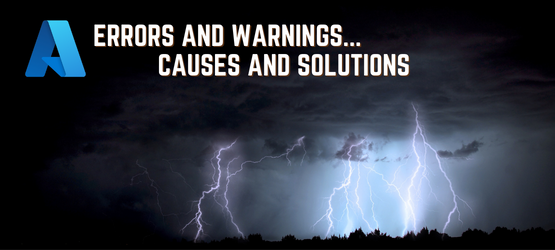Logic App Standard local run error: Failed to find “func host start” task.
I have been developing Logic App Standard for a long time and never had an issue running them locally, as far as I remember, until a few months ago I never
Steps to prepare your BizTalk environment for diagnostics
In the past, I publish an article about “An unhandled exception ('<SystemStackOverflowException>') occurred in BTSNTSvcexe” with the promise that I
BizTalk – How to debug Custom Pipeline Components running on Isolated Host
Normally we can debug almost all pipeline components in run-time mode by attaching Visual Studio to “BTSNTSvcexe” process (see: Debugging External
BizTalk Pipeline Component – The specified module could not be found. (Exception from HRESU...
Recently I tried to install an old BizTalk pipeline component project into a new environment, but it failed, giving the following error: “The
Debug BizTalk Custom Pipelines Components using Pipeline.exe utility – Pipeline file name i...
While trying to debug custom pipeline component using “Pipelineexe” utility, I keep getting the following error message: Pipeline file name is already
Debugging External assembly’s or pipeline components – Attach to Process – which BizT...
We can debug, for example, external assembly’s that are called from within a BizTalk process or debugging pipeline components in run-time mode In Visual
BizTalk Orchestration – Orchestration debugging inside Visual Studio – Part II (BizTalk 2009)
In my previous post ("BizTalk Orchestration – Orchestration debugging inside Visual Studio") I explain how to debug BizTalk 2004, 2006 or R2 orchestration
BizTalk Orchestration – Orchestration debugging inside Visual Studio
HAT it’s great for visual debug orchestration and see the track of the workflow, but there are some situations that we wish to could step through
Debug maps in BizTalk 2006/2006 R2 and in BizTalk 2009
This is a great feature, that in most cases overlooked, because maps can become very large, to the point that is difficult to read, very difficult to maintain