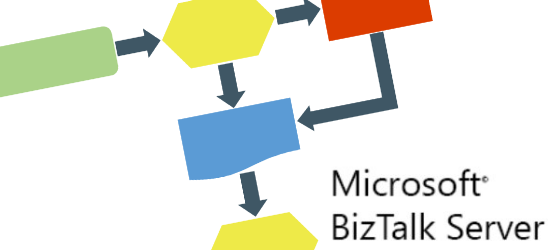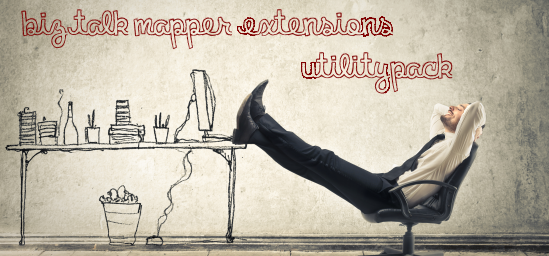BizTalk 2010 Installation and Configuration – Installing BizTalk Adapter Pack 2010 and BizTalk Ap...
In the sequence of a set of posts about installation and configuration of BizTalk 2010, I leave you here two excellent posts about: Installing BizTalk
BizTalk FTP Adapter – How to send an FTP message with a specified filename
There are many approaches to this I'll give the simple (or basic) way to do Set the FILEReceivedFileName and use the %SourceFileName% macro In the
BizTalk – List of Macros
I'm always forgetting the list of macros that I use, which leads me to always be looking for them, so here's a list of sending macros that you can
BizTalk Mapper Extensions UtilityPack available on CodePlex
I am delighted to announce “BizTalk Mapper Extensions UtilityPack” This is my first contribution in CodePlex with a BizTalk Open Source
BizTalk 2010 Installation and Configuration – Installing and configuring local SMTP for Reporting...
Installing SMTP Server Feature on Windows Server 2008 R2 is an easy process requiring only a few steps to complete To install SMTP Server Features Open
BizTalk 2010 – Migrate an old BizTalk Visual Studio solution to Visual Studio 2010
My firsts concerns when I decide to migrate my BizTalk Server 2006 environment to BizTalk Server 2010 was: It is easy to migrate a VS 2005 solution to VS
BizTalk Server, all logos over time…
Celebrating my 100th article, I decided to make a funny compilation of the BizTalk logo evolution since its first release up to today, remembering the
BizTalk Mapping – Basic Concepts of Building BizTalk Map
The Basics of building a map consist of implement five differences process: Simple Drag-and-Drop: dragging links from the source schema windows directly to
BizTalk BAM activity Deploy problem – The BAM Star Schema database has not been configured....
When trying to deploy BAM activity into a new BizTalk Environment: “C:\Program Files (x86)\Microsoft BizTalk Server …\Tracking>bmexe deploy-all
BizTalk 2010 Installation and Configuration – Installing and Configuring BizTalk Server (Part 8)
BizTalk 2010 Installation and Configuration, the last chapter!!! In this section, you’ll install BizTalk Server, confirm that the installation