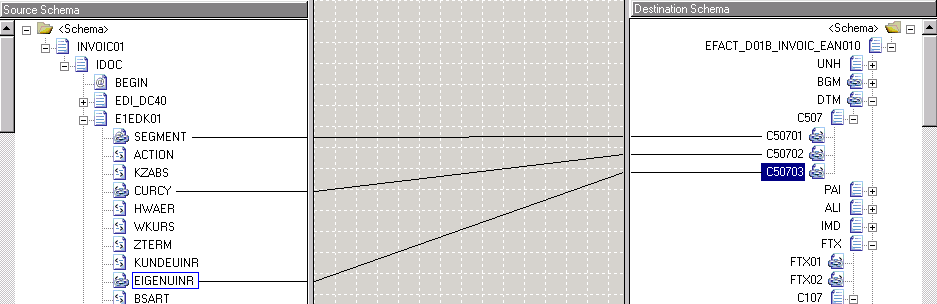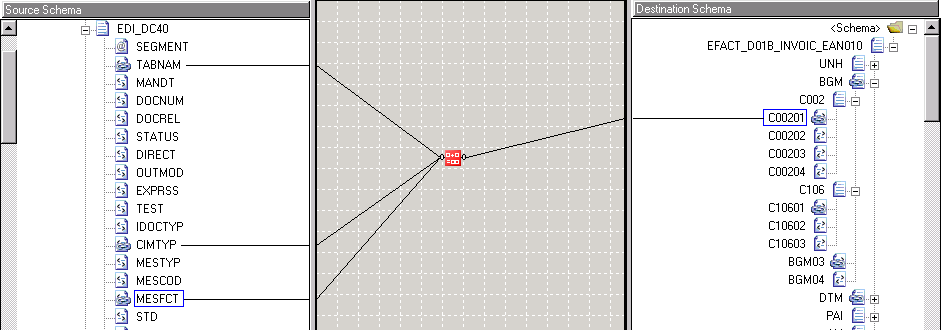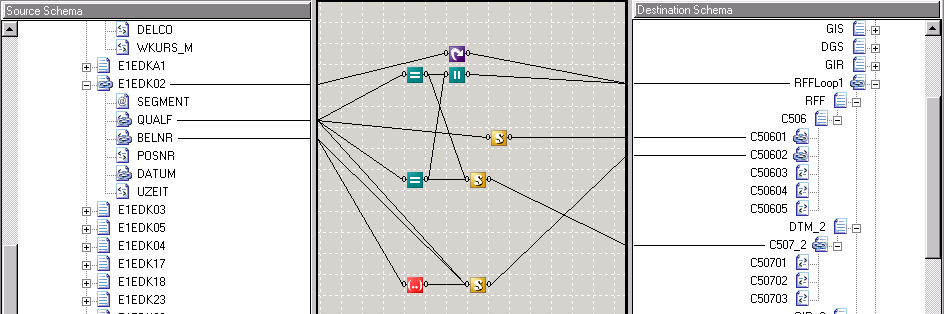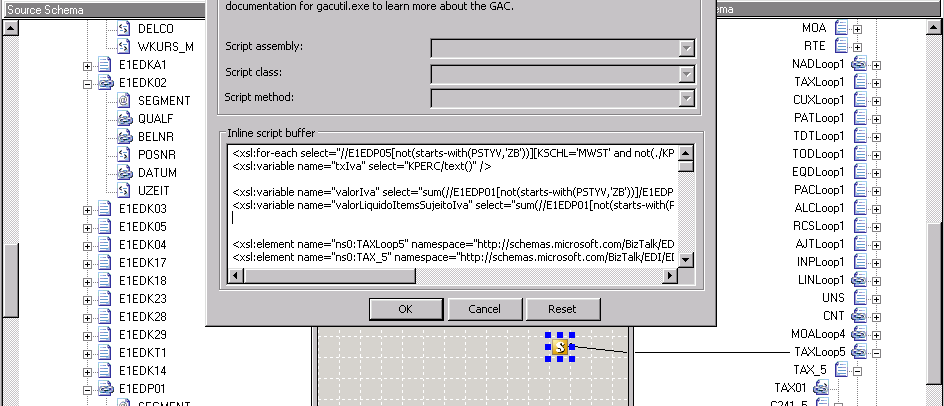The Basics of building a map consist of implement five differences process:
- Simple Drag-and-Drop: dragging links from the source schema windows directly to the target schema windows or dragging links to and from functoids that have been inserted into mapper grid.
- Concatenation (concatenating fields): combine two or more strings from the input to the target schema is one of the common mapping needs.
- Data Addition: another common mapping need is to add additional data to the target schema, some system data like date, add data based on the data inside the source schema or math operations.
- Conditional Selection: You don’t always want simply move data from the source to the target schema, sometimes (many times J), you will need to generate an output node only under certain conditions. BizTalk map gives many options (functoids) to help you do this.
- Custom Scripting: You can make your custom scripting by using XSL code inside the scripting functoid or by using C# code.