This week while trying to deploy a Logic App Consumption project to the DEV environment using Visual Studio 2019 deployment, I kept getting the following error:
Status Message: Establishing connection with the service failed with code ‘DMTS_EncryptClusterCredentialsErrorCode’.
I knew that this was not “my code’s” fault since I had successfully deployed that solution several times, and this time, I was just reconfiguring API connection settings.
Cause
If you receive a DMTS_EncryptClusterCredentialsErrorCode error code, it means that your On-premises Data Gateway (OPDG) is not working. For that reason, it cannot deploy the API Connection that your Logic Apps are using.
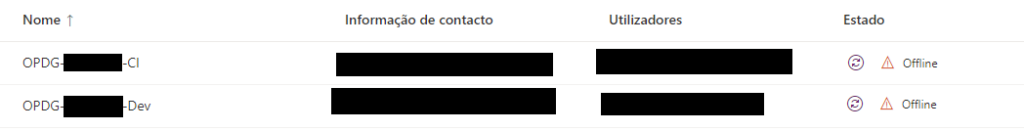
Of course, this error only occurs if you are using OPDG in some of your connections. In my case, one of my API Connections uses an On-Premise Data Gateway to connect to a system, in this case, an SAP system.
Solution
Solving this issue is quite simple. You need to make sure that your On-premises Data Gateway (OPDG) is running properly.
In my case, the VM where the OPDG agent was installed was turned off. Turning on the VM and waiting a few minutes for the gateway to become online was everything I needed to be able to once again deploy my solution successfully.
Hope you find this helpful! So, if you liked the content or found it useful and want to help me write more, you can buy (or help me buy) my son a Star Wars Lego!


