Yesterday while I was trying to configure a new BizTalk Server RosettaNet project in a client, I found a curious new error/issue while copying the BizTalk Server solution into the client development environment. After I copied the project to the development environment, I tried to open the BizTalk Server Visual Studio solution, and I got the following warning:
The C# project “<project-name> is targeting “.NETFramework, Version=v4.7.2”, which is not installed on this machine. To proceed, select an option below.
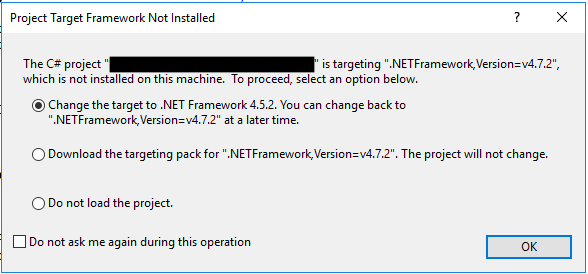
Knowing that we didn’t have .NET Framework 4.7.2, I chose the first option, but we endup getting the following error:
Attempted re-targeting of the project has been canceled. BizTalk Server 2016 Developer Tools only supports targeting ‘.Net.Framework 4.6.x’ and above.
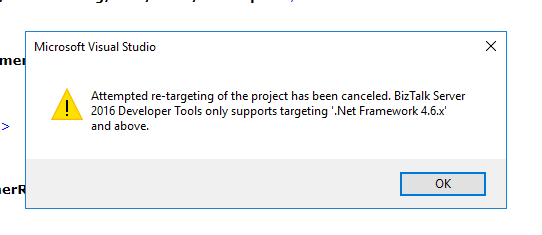
Cause
This error/issue first happened because I thought our environment (client environment) was already using BizTalk Server 2020, and I developed the project locally using that version. BizTalk Server 2020 uses .NET Framework 4.7.3 or above by default. This was not the case. Our environment is still BizTalk Server 2016, and that is why when I tried to open the BizTalk Server Visual Studio solution, it asked me to re-target the project.
Normally, we don’t have a problem doing this if we can move from a previous version to a higher version, like, for example, from BizTalk Server 2016 to BizTalk Server 2020. In this case, it was a downgrade, and I don’t really know why he presented me with 4.5.2 instead of 4.6, which is the “official” version of BizTalk Server 2016.
Nevertheless, I was not able to do it or workaround this directly on Visual Studio.
Solution
To solve this issue is quite very simple:
- Go to the project folder and open the *.btproj file with Notepad or Notepad++
- And change the TargetFrameworkVersion from 4.7.2 to 4.6.
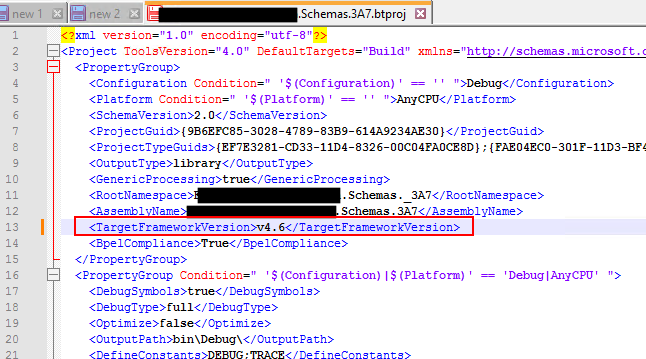
After these steps, I was able to open the BizTalk Server Visual Studio solution in our dev environment.
Hope you find this helpful! So, if you liked the content or found it useful and want to help me write more, you can buy (or help me buy) my son a Star Wars Lego!


