Like the previous post, while trying to deploy an existing Logic App Consumption thru Visual Studio 2019 in our development environment, I got the following error message:
Template deployment returned the following errors:
Error: Code=InvalidTemplate;
Message=Deployment template validation failed: ‘The template parameters ‘name-of-the-parameter’ in the parameters file are not valid; they are not present in the original template and can therefore not be provided at deployment time. The only supported parameters for this template are ‘list-of-parameters-present-in-the-LogicApp’. Please see https://aka.ms/arm-pass-parameter-values for usage details.’.
The deployment validation failed.
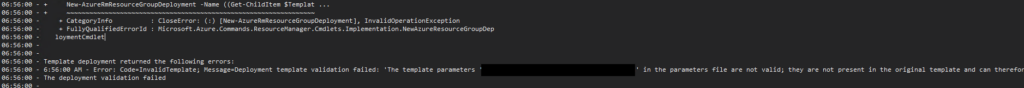
Cause
The cause of the problem is once again quite simple, and the error description is really good, not only describing the problem but providing the solution also.
In my case, the error says that “arm_ServiceBus_Subscription_A” doesn’t exist – is not valid – in the template parameter file that I’m using to deploy the Logic App Consumption thru Visual Studio. And it also says that the only supported parameters for this template are:
- arm_ServiceBus_Subscription_ABC
- arm_ServiceBus_Connection_Name
- arm_ServiceBus_Connection_DisplayName
- arm_ServiceBus_Topic
- arm_LA_InitialState
- …
Solution
Fixing this issue is simple, and you have three options that you need to choose according to your scenario:
- Remove/delete this template parameter from the parameters file.
- Rename this parameter to a valid one.
- Or add this ARM parameter in the LogicApp.json file
- Perhaps this last option is the most unlikely to happen since this would mean that you would have to change the code to include this parameter in some content or configuration of the actions or settings of the Logic App – what is the point of having an ARM parameter defined if you don’t really need it.

