Yesterday I designed the idea and the main layout of a simple tool to translate Action Names or Trigger names from Logic App Design to Code View equivalent and gave free freedom to my team to implement it. Diogo Formosinho created a .NET Core application, the tool we published yesterday: Logic App/Power Automate Action Name to Code Translator Tool.
On the other hand, Luis Rigueira decided to go more old school and create a simple .NET Framework Windows Application. Both do the same and have almost the same look and feel. The main difference is that one is built on top of .NET Core, and the other on top of .NET Framework 4.7.2.
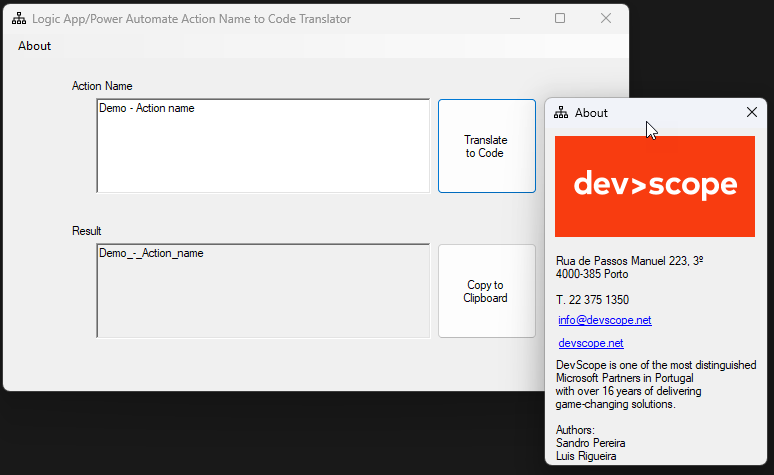
Once again, the major problem is that when we need to use the name of the Actions inside Expressions, many times, we need to replace the spaces of the action or trigger name with underscores. If we see the Code View or peek at the code of the action, we will see that all spaces are indeed replaced by _ (underscores). And this is sometimes a time-consuming and annoying task. This tool is so simple and stupid, and I love it! It is a tool that will improve productivity for Logic App Developers!
This second version of the tool is a Windows Application built in .NET Framework 4.7.2. and you can download, for free, the here:
Download
Hope you find this useful! So, if you liked the content or found it useful and want to help me write more content, you can buy (or help buy) my son a Star Wars Lego!


