Today, I encountered a “strange behavior” on one of my BizTalk Server 2016 clients. When I opened Visual Studio to create a new BizTalk Server project, I realized that the “BizTalk Server Application Project” template was missing from the available list. Instead, I could only find “BizTalk Server BPEL Import Project”. This was the first time I encountered this behavior/issue.
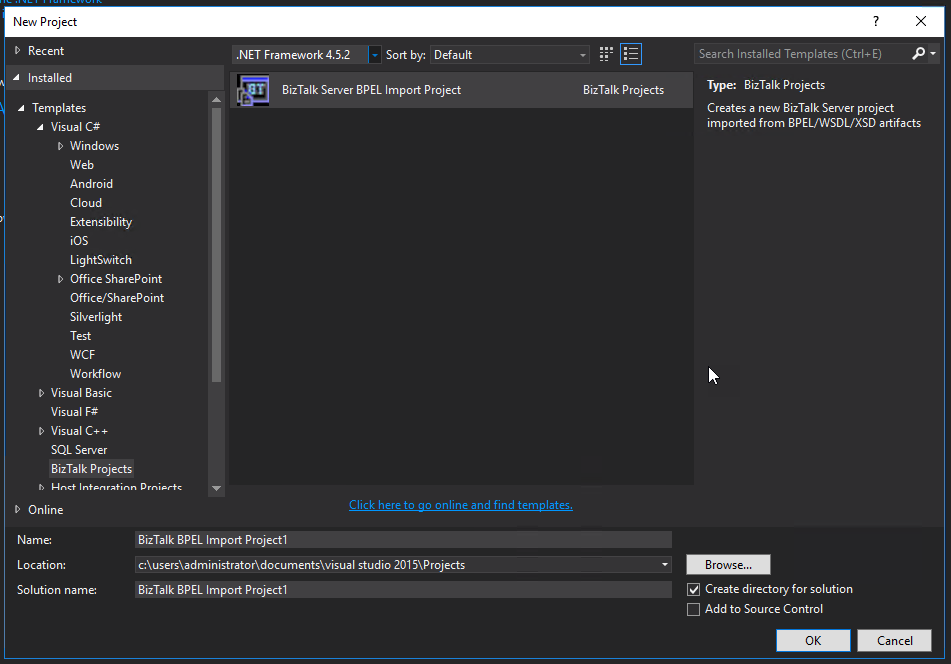
That was a bit strange. I already had in the past situations where none of the Visual Studio BizTalk templates were present. So basically, we need or repair Visual Studio or repair BizTalk Server installation to solve the issue.
Cause
All Visual Studio BizTalk Server 2016 projects need to be compiled on .NET Framework 4.6.1 (minimum and by default) or .NET Framework 4.7.x (Starting with CU2) and .NET Framework 4.8 (Starting with CU7).
That means that the Visual Studio BizTalk Server Application Project template is only available if you select the .NET Framework 4.6.1 or above. In my case, the template was not missing. It wasn’t showing because, for any reason, I could find the selected .NET Framework when I opened VS was 4.5.2.
Solution
To fix this issue, the solution is quite simple:
- On the New Project window, on the .NET framework combo box present in the top of the windows, select the option .NET Framework 4.6.1
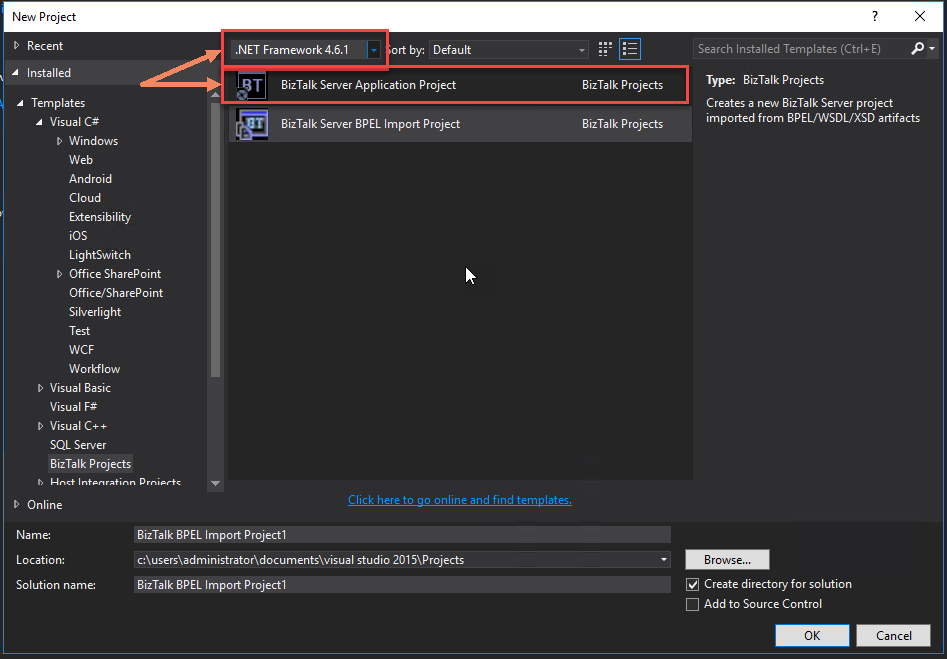
- And the project template will be available for you to use.

