Following my previous blog post, Oracle.DataAccess.Client.OracleException: ORA-00942: table or view does not exist, and once I was able to solve that last issue, I was surprised by a brand new communication error between BizTalk Server and ORACLE, fortunately for me, this time with a more explicit error message: ORA-00942: table or view does not exist.
The Messaging Engine failed to add a receive location “ORACLE_RECEIVE_LOCATION_NAME” with URL “oracledb://SERVER_ADDRESS:PORT_NUMBER/SERVICE_NAME/Dedicated?PollingId=polling_id” to the adapter “WCF-Custom”. Reason: “Microsoft.ServiceModel.Channels.Common.MetadataException: Metadata resolution failed for OperationId: “http://Microsoft.LobServices.OracleDB/2007/03/POLLINGSTMT“. —> Oracle.DataAccess.Client.OracleException: ORA-00942: table or view does not exist
at Oracle.DataAccess.Client.OracleException.HandleErrorHelper(Int32 errCode, OracleConnection conn, IntPtr opsErrCtx, OpoSqlValCtx* pOpoSqlValCtx, Object src, String procedure, Boolean bCheck, Int32 isRecoverable)
at Oracle.DataAccess.Client.OracleException.HandleError(Int32 errCode, OracleConnection conn, String procedure, IntPtr opsErrCtx, OpoSqlValCtx* pOpoSqlValCtx, Object src, Boolean bCheck)
at Oracle.DataAccess.Client.OracleCommand.ExecuteReader(Boolean requery, Boolean fillRequest, CommandBehavior behavior)
at Oracle.DataAccess.Client.OracleCommand.ExecuteReader(CommandBehavior behavior)
at Microsoft.Adapters.OracleCommon.OracleCommonUtils.ExecuteReader(OracleCommonConnectionWrapper connection, String commandText, IEnumerable`1 parameters, CommandBehavior commandBehavior, IOracleAdapterCommonBindingProperties properties, OracleCommonExecutionHelper executionHelper)
— End of inner exception stack trace —
at Microsoft.Adapters.OracleDB.OracleCommonMetadataResolverHandler.ResolveOperationMetadata(String operationId, TimeSpan timeout, TypeMetadataCollection& extraTypeMetadataResolved)
at Microsoft.ServiceModel.Channels.Common.Design.MetadataCache.GetOperationMetadata(String uniqueId, Guid clientId, TimeSpan timeout)
at Microsoft.Adapters.OracleDB.OracleDBInboundContract..ctor(OracleDBConnection connection, IOracleCommonUDTHelper oracleUdtHelper, MetadataLookup metadataLookup)
at Microsoft.Adapters.OracleDB.OracleDBConnection.Microsoft.ServiceModel.Channels.Common.IConnection.BuildHandler[TConnectionHandler](MetadataLookup metadataDictionary)
at Microsoft.ServiceModel.Channels.Common.Design.ConnectionPool.GetConnectionHandler[TConnectionHandler](Guid clientId, TimeSpan timeout, MetadataLookup metadataLookup, String& connectionId)
at Microsoft.ServiceModel.Channels.Common.Channels.AdapterChannelListener`1.OnOpen(TimeSpan timeout)
at System.ServiceModel.Channels.CommunicationObject.Open(TimeSpan timeout)
at System.ServiceModel.Dispatcher.ChannelDispatcher.OnOpen(TimeSpan timeout)
at System.ServiceModel.Channels.CommunicationObject.Open(TimeSpan timeout)
at System.ServiceModel.ServiceHostBase.OnOpen(TimeSpan timeout)
at System.ServiceModel.Channels.CommunicationObject.Open(TimeSpan timeout)
at Microsoft.BizTalk.Adapter.Wcf.Runtime.WcfReceiveEndpoint.Enable()
at Microsoft.BizTalk.Adapter.Wcf.Runtime.WcfReceiveEndpoint..ctor(BizTalkEndpointContext endpointContext, IBTTransportProxy transportProxy, ControlledTermination control)
at Microsoft.BizTalk.Adapter.Wcf.Runtime.WcfReceiver`2.AddReceiveEndpoint(String url, IPropertyBag adapterConfig, IPropertyBag bizTalkConfig)”.
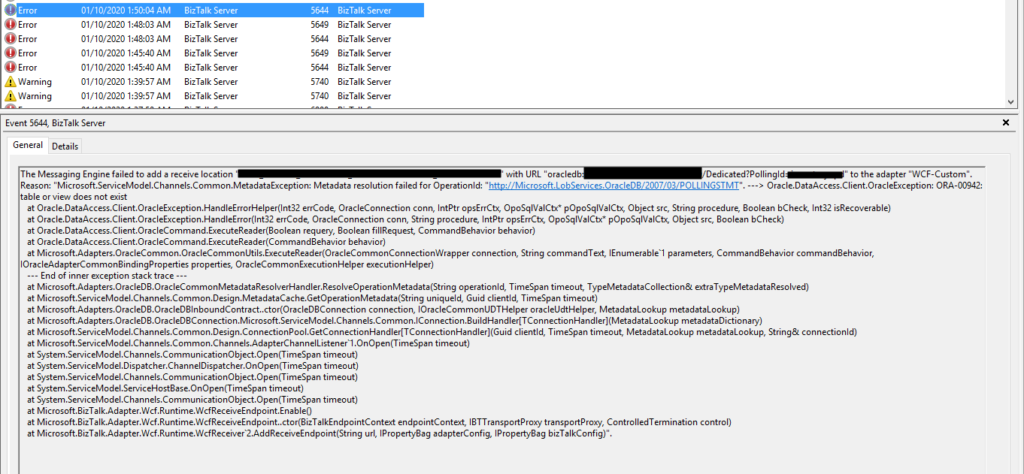
Once again, followed by the following error:
The receive location “ORACLE_RECEIVE_LOCATION_NAME” with URL “oracledb://SERVER_ADDRESS:PORT_NUMBER/SERVICE_NAME/Dedicated?PollingId=polling_id” is shutting down. Details:”The Messaging Engine failed while notifying an adapter of its configuration. “.
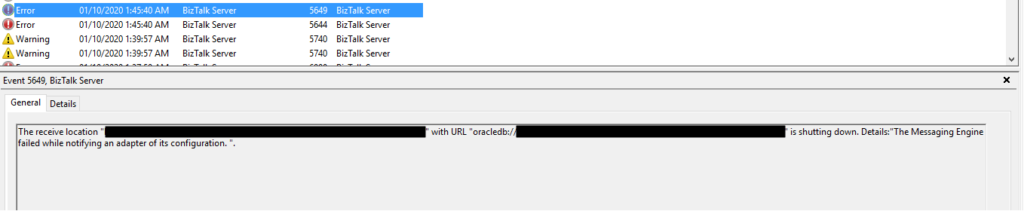
Of course, these two errors are related, but the first one is the one that has more precise information regarding what is happening.
Cause
As the error message describes, the table or the view you are trial to communicate doesn’t exist on the ORACLE database you are trying to communicate.
Solution
I wish all problems were that simple!
To solve this issue, you need to contact your ORACLE team and make sure that they properly deploy the missing databases, tables, or views.

