Today, while maintaining and fine-tuning a BizTalk environment, I found this non-critical warning on the DashBoard Settings: Some Group settings were changed. See the yellow cells in the corresponding Query Report for the changes.

First, we need to understand what this AnalyticsTargetProviderConfig property is. This property is used to configure the analytics target when analytics is enabled. However, when I checked these settings, I discovered they were not enabled/configured.
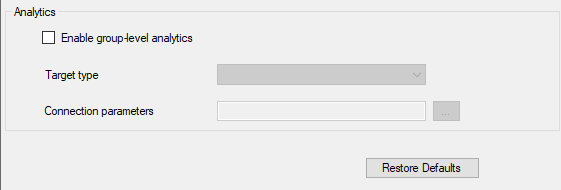
Cause
My only suspicion is that someone changed these values in the database.
For “security reasons”, because no one should make changes directly in the BizTalk Server databases, I’m not going to tell where you find these values, but when I checked it up, the value was:
<CustomProps/>
And the default value should be empty.
Again, this is neither critical nor impacts the environment, but you shouldn’t change the default settings without a proper reason.
Solution
Reset this property value to the default value.
I hope you find this helpful! If you liked the content or found it useful and want to help me write more, you can buy (or help me buy) my son a Star Wars Lego!



