Last week, while I was creating my Friday Fact blog post, I encountered a situation/error while trying to configure the Logic App adapter in BizTalk Server.
Login Error: The remote name could not be resolved: ‘login.windows.net’
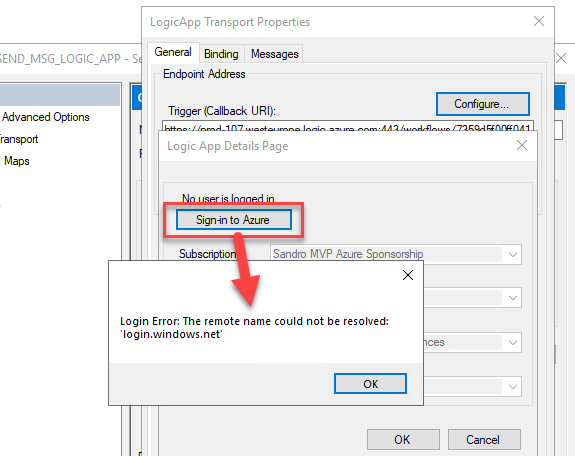
Cause
There may be several reasons for this issue, but it will most likely be related to network issues.
In my case, I was working on a Virtual Machine, and after this error, I realized that I was working inside the machine, which was disconnected from the network.

Obviously, it wouldn’t work.
Solution
The solution for my case was straightforward to solve: connect the machine to the network.
Once I had done that, the authentication popup window appeared, and I was able to log into the Azure Portal.
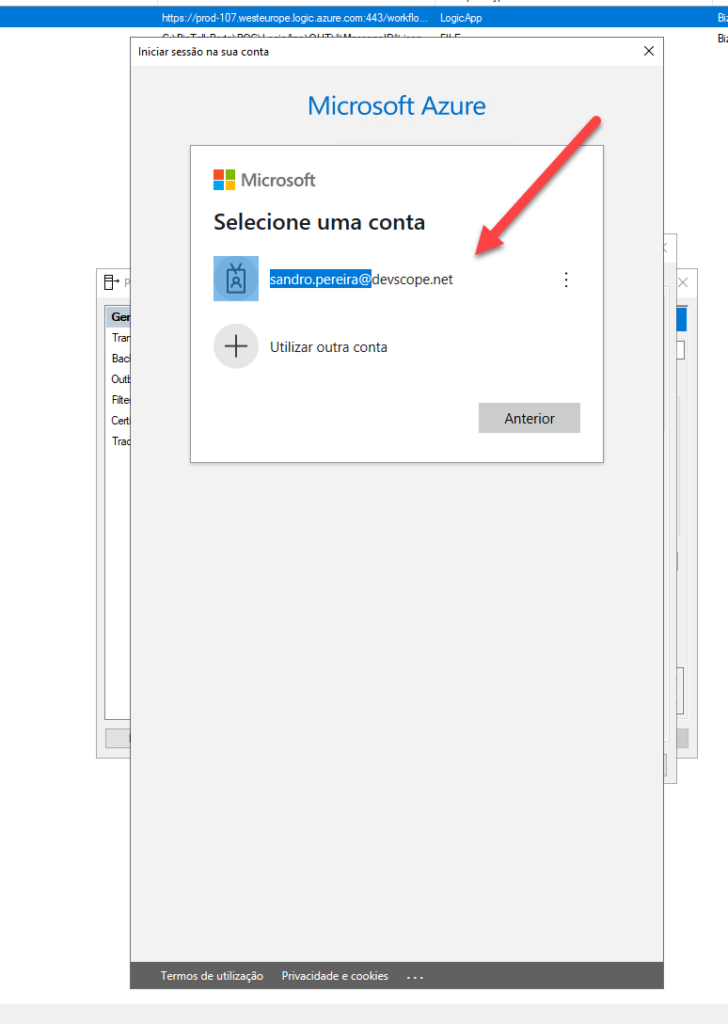
I hope you find this helpful! If you liked the content or found it useful and want to help me write more, you can buy (or help me buy) my son a Star Wars Lego!


