A client reported to me an error that we were getting in our BizTalk Server production environment this week. We had deployed a new orchestration and a new SAP receive port to handle a new partner, something we had done several times with success, but this time, we were getting the following warning each time we sent a message from SAP to BizTalk Server:
The adapter “WCF-Custom” raised an error message. Details “System.Exception: Loading property information list by namespace failed or property not found in the list. Verify that the schema is deployed properly.
at Microsoft.BizTalk.Adapter.Wcf.Runtime.BizTalkAsyncResult.End()
at Microsoft.BizTalk.Adapter.Wcf.Runtime.BizTalkServiceInstance.EndOperation(IAsyncResult result)
at Microsoft.BizTalk.Adapter.Wcf.Runtime.BizTalkServiceInstance.Microsoft.BizTalk.Adapter.Wcf.Runtime.ITwoWayAsyncVoid.EndTwoWayMethod(IAsyncResult result)
at AsyncInvokeEndEndTwoWayMethod(Object , Object[] , IAsyncResult )
at System.ServiceModel.Dispatcher.AsyncMethodInvoker.InvokeEnd(Object instance, Object[]& outputs, IAsyncResult result)
at System.ServiceModel.Dispatcher.DispatchOperationRuntime.InvokeEnd(MessageRpc& rpc)
at System.ServiceModel.Dispatcher.ImmutableDispatchRuntime.ProcessMessage7(MessageRpc& rpc)
at System.ServiceModel.Dispatcher.MessageRpc.Process(Boolean isOperationContextSet)”.
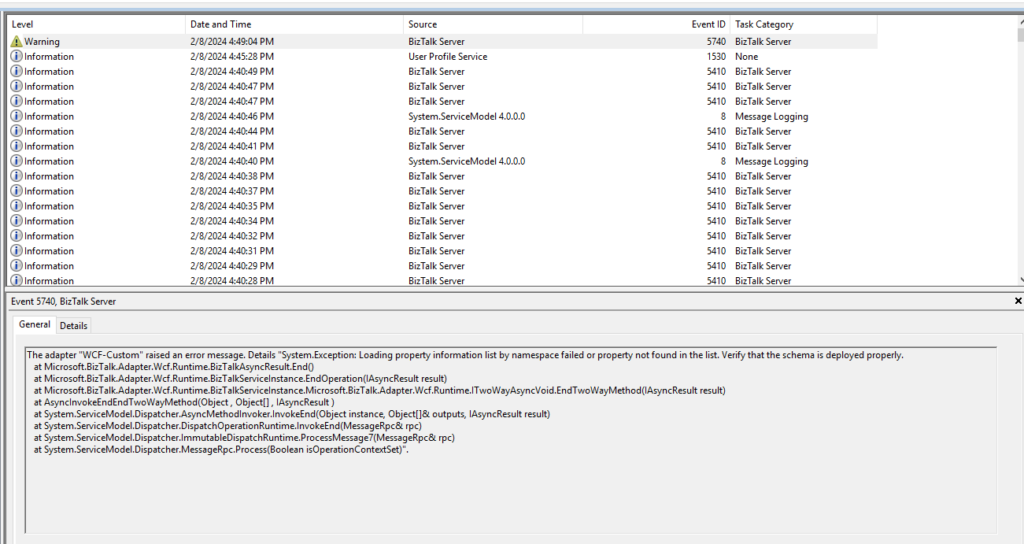
First, it was strange to be logged as a warning since the BizTalk Server did not receive or process the message.
Also, the message can be misleading because the “error” message says Verify that the schema is deployed properly. These types of errors typically indicate that the schema or specific schema versions are not deployed in the environment, although when that happens, the error message clearly specifies the schema name and version, which is not the case in this error message.
Cause
Official documentation states that the following exception is encountered while receiving an IDOC with the EnableBizTalkCompatibilityMode binding property set to true. And if the binding property EnableBizTalkCompatibilityMode is set to true, you must add the BizTalk property schema DLL for the SAP adapter as a resource in your BizTalk application, that is, the application in which your project is deployed.
However, our receive location didn’t have the EnableBizTalkCompatibilityMode set to true. Instead, it was set to false.
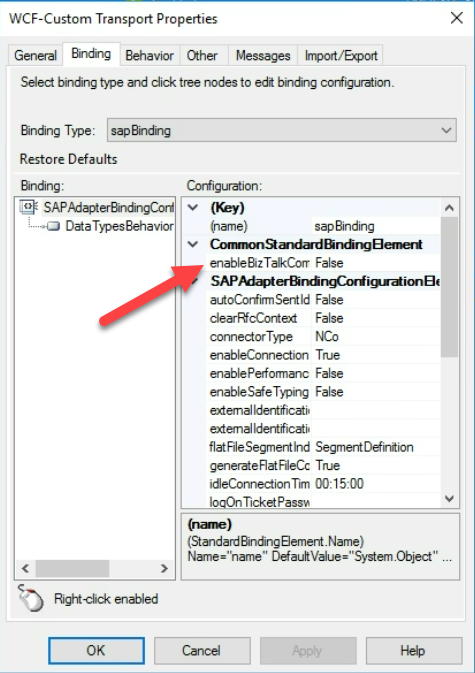
With a lack of better ideas, we decided to try to apply the same solution and add the BizTalk property schema DLL for the SAP adapter as a resource in your BizTalk application, and it solved all of our problems,
Solution
So, to solve this issue, we need to add BizTalk property schema DLL for the SAP adapter called Microsoft.Adapters.SAP.BiztalkPropertySchema.dll as a resource in our BizTalk application. This DLL can be found Microsoft BizTalk Adapter Pack folder that normally is under:
- <installation drive>:\ Program Files\Microsoft BizTalk Adapter Pack\bin
or in BizTalk Server 2020 under:
- <installation drive>:\Program Files (x86)\Microsoft BizTalk Server
You must perform the following tasks to add this assembly as a resource in your BizTalk application:
- Start the BizTalk Server Administration console.
- In the console tree, expand BizTalk Group, expand Applications, and then the application to which you want to add a BizTalk assembly.
- Expand Applications and the application to which you want to add a BizTalk assembly.
- Right-click Resources, point to Add, and then click BizTalk Assemblies.
- Click Add, navigate to the folder containing the BizTalk assembly file, select the BizTalk assembly file, and then click Open.
- In Options, specify the options for installing the BizTalk assembly to the GAC, and then click OK.
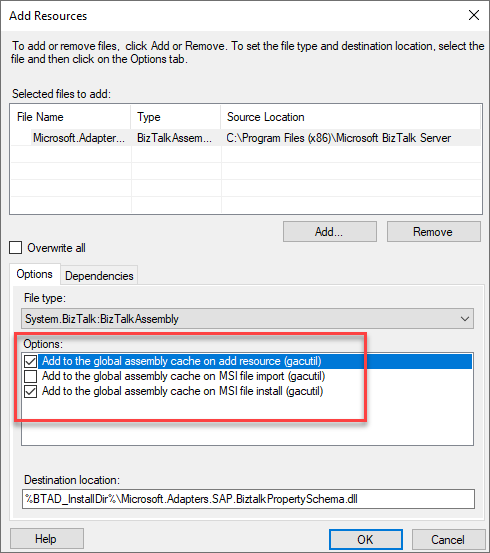
Hope you find this helpful! So, if you liked the content or found it useful and want to help me write more, you can buy (or help me buy) my son a Star Wars Lego!


