Once again, Logic Apps are a powerful tool for automating workflows and orchestrating processes seamlessly. And in the world of Logic App development, where workflows are paramount, mastering error handling is a crucial skill. One tool at our disposal is the ‘try-catch’ scope, a common paradigm in traditional programming languages. In this blog post, we’ll explore how to set up a try-catch scope in Logic Apps and talk about some of the advantages that they bring to the table.
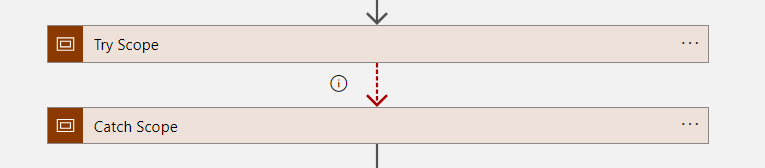
Just to note, this is not the only strategy to implement try-catch capabilities in Logic Apps, but it is the most relevant.
Setting Up Try-Catch Scopes in Logic Apps
1. Inserting a Try-Catch Scope:
- Begin by navigating to the Logic App Designer;
- Click on the + or the + New Step button;
- Insert 2 scopes, one for the try and one for the catch;
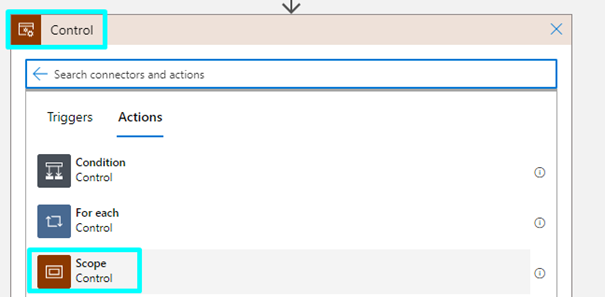
- Within the new scope, you can find the ‘Configure run after’ option, allowing us to define conditions for running subsequent actions based on the success or failure of the enclosed actions. For the catch scope, we want to set it to run if the try scope fails or time out (maybe sometimes if it is skipped).
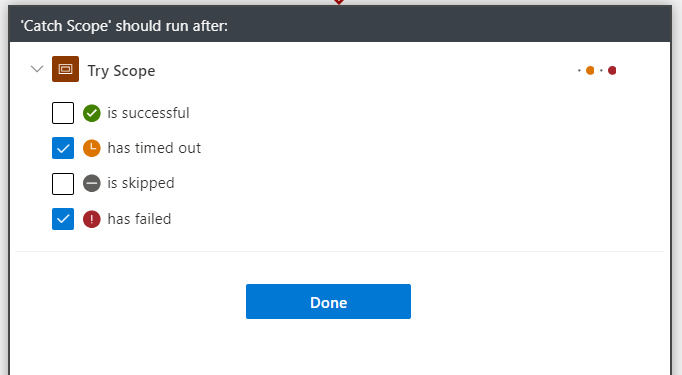
2. Adding Actions within the Try Block:
- Populate the ‘Try’ block with the series of actions you want to execute;
- Ensure that these actions are prone to potential errors, such as API calls, data transformations, or external integrations.
3. Configuring the Catch Block:
- Define the actions to be taken in case of an error, such as logging the details, sending notifications, or triggering a fallback mechanism.
Advantages of Using Try-Catch Scopes in Logic Apps
1. Error Isolation and Fault Tolerance:
- Try-catch scopes help isolate errors within the scope, preventing them from affecting the entire workflow;
- Enhances fault tolerance by allowing the Logic App to continue execution despite errors in specific actions.
2. Error Handling:
- Enables developers to handle errors, providing a smoother and more user-friendly experience.
3. Logging and Monitoring:
- Simplifies monitoring and troubleshooting by providing a centralized location for error information.
4. Enhanced Robustness:
- Contributes to the overall robustness of the Logic App by ensuring it can recover from unexpected issues;
- Offers a structured approach to error management, making the Logic App resilient to unforeseen problems.
5. Improved User Experience:
- Users benefit from workflows that handle errors transparently, providing clear feedback or alternative paths.
Conclusion
In Logic App development, implementing try-catch scopes is more than just a best practice. It’s a powerful strategy for building a reliable and user-friendly workflow that elevates the Logic Apps’ robustness, fault tolerance, and overall performance. Start integrating these scopes into your workflows today and witness the transformative impact on the reliability of your applications.
o lazy to read? We’ve got you covered! Check out our video version of this content!
Hope you find this helpful! If you enjoyed the content or found it useful and wish to support our efforts to create more, you can contribute towards purchasing a Star Wars Lego for Sandro’s son!

Happy automating!

