I initially called this tool Logic App Consumption DevBuddy, but then my dear friend Mike Stephenson told me that I should call it Copilot, and I liked the idea.
Copilot is a term that these days is generally bound to Microsoft AI that is present on almost all of Microsoft’s applications and experiences, including Microsoft 365, Windows 11, Edge, or Bing, and that can assist users and optimize their work, such as generating text and tables in Word, summarizing and drafting emails in Outlook. However, the primary definition of a Copilot is a qualified pilot who assists or relieves the pilot but is not in command.

Well, Logic App Consumption Copilot doesn’t have AI involved behind the scenes but is able to optimize and expedite the developers’ work while building Logic Apps Consumption.
While developing Logic Apps Consumption with Visual Studio, there are certain tasks, mainly tasks related to the ARM template configuration and CI/CD, that are very annoying and time-consuming, such as:
- Add new ARM parameters.
- Add new Logic App (workflow) parameters.
- Configure ARM parameters for CI/CD and Visual Studio deployment.
- Add new Logic Apps to our ARM template.
- And many more.
The reason these tasks are time-consuming is that most of them cannot be done inside the Logic App design, and they need to be performed manually in the JSON definition, which leads us, at least to me, to remember all the time to:
- Where to put them (place)?
- ARM parameters are easy to know, but Logic App (workflow) parameters are more tricky.
- What is the correct code definition?
- The code for ARM parameters and Logic App (workflow) parameters is the same, but Variables are different, such as defining the Logic App’s initial state.
- Does it already exist? And so on.

These are basically the reasons I decided, with the help of my team at DevScope, to create the Logic App Consumption Copilot tool. This is a .NET Windows application assistant named Copilot, designed to enhance productivity for developers who frequently create Logic Apps Consumptions. This tool can help automate routine tasks such as creating new ARM or Logic App (workflow) parameters, setting ARM parameters for CI/CD and Visual Studio deployment, and many more.
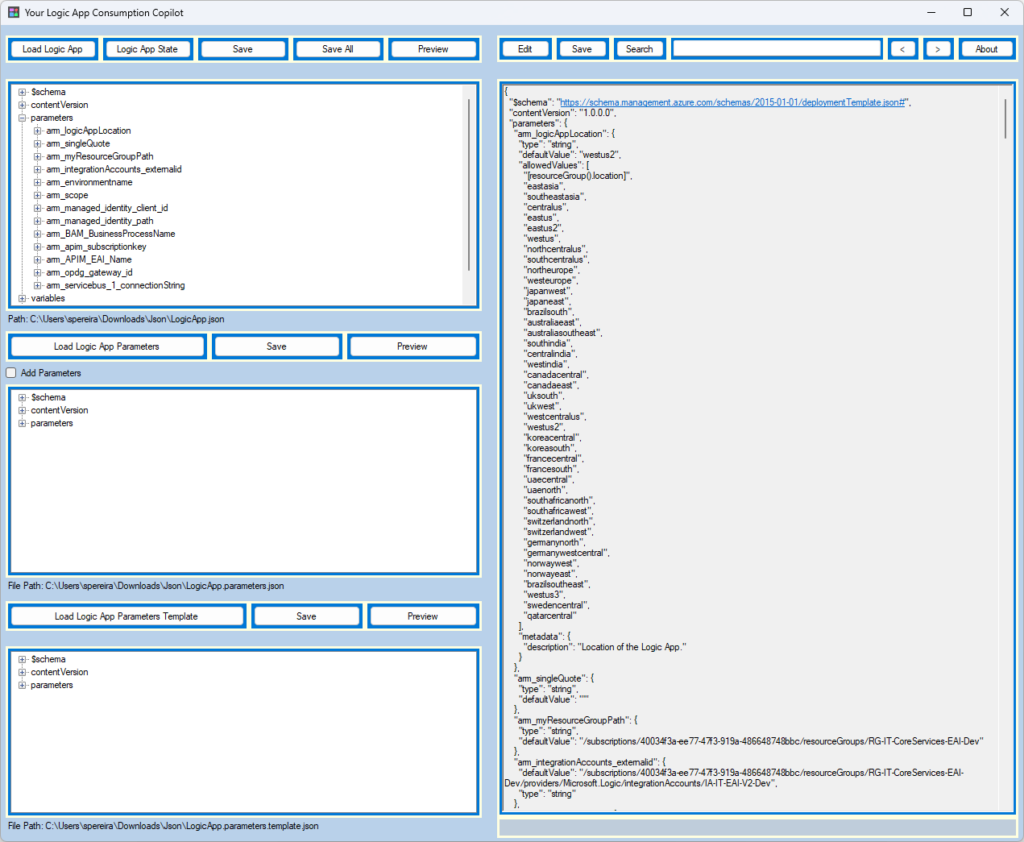
On this first version, Logic App Consumption Copilot has the following capabilities:
- Create new ARM parameters and automatically propagate them to the following files:
- LogicApp.parameters.json (for Visual Studio Deployment).
- LogicApp.parameters.template.json (for CI/CD).
- Enforce ARM parameters naming convention.
- Create new Logic App (workflow) parameters in a specific Logic App.
- Enforce Logic App (workflow) parameters naming convention.
- Create new Variables
- Add new black Logic Apps or a new Logic App based on an existing template.
- Enforce Logic App (workflow) naming convention.
- Search inside the ARM template definition.
- Define the Initial Status of a Logic App.
What’s next?
We just released V1, but we are already working on the next version of the tool, and these are the items already on the backlog:
- Adjust some UI functionalities.
- Edit values in a better way.
- Add Logic App (workflow) parameters referring to ARM parameters.
- Improve the Logic App Initial Status functionality.
Please go ahead and provide us feedback or submit a GitHub change request.
Download
You can download the Logic App Consumption Copilot tool from GitHub here:
If you liked the content or found it helpful and want to help me write more content, you can buy (or help buy) my son a Star Wars Lego!



Hi Sandro , How can I get this app from Git? Is there any step I need to follow to download it?Could you share the .EXE file of the application to run it locally on my machine? I would like to try it with the logic apps I make. Thank you !!!
The source code is available on GitHub so that everyone can contribute.