I know, BAM Portal is deprecated in BizTalk Server 2020 but it is still available and until there is no better alternative – you can always use BizTalk360 – it is better than nothing.
Yesterday while I was once again playing with BAM in BizTalk Server 2020 I ended up having the following error message while trying to access to BAM Portal:
HTTP Error 401.2 – Unauthorized
You are not authorized to view this page due to invalid authentication headers.
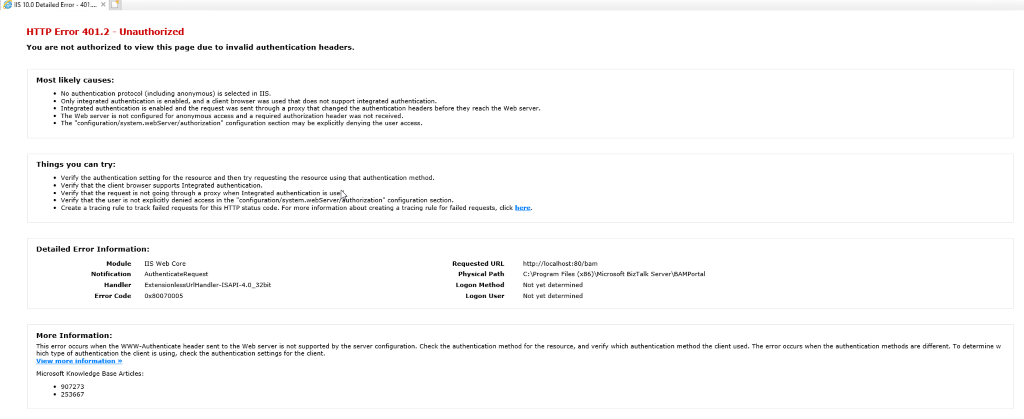
That was a bit strange since normally Everyone has access to BAM Portal, what normally can happen is that they don’t see any BAM View to explore.
Cause
For me, it was clear that this error was somehow related to the user-authentication methods/protocols installed on IIS. So I went to check the available user-authentication methods on IIS and realized that was missing the most critical method for BAM Portal to work: Windows Authentication.
BAM Portal requires Windows Authentication to work correctly.
This error is not related
Solution
This issue is very simple to fix. Windows Authentication was not available as an option, so we have to install it, and to do that you need to:
- Start by running the Server Manager, if it is not already open, on the Windows Start menu, click the Server Manager option.
- Under the Manage menu, select Add Roles and Features (or press Add roles and features under the Dashboard panel).
- On the Before You Begin screen, click Next.
- On the Installation Type screen, select Role-based or feature-based installation and click Next.
- On the Server Selection screen, select the appropriate server, leave the default options, and click Next.
- On the Server Roles screen, expand the Web Server (IIS) > Web Server > Security options.
- Make sure that you select Windows Authentication option
- Click Next.
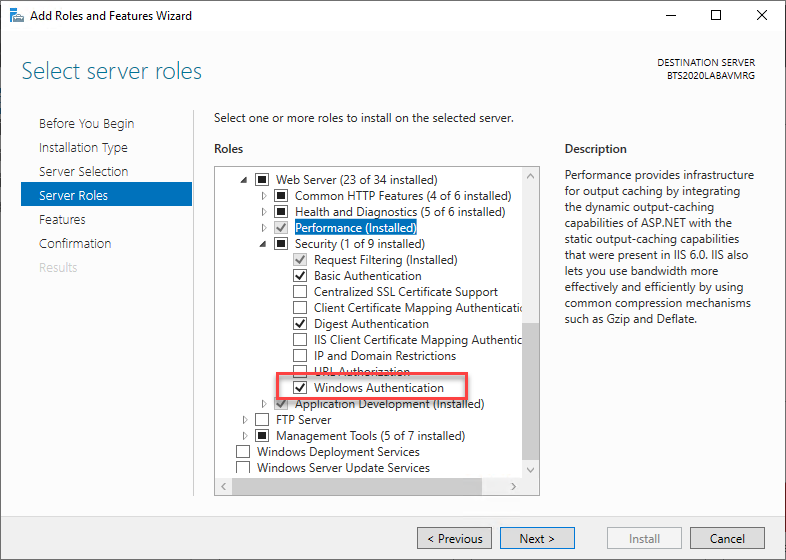
- On the Features screen, click Next.
- On the Confirmation screen, click Install
Now if you try you will be able to successfuly access to BAM Portal
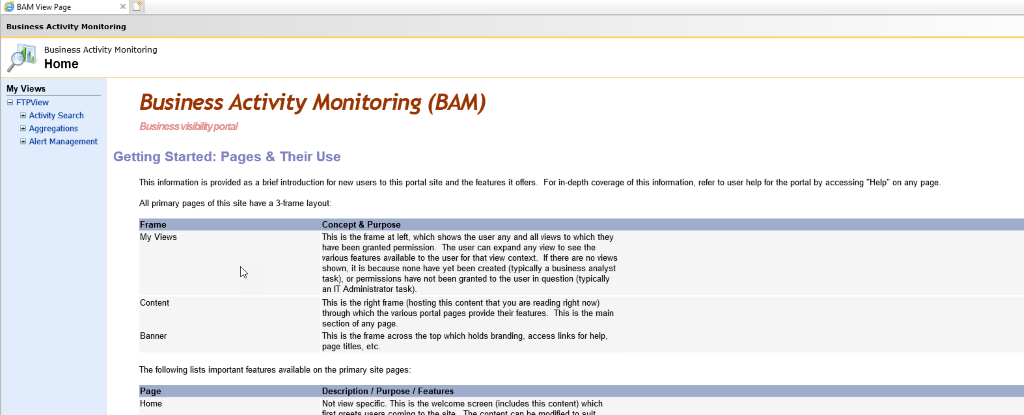


Thank you for addressing this issue, Sandro. I encountered the same authentication error while accessing the BAM Portal and appreciate your guidance on potential solutions. Looking forward to your insights on troubleshooting this further!