Sometimes I have the need to have a Logic App (LA) disabled when I deploy it. For instance, when deploying to Production, I like to have my LAs disabled, because I want to double check everything before starting the process.
This is helpful because usually, when using the “Recurrence” trigger, the LA will start immediately. If for some reason, a connector has the wrong configuration or is broken or the end system is offline, the execution will fail. Other scenarios can happen as well, but that’s another story.
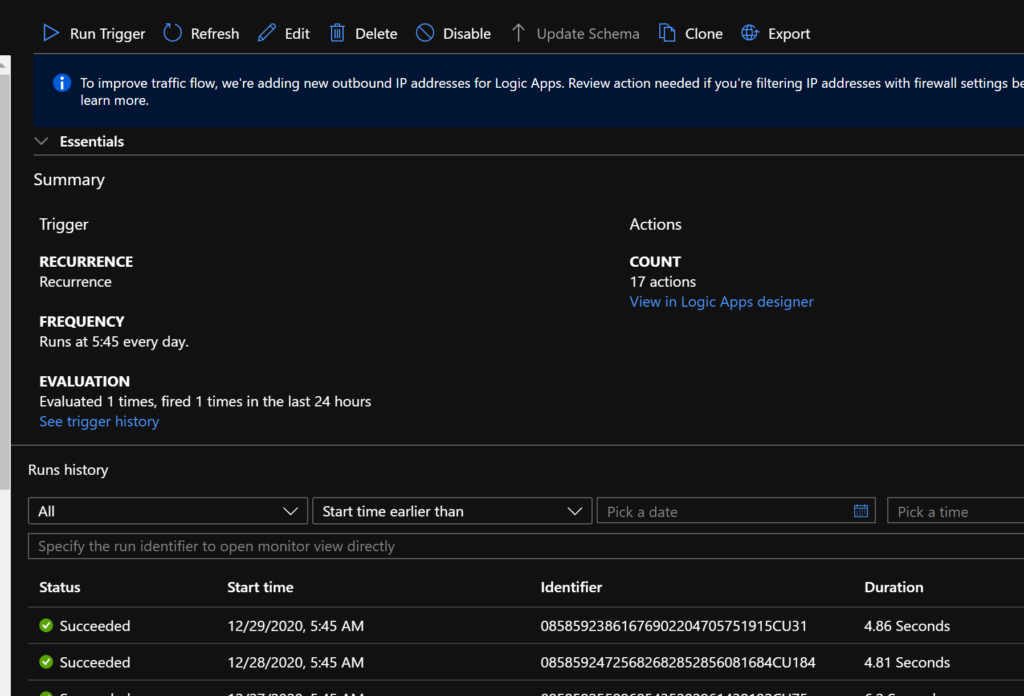
An interesting fact is that you don’t have a proper way to control this in the Portal. You can add the control line to the code, but you won’t be able to control it with CI CD.
So, in comes Rocket science (or not).
The resource code contains a property that will allow you to control the state of a LA and it’s quite easy to set. If you do not specify this property, the LA will start enabled and will trigger if it can.
The property is called “state” and lies within the “properties” node. Setting this property as a global parameter, allows you to prepare your CI/CD pipeline also allowing to parameterize this in your release.
This is quite and easy and simple insert, that should take no more than 5 minutes for you to configure.
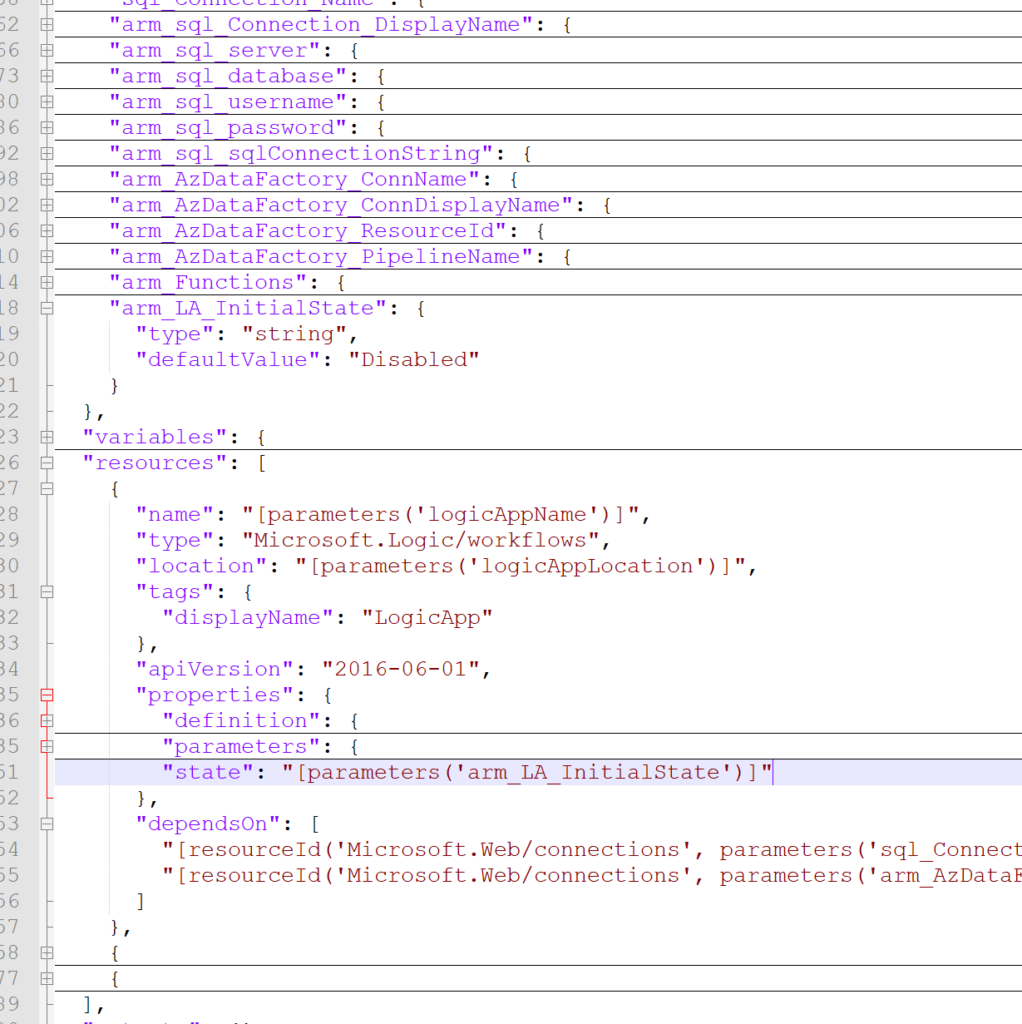
If you choose the “Disabled” state, the LA will not start unless you specifically activate it.
Happy coding!


4 thoughts on “Controlling the initial state of a Logic App”