BizTalk Server 2020 – 20 days, 20 posts – day 19. To finalize this topic about the BizTalk Pipeline Components Extensions UtilityPack project, here another brand new component: XML Namespace Stripper Pipeline Component. I actually create this component for a need in a recent RosettaNet project.
XML Namespace Management Pipeline Component
This custom XML Namespace Stripper Pipeline Component is a pipeline component for BizTalk Server which can be used in a Send Pipeline (Encode stage) to remove all namespaces and prefix from an XML message.
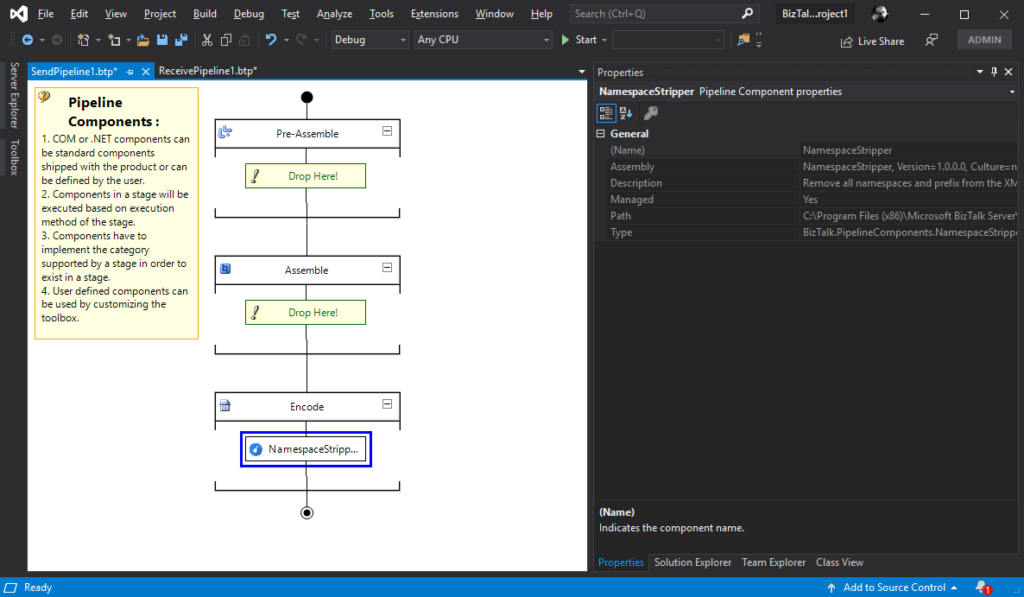
Once again, the goal of this component is to clean up all namespaces and prefix present in XML outbound messages, transforming the the message from this:
<?xml version="1.0" encoding="utf-8"?>
<ns0:Pip7B1WorkInProcessNotification xmlns:ns0="http://schemas.microsoft.com/biztalk/btarn/2004/7B1_MS_V01_00_WorkInProcessNotification.dtd" xmlns:ns1="http://Microsoft.Solutions.BTARN.Schemas.RNPIPs.BaseDataTypes" xmlns:ns2="http://www.w3.org/XML/1998/namespace">
<ns0:fromRole>
<ns0:PartnerRoleDescription>
<ns0:ContactInformation>
<ns0:contactName>
<ns0:FreeFormText>Demo</ns0:FreeFormText>
</ns0:contactName>
<ns0:EmailAddress>demo@demo.com</ns0:EmailAddress>
<ns0:telephoneNumber>
<ns0:CommunicationsNumber>000-111-2222 EXT 1111</ns0:CommunicationsNumber>
</ns0:telephoneNumber>
</ns0:ContactInformation>
<ns0:GlobalPartnerRoleClassificationCode>Solution Provider</ns0:GlobalPartnerRoleClassificationCode>
<ns0:PartnerDescription>
<ns0:BusinessDescription>
<ns0:GlobalBusinessIdentifier>000000001</ns0:GlobalBusinessIdentifier>
</ns0:BusinessDescription>
<ns0:GlobalPartnerClassificationCode>Contract Manufacturer</ns0:GlobalPartnerClassificationCode>
</ns0:PartnerDescription>
</ns0:PartnerRoleDescription>
</ns0:fromRole>
...
<ns1:OrderReference>
<ns0:DocumentReference>
<ns0:GlobalDocumentReferenceTypeCode>Purchase Order</ns0:GlobalDocumentReferenceTypeCode>
<ns0:LineNumber>00001</ns0:LineNumber>
<ns0:ProprietaryDocumentIdentifier>QctPoNumber_0</ns0:ProprietaryDocumentIdentifier>
</ns0:DocumentReference>
<ns0:DocumentReference>
<ns0:GlobalDocumentReferenceTypeCode>Customer Batch Number</ns0:GlobalDocumentReferenceTypeCode>
<ns0:ProprietaryDocumentIdentifier>Name_0</ns0:ProprietaryDocumentIdentifier>
<ns0:RevisionNumber>Value_0</ns0:RevisionNumber>
</ns0:DocumentReference>
</ns1:OrderReference>
...
</ns0:Pip7B1WorkInProcessNotification>
Into this:
<?xml version="1.0" encoding="utf-8"?>
<Pip7B1WorkInProcessNotification>
<fromRole>
<PartnerRoleDescription>
<ContactInformation>
<contactName>
<FreeFormText>Demo</FreeFormText>
</contactName>
<EmailAddress>demo@demo.com</EmailAddress>
<telephoneNumber>
<CommunicationsNumber>000-111-2222 EXT 1111</CommunicationsNumber>
</telephoneNumber>
</ContactInformation>
<GlobalPartnerRoleClassificationCode>Solution Provider</GlobalPartnerRoleClassificationCode>
<PartnerDescription>
<BusinessDescription>
<GlobalBusinessIdentifier>000000001</GlobalBusinessIdentifier>
</BusinessDescription>
<GlobalPartnerClassificationCode>Contract Manufacturer</GlobalPartnerClassificationCode>
</PartnerDescription>
</PartnerRoleDescription>
</fromRole>
...
<OrderReference>
<DocumentReference>
<GlobalDocumentReferenceTypeCode>Purchase Order</GlobalDocumentReferenceTypeCode>
<LineNumber>00001</LineNumber>
<ProprietaryDocumentIdentifier>0000000001</ProprietaryDocumentIdentifier>
</DocumentReference>
<DocumentReference>
<GlobalDocumentReferenceTypeCode>Customer Batch Number</GlobalDocumentReferenceTypeCode>
<ProprietaryDocumentIdentifier>demo</ProprietaryDocumentIdentifier>
<RevisionNumber>D</RevisionNumber>
</DocumentReference>
</OrderReference>
...
</Pip7B1WorkInProcessNotification>
This component doesn’t require any configuration.
To use this pipeline component in your projects you just copy the NamespaceStripper.dll file into the Pipeline Components folder that exists in the BizTalk Server installation directory:
- ..\Program Files (x86)\Microsoft BizTalk Server\Pipeline Components;
on every server.
You do not need to add this custom pipeline component to be used by the BizTalk Runtime to the Global Assembly Cache (GAC).
What is BizTalk Pipeline Components Extensions Utility Pack?
BizTalk Pipeline Components Extensions Utility Pack is a set of custom pipeline components (libraries) with several custom pipeline components that can be used in received and sent pipelines, which will provide an extension of BizTalk out-of-the-box pipeline capabilities.
The project is available on the BizTalk Server Open Source Community repository on GitHub (https://github.com/BizTalkCommunity), and everyone can contribute with new pipeline components that can be extended or improve the existing BizTalk Server capabilities.
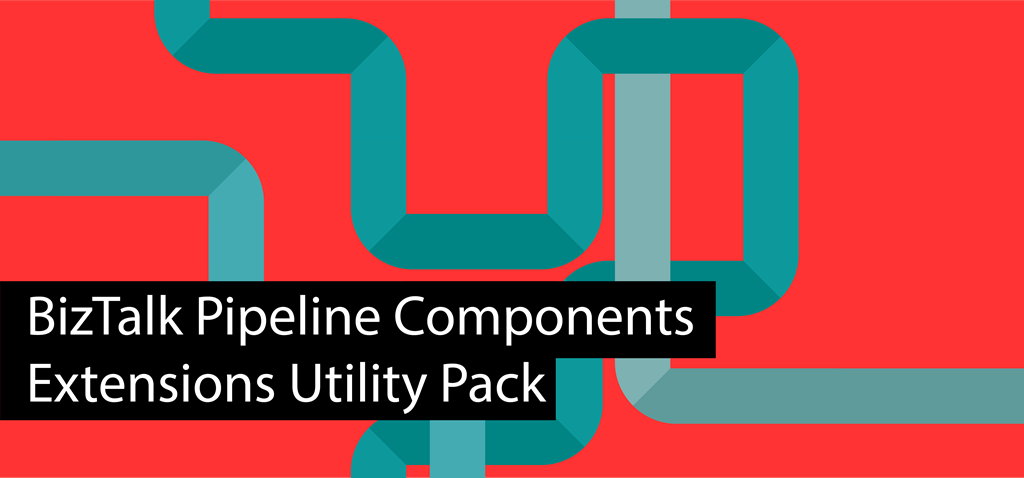
At the moment this project is available for:
- BizTalk Server 2020;
- BizTalk Server 2016;
- BizTalk Server 2010;
- BizTalk Server 2006-2009
Where to download it?
You can download BizTalk Pipeline Components Extensions Utility Pack from GitHub here:


