Recently a client call me reporting a strange behavior on the BizTalk Server Administration Console. Based on what was reported to me, some updates were applied to the server at the level of the operating system and that after installation, they would have performed a controlled restart to the environment. However, after the environment is back once again online when trying to access the administrative console, they got the following error:
The snap-in performed a non-valid operation and has been unloaded. To continue working with this snap-in, restart MMC or try loading the snap-in again.
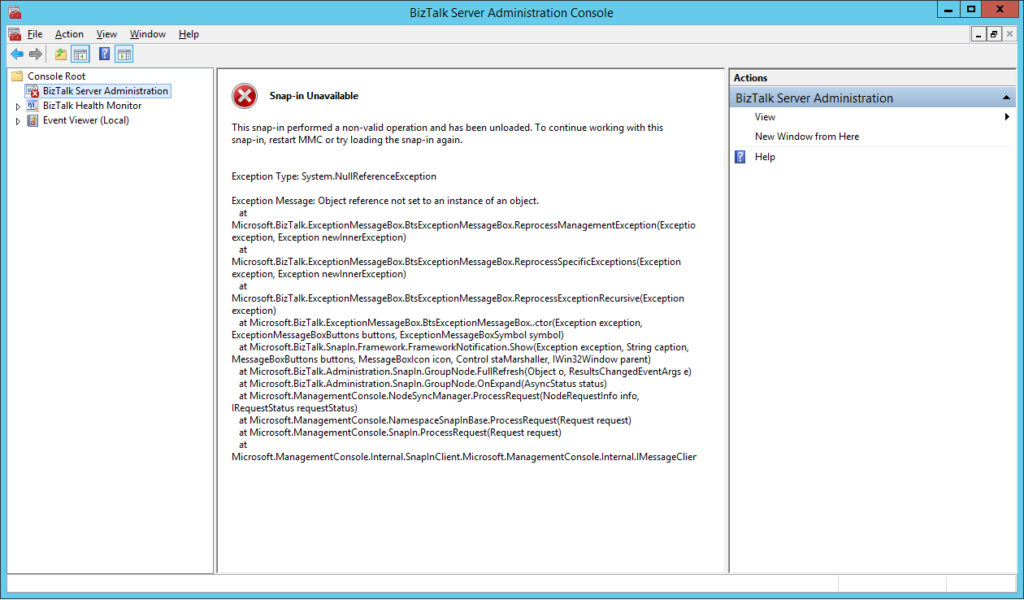
Just for curiosity, BizTalk Health Monitor, worked perfectly fine. And the BizTalk Server engine was working properly also. It was just a matter of UI.
Cause
I don’t really know the specific reasons that cause this problem, and to be honest, being a production environment, the important was to put everything working again. But in a simple way, this error message normally means that the MMC or one of the snap-ins, in this case, BizTalk Server Administration snap-in did not load correctly.
Restarting the machine again, or even restart the BizTalk Server Administration console doesn’t solve the issue.
Solution
You can troubleshoot fudder this problem and use a tool like System File Checker to scan and see if you find the root of the issue and probably the fix.
However, the simple way to solve this is to:
- Repair BizTalk Server installation;
Once you repair the installation, everything should be working fine again.
Notice: don’t forget to reinstall the last Cumulative updates.


DO they use BizTalk 360 ? If yes, does that function without issues ?