Recently a friend of mine that is working with me in a project send me an email reporting a quite curious issue that I found while accessing the BizTalk Server Administration console in our development environment:
This operation failed while accessing at least one of the Message Bix databases. Some results might be omitted. (Microsoft.Biztalk.Administration.SnapIn)
Additional information:The transaction log for database ‘BizTalkMsgBoxDb’ is full due to ‘LOG_BACKUP’. (Microsoft SQL Server, Error: 9002)
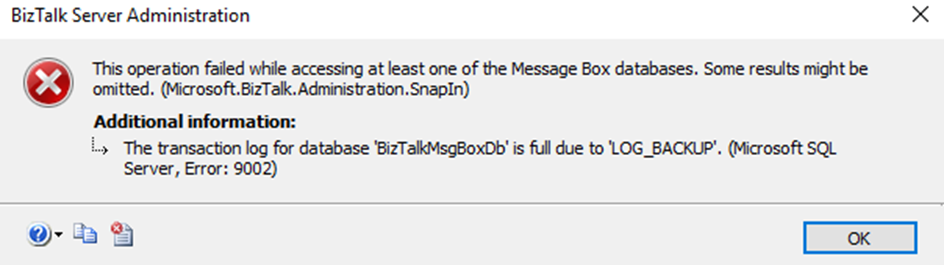
Immediately I point out to the team that this issue was related to lack of disk space.
Cause
The official cause of this issue is that when the transaction log becomes full, SQL Server Database Engine issues a 9002 error. The log can fill when the database is online, or in recovery. If the log fills while the database is online, the database remains online but can only be read, not updated.
And for us to know the exact cause for what is preventing log truncation, we can use the log_reuse_wait and log_reuse_wait_desc columns of the sys.database catalog view.
In our case, it was indeed a problem with disk space and what happened was that the disk to where we were doing backup went out of disk space, because we cannot do the backups the transaction log grow until the point that disk (that contain the log file) also went out of disk space.
Solution
When you know the issue, the solution is quite easy. In this case, freeing disk space from both hard drives immediately solves the problem. Nevertheless, because the log file got quite big you should think of stopping your BizTalk Server environment and do maintenance in your databases in special reduce the size of the transaction log.
For that you should:
- Perform a full back of your databases;
- Stop all BizTalk Server services (host instances and enterprise Single Sign-on)
- And run the following SQL Script
[sourcecode language="sql"]
ALTER DATABASE BizTalkMsgBoxDb
SET RECOVERY SIMPLE;
GO
DBCC SHRINKFILE (BizTalkMsgBoxDb_log, 2048);
GO
ALTER DATABASE BiztalkMsgBoxDb
SET RECOVERY FULL
GO
[/sourcecode]- Do about the same steps for other databases whose transaction logs are also quite large.


