After many requests and many postponements, due to my unavailability and free time to take these tasks, BizTalk Scheduled Task Adapter is finally officially available and optimized for BizTalk Server 2016 on GitHub!
This became more critical because Codeplex closed and community members were not finding mainly the installation files so I was getting a lot of emails requesting them. Note that despite Codeplex is closed you can still download the source code from the archive.
At the moment is only available the installation files of BizTalk Scheduled Task Adapter v6.0 for BizTalk Server 2016 and the following reported issue was solved:
- In some scenarios, in the first trigger event, multiple messages were sent at the same time – Solved
You can download this “new” version of the adapter in BizTalk Scheduled Task Adapter from GitHub:
The BizTalk Scheduled Task Adapter is an in-process receive adapter that executes a prescribed task on a daily, weekly or monthly schedule. The adapter is configured entirely within BizTalk, all configurations are stored within the SSODB and can be exported and imported via binding files.
Soon I will add the source code for BizTalk Server 2016 and the same for previous versions: BizTalk Server 2013 R2, BizTalk Server 2013, BizTalk Server 2010, and so on.
Question?
Should I do a BizTalk Scheduled Task Adapter commercial version that will guarantee full support to this adapter (reported bugs and/or issues quietly fixed) and new features?
Download
 BizTalk Scheduled Task Adapter for BizTalk Server 2016 available on GitHub
BizTalk Scheduled Task Adapter for BizTalk Server 2016 available on GitHub
Microsoft | GitHub

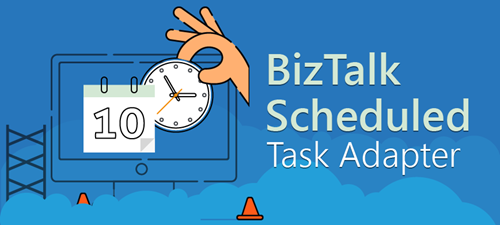

Thank you Sandro for your community work! Much appreciated!
Thanks!
Thanks!
I agree with @pietervandenheede:disqus . Sandro, your work with everything around BizTalk is very appreciated. Thank you very much.
Thanks
I’m just curious if there is an example of what needs to be implemented in order to create a custom task for this?
Hi Sandro,
Please have a look at https://github.com/sandroasp/BizTalk-Scheduled-Task-Adapter/issues/2
Hi Sandro
Is there tracing available for the adapter, I am on BizTalk 2013 R2, but getting the error message –
The adapter “ScheduledTaskAdapter” raised an error message. Details ”
blahblah: has been disabled”.
When my host instance is restarted the schedule disregards my start time in the receive location and uses the start time of the host instance, is this by design?
Has the source code been released now?
Also, is there a BT2020 version in the works?
I just stumbled on this. Source code would be awesome, I don’t want to install something that we could not support. A commercialized version of this makes sense, but I think that should be a Microsoft thing – its a basic functionality that should be part of the product.
The source code would be excellent. We have three environments. The adapter does not trigger in one of the three environments despite reinstallation and toying with the GAC. No difference is spotted when we compare this environment with the two working one.
Revision number of installed MSI: {821998CF-DB4A-49E0-BB72-D97790C36BE5}
Addition to the previous post:
It *does* trigger but not correctly.
I have 1 schedule setup with XmlStringStreamProvider. I should trigger every ten seconds. It does however only trigger 2-4 times after a restart of my host instances with a 32-bit host (which works in my other environments). When I switched to 64-bit it seems to trigger, at least its been running now for 10 minutes.
Hi,
Can you send me the updated Httpdownloadtask ?
Hi! I have been using the schedule task adapter in Biztalk Server 2013 r2, I modified the httpdownload task to better suit our environment, Is the source code for the latest adapter available anywhere? The issue before was that whenever a timeout occured the adapter/receive location would go to a full stop and disable itselfe. That is a non desirable feature. I have modified it to create a ESB error msg if any error occurs like timeouts. But my old version is not compatible with the Schedule task adapter. Our current environment is Biztalk Server 2020
Hi Rickard, the source code isn´t available, at least at the moment.
But you can email me the HTTPDownoad task code, the change that you made in the past I will add it to the current solution and make it generally available. This is actually a good moment because I intend to release very soon a new version of the adapter.
Code sent, have you received it?
Hi Sandro
Thank you Sandro for your work!
I try to use your adapter but simply don’t understand how to fill the “Task” tab in the adapter dialog configuration.
Which assembly is supposed to be selected ? I don’t see anything in the pdf about this.I use it in a migration process from an (very) old BTS 2006 application which use the “schedule adapter” to send a message to start an orchestration on a time interval basis.
I understood what I did wrong. Everything is ok now.
François:
The files you will add are (default) located in the directory: …Program Files\BizTalk ScheduledTask Adapter 6.0
Add a reference to Biztalk.Adapter.ScheduledTaskProperties.dll in your application.
In your (Scheduled Task) receive Location→ Configure button→Task tab→Find Task→choose ScheduledTaskAdapter.TaskComponents.dll
Hi Sandro,
Any progress on the BTS2020 version of this adapter?
Hi Marc,
I will be releasing a new version in a few days.
Hi.
Any news on the 2020 versjon of the Schedule Adapter? Any chance of making it open source? We need it to be able to migrate to BizTalk 2020.
Any progress?
We are still experiencing problems I can’t predict. After working for months it stopped triggering Monday morning. Can this have anything to do with the summer/winter time change?
There is a new version available: https://blog.sandro-pereira.com/2021/03/24/biztalk-scheduled-task-adapter-7-0-2-is-now-available-for-biztalk-server-2016/
If the new release you spoke about in Jan can’t be shared yet it would be greatly appreciated if you could share the source code.
Thank you.
Was expecting an update here when it was released 🙂
Should previous versions (in my case 6.0) be removed before installing version 7? Or can I point to the same installation dir och expect the relevant files to be overwritten?
Should BizTalk config be removed and re-added?
1. Uninstall previous version och ScheduledTask (with Programs and Features in WIndows)
2. Install new version by running installation package
3. In BizTalk Admin Console, remove the outdated resource:
Biztalk.Adapter.ScheduledTaskProperties, Version 6.0.0.0
4. Add the new version of:
Biztalk.Adapter.ScheduledTaskProperties
located in the directory you chose as your installation dir.
You will now need to edit each of your Scheduled Receive Location.
If your old ScheduledTaskAdapter.TaskComponents version 6.0.0.6 still is present
you can open your Receive Location and switch to the version 7.0.0.1
If ScheduledTaskAdapter.TaskComponents version 6.0.0.6 is removed
your old Scheduled Tasks can’t be opened since they’re referring to:
Export a binding with these Receive Locations, take screendumps or recreate them.
Restart your host instances.