I have installed and enabled BAM Excel Add-in in Excel 2007. Now when I start Excel I get the following error message:
“Repairs to BAM.xla’
Excel was able to open the file by repairing or removing the unreadable content.
This workbook has lost its VBA project, ActiveX controls and any other programmability-related features”
Cause
- You get this error because during the installation of MS Office 2007, “Visual Basic for Application” was not installed.
Solution
- To solve this you need to change your installation of MS Office.
- Close Excel if it is open.
- In the Control Panel choose “Add or Remove Programs”
- Select Microsoft Office in the list and click on the Change button.
- Choose “Add or remove features” and press “Continue”
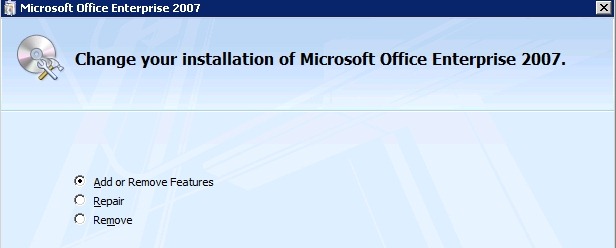
- Select “Visual Basic for Applications” in the “Office Shared Features” list and set it to “Run from My Computer”. Then click on the continue button.
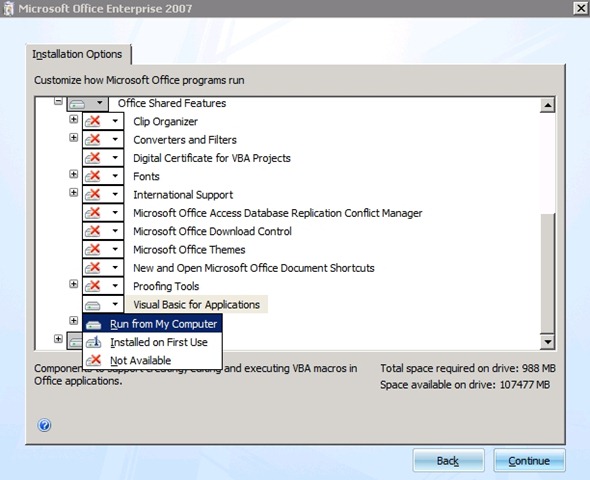
After the installation is finished you will be able to use BAM Excel Add-In.

