In November 2023, the Logic App team released the first version of the Data Mapper for Logic App Standard in General Availability, but did you know that there is a brand new version of the Data Mapper?
The initial goal of the Data Mapper was to have an alternative to the “old” BizTalk Server mapper available in the Enterprise Integration Tool for Visual Studio 2019, and have an alternative included inside Visual Studio code for Logic App Standard with modern capabilities like the ability to easily map between source and target schemas in either XML or JSON format.
But soon, there was a huge amount of “negative” feedback about the UI, which was not productive at all when working with enterprise messages, such as EDI messages.
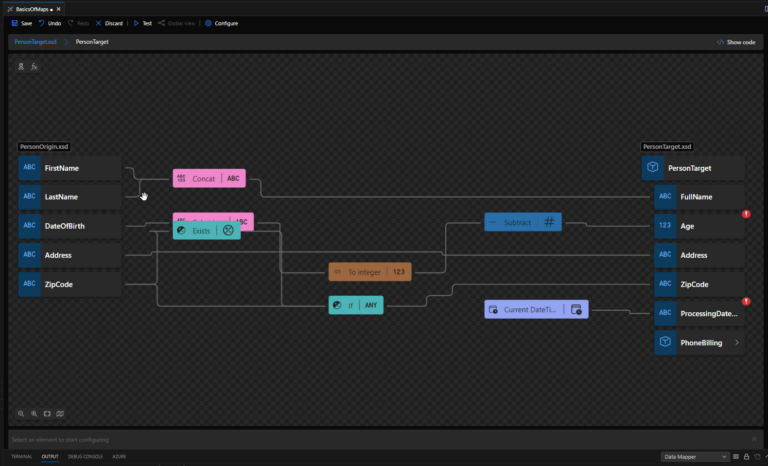
The good news is that Microsoft listened to this feedback carefully and took action. Since February 2025, Microsoft has released a new version of this Data Mapper in public preview with a brand new and improved Data Mapper UX. It is a kind of modern BizTalk-style mapper with a code-first, schema-aware experience—and yes, it supports XSLT 3.0! And yes, it supports XSD Schemas (XML) and JSON Schemas!
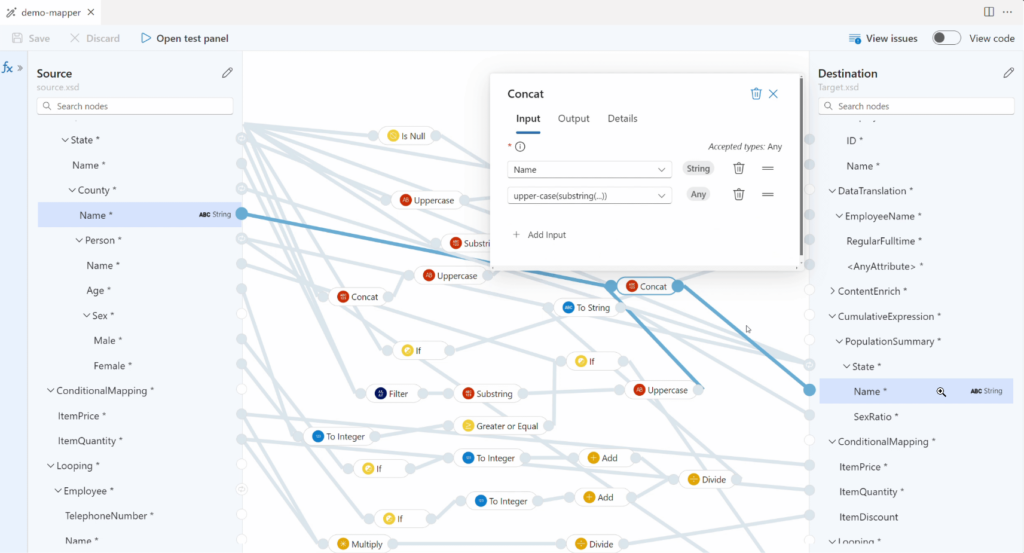
And guess what, it is available for you right now!
Wait, you are not able to see it? Don’t panic, the new UX is not enabled by default!
For you to have access to the new Data Mapper UX experience, you need to:
- In Visual Studio Code, select the Extensions option and then click on the Azure Logic Apps (Standard) extension.
- On the Extension page, click the Manage icon and select the Settings option.
- On the Settings page, go to the setting Azure Logic App Standard: Data Mapper Version, that should be set to 1. And change it to 2.
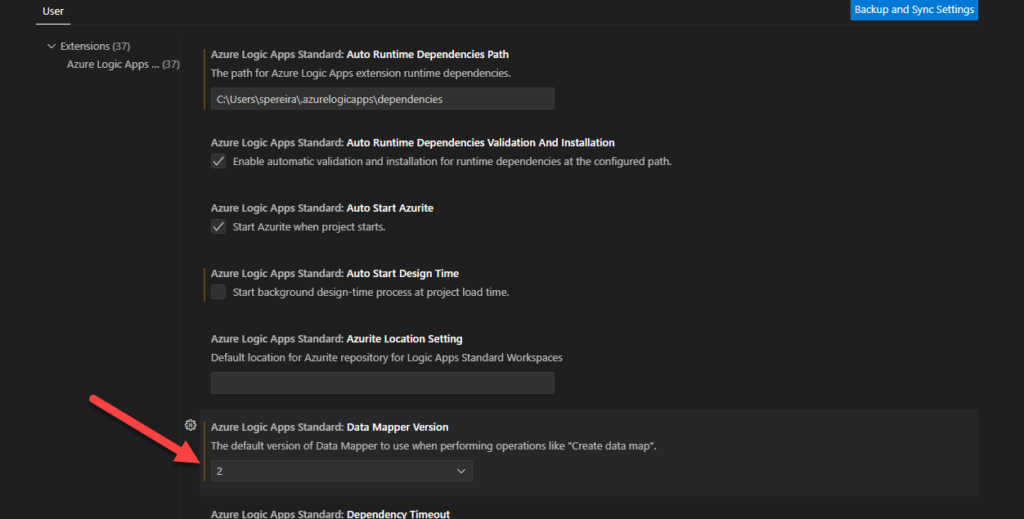
This will do the trick. Now, if you try to open an existing map or create a new one, you will open the new Data Mapper UX.
To lazy to read? We’ve got you covered! Check out our video version of this content!
Hope you find this helpful! If you enjoyed the content or found it useful and wish to support our efforts to create more, you can contribute towards purchasing a Star Wars Lego for my son!



