Did you know you can make your Logic Apps read-only, preventing accidental modifications or deletions, by using locks?
But What are Azure Resource Locks?
Resource locks are a feature in Azure that prevents resources from being accidentally modified or deleted.
They can be applied at the subscription, resource group, or individual resource level.
What type of locks can we use?
These are the existing types of Locks:
- CanNotDelete: Allows read and modify operations but prevents deletion.
- ReadOnly: Allows read operations but prevents modification and deletion of operations.
How can we apply a lock to our Logic App?
To apply a lock to your Logic App, we need to:
- First, Navigate to your Logic App in the Azure portal.
- In the left menu, under Settings, click on Locks.

- Next, click Add to create a new lock.

- Name your lock, for example, PreventModification.
- On the Lock Type property, select ReadOnly.
- Additionally, you can add a simple description of the lock.
- Click OK to apply for it.

What are the effects of the locks?
The effects of the ReadOnly or Deletion Lock are the following:
- Prevents changes to the Logic App’s workflow.

- Prevents deletion of the Logic App.

- Prevents changes to the Logic App’s settings (for example, access control, tags).
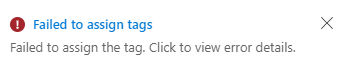
But it still allows the Logic App to run and process data.
For what reasons can we use Locks?
This can be used to:
- Protect production Logic Apps from accidental changes.
- Implement a strict change control process.
- Comply with regulatory requirements for system stability.
If you now need to make changes, then you’ll need to remove the lock first.
Only users with appropriate permissions (Owner or User Access Administrator) can remove locks.
Remember: While locks provide an extra layer of protection, they’re not a substitute for proper Role-Based Access Control. Always use locks in conjunction with well-defined access policies.
To lazy to read? We’ve got you covered! Check out our video version of this content!
Hope you find this helpful! If you enjoyed the content or found it useful and wish to support our efforts to create more, you can contribute towards purchasing a Star Wars Lego for Sandro’s son!


