APIs are essential nowadays, enabling different software systems to communicate with each other. Effective API management ensures that these interactions remain seamless, secure, and efficient. However, like any complex system, API management can encounter issues that require troubleshooting and resolution.
One common issue developers might face is an error when removing future unused name values from API management. Future unused name values are the keywords, but let me explain a little bit more about this requirement.
Understanding the requirement
When managing APIs, name values (often referred to as key-value pairs) are used for various configurations, such as setting API keys, configuring endpoints, or defining parameters. Sometimes, these name values become obsolete and need to be removed to maintain a clean and efficient system. However, you might encounter an error preventing the removal of these unused name values, especially when they are linked to existing backend configurations.
This error typically happens because a backend configuration still references those name values. The API management system prevents its deletion to avoid breaking any dependencies that might rely on this configuration.
Solution
The solution to this issue normally involves a two-step process:
- First, remove the backend configuration that uses the name value
- And then delete the name value itself.
Step 1: Remove the Backend Configuration
Before you can remove the name value, you need to ensure that no backend configurations are using it. Here’s how you can do this:
- Identify the backend: Determine which backend configuration is using the name value you want to delete.
- Access the backend settings: Navigate to the backend settings in your API management.
- Remove the backend: Carefully review the backend settings to confirm that it can be safely removed without disrupting your API services. Once confirmed, remove the backend configuration.

Note: Ensure that the backend removal does not impact other parts of your API infrastructure. Verifying that this backend is truly obsolete or that its functionalities have been migrated elsewhere is important.
Step 2: Remove the Name Value
With the backend configuration removed, you can now proceed to delete the unused name value:
- Navigate to name values: Go to the section in your API management where name values are managed.
- Delete the name value: Find the specific name value that you identified as unused and delete it.
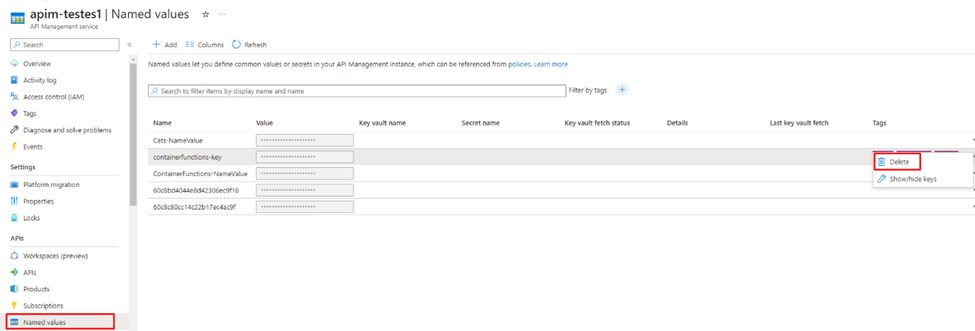
Conclusion
Removing future unused name values in API management might seem straightforward, but dependencies can complicate the process. You can successfully delete these name values without errors by methodically removing the associated backend configurations first. This approach helps maintain a clean and efficient API management system, ensuring that your API services run smoothly and efficiently.
To lazy to read? We’ve got you covered! Check out our video version of this content!
Hope you find this helpful! If you enjoyed the content or found it useful and wish to support our efforts to create more, you can contribute towards purchasing a Star Wars Lego for Sandro’s son!


