Another day, another BizTalk Server Pipeline Component! Today, I decided to release a brand new component called the Remove XML Empty Nodes Pipeline Component.
For those who aren’t familiar with it, the BizTalk Pipeline Components Extensions Utility Pack project is a set of custom pipeline components (libraries) with several custom pipeline components that can be used in receiving and sending pipelines. Those pipeline components provide extensions of BizTalk’s out-of-the-box pipeline capabilities.
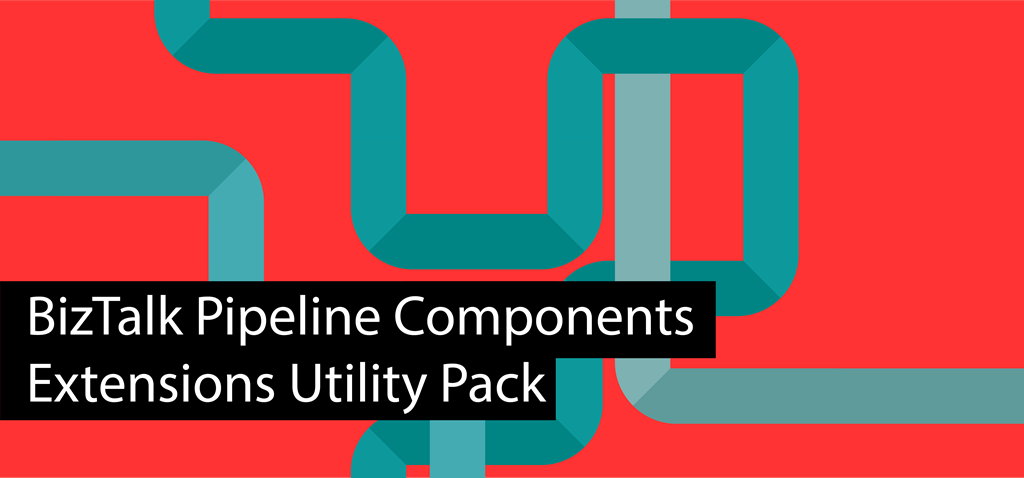
Remove XML Empty Nodes Pipeline Component
As the name mentions, the Remove XML Empty Nodes Pipeline Component is a pipeline component that can be used to remove empty nodes present in an XML message. You can use this component in any stage of a receive or send pipeline.
This component has a single property that requires you to setup:
- DisableRemoveBOM (boolean): This allows you to enable or disable the process of removing empty nodes from an XML message.
How to install it
As always, you just need to add these DLLs on the Pipeline Components folder that in BizTalk Server 2020 is by default:
- C:\Program Files (x86)\Microsoft BizTalk Server\Pipeline Components
In this particular component, we need to have this DLL
- BizTalk.PipelineComponents.RemoveXmlEmptyNodes.dll
How to use it
Like all previous, to use the pipeline component, I recommend you create generic or several generic pipelines that can be reused by all your applications and add this pipeline component in any required stage of a send or receive pipeline.
Download
THIS COMPONENT IS PROVIDED “AS IS” WITHOUT WARRANTY OF ANY KIND.
You can download the Remove XML Empty Nodes Pipeline Component from GitHub here:
Hope you find this helpful! So, if you liked the content or found it useful and want to help me write more, you can help us buy a Star Wars Lego for Sandro’s son!


