After the release of our two previous Azure Functions that will help us minimize or completely remove the need for an Integration Account:
Today is the correct time to release another Azure Function that will replace another Integration Account functionality: an Azure Function to Apply XML Validation.
Of course, you can apply out-of-the-box this functionality in:
- Logic App Standard (without the need for an Integration Account)
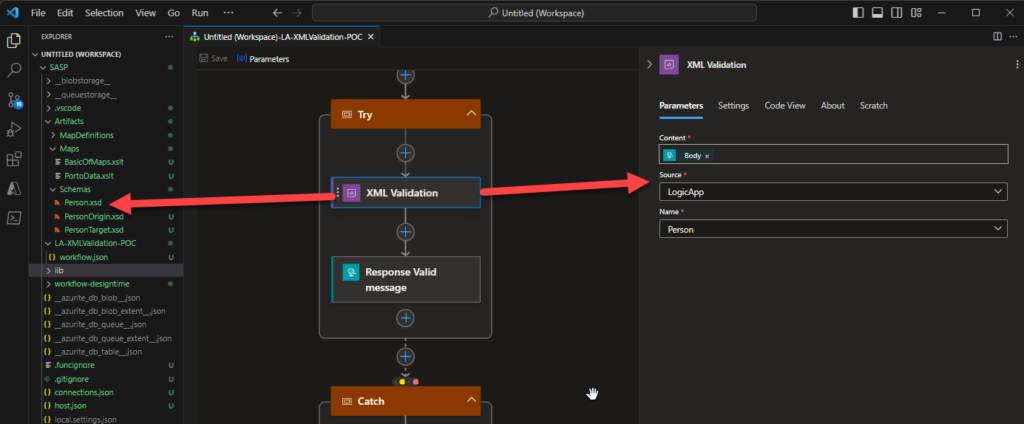
- Or inside API Management by using the validate-content policy:
<validate-content unspecified-content-type-action="ignore | prevent | detect" max-size="size in bytes" size-exceeded-action="ignore | prevent | detect" errors-variable-name="variable name">
<content-type-map any-content-type-value="content type string" missing-content-type-value="content type string">
<type from | when="content type string" to="content type string" />
</content-type-map>
<content type="content type string" validate-as="json | xml | soap" schema-id="schema id" schema-ref="#/local/reference/path" action="ignore | prevent | detect" allow-additional-properties="true | false" />
</validate-content>
However, Logic App Consumption requires an Integration Account to provide those same capabilities out of the box.
Once again, our main objective in creating this specific version of this function was to use it inside Logic Apps Consumption to avoid needing an Integration Account. But that we will address later on in another blog post.
If you are wondering what I mean by this specific version of this function, well, in the next few days, we will be releasing two additional versions of this function with more functionalities. But, once again, that we will address later on in another blog post.
Apply XML Validation (Basic)
XML (Extensible Markup Language) validation is the process of checking an XML document against a set of rules to ensure its structure and content adhere to a specific format or standard. This process is crucial for ensuring that the XML document is both well-formed and valid.
- Well-formed XML: This means that the XML document follows the basic syntax rules laid out by the XML specification. These rules include proper nesting of elements, correct use of opening and closing tags, attribute value quoting, and more. A well-formed XML document is one that can be correctly parsed and understood by an XML parser.
- Valid XML: Beyond being well-formed, a valid XML document also adheres to a specific schema or Document Type Definition (DTD) that defines the structure, content, and relationships within the document. Validation against a schema or DTD ensures that the XML document contains the expected elements, attributes, and data types, and that these components are organized in a defined way.
There are several schema languages used for XML validation, with the most common being:
- DTD (Document Type Definition): An older schema language that defines the structure and allowed content within an XML document. – Not supported in the Azure Function.
- XML Schema (also known as XSD): A more powerful and expressive schema language that allows for more detailed specifications of the content and structure, including data types and namespace support.
XML validation is performed using XML parsers or validation tools, which can programmatically check a document against its DTD or XSD to ensure compliance. This is a critical step in many data exchange, configuration management, and content authoring workflows, ensuring that the data is correctly structured and interpretable by receiving systems or applications.
What does this Azure Function do?
This Azure Function allows you to perform basic XML validations against an XML Schema.
To trigger this function, you need to:
- In the Body, the XML payload that you want to be validated.
- You should specify the following mandatory headers:
- Content-Type as text/xml (or application/xml).
- SchemaFileName with the name of the XML Schema (XSD) file present in the storage account.
The response will be a:
- 200 OK – Validation successful. If it’s a valid message.
- Or 400 Bad Request with a list of errors if there is something invalid.
Notice that by default, if you send a message to be validated against a schema that doesn’t have the same target namespace and root node, the response will be an OK. This function also validates that type of message, so if you send a message that doesn’t correspond to that schema, you will get a 400 Bad Request.
Where can I download it?
You can download the complete Azure Functions source code here:
Hope you find this helpful! So, if you liked the content or found it useful and want to help me write more, you can buy (or help me buy) my son a Star Wars Lego!

Thanks to my team member Luís Rigueira for helping me realize and implement this idea.

