Azure Cost Optimizations is a very complex topic, and depending on the services you are using, it will require different skills and knowledge. Today, I’m going to speak about Logic App Consumption and skipped triggers.
Of course, when you think about optimizing Logic App Consumption costs, it is very important to understand all the cost calculations and how your flow design affects these costs. Once you understand those topics, you will be faced with different solutions to optimize the costs. Some of them require redesigning your workflows; others are a matter of monitoring, automation, and configuration.
But first, let’s add some context and provide a common example that I will assume that many customers will find it familiar:
- We have one or more systems sending messages to a Service Bus Topic or Queue;
- And we have a Logic App that is pulling messages each X amount of time;
- Process them and send them to other systems.
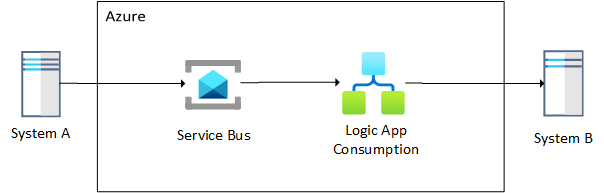
I found it very common to see the configuration of the Service Bus trigger and see that the polling interval is configured to be 30 seconds.
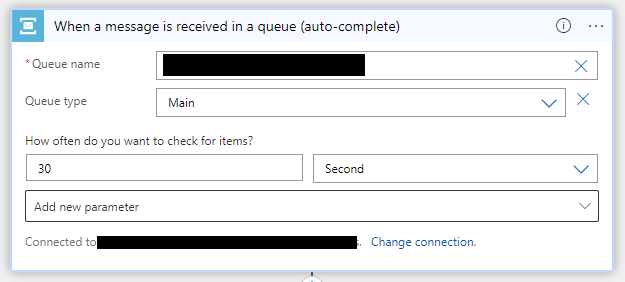
I ask you not to get me wrong. This configuration itself is not bad, and in many scenarios, it can be exactly what we want and need. But in some cases, it may be too aggressive.
The ideal scenario is to analyze the integration run history, speak to all parties involved, and adjust these values. When I was reviewing one of these cases in one of my clients, I noticed that every day, the pulling only occurred between 5:00 AM and 5:01 AM. Actually, in many cases, it took 9 seconds to process all the messages:
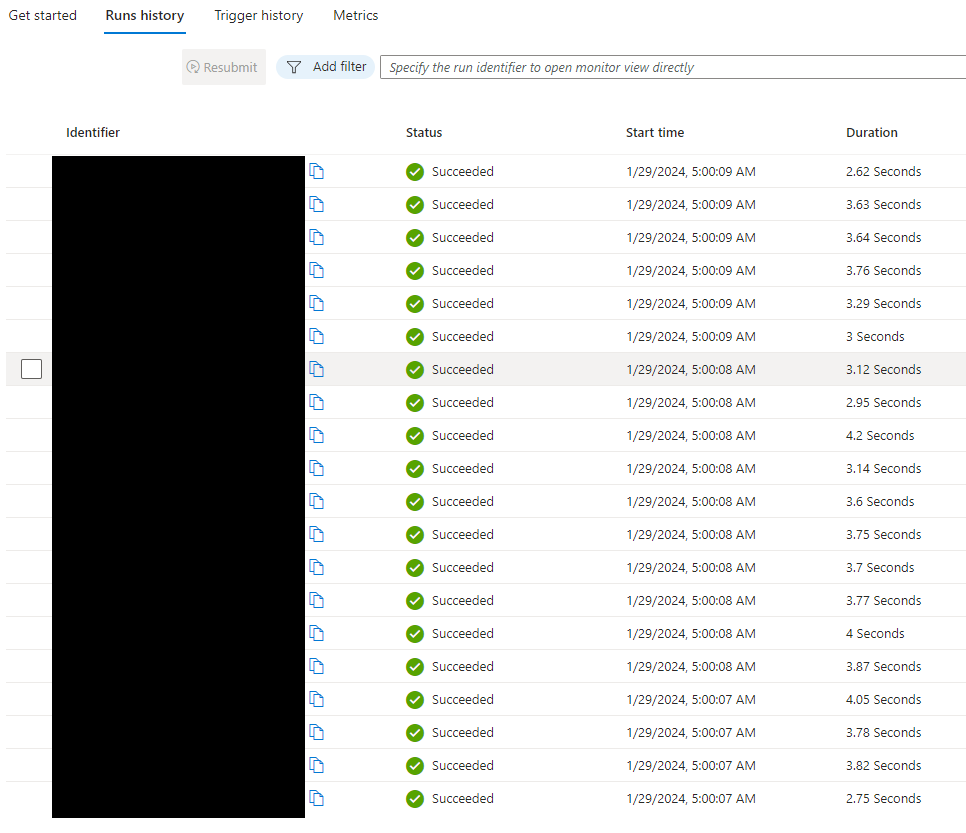
At first, I didn’t give it much importance, but when I checked the pulling configuration and the trigger history, I realized that every 30 seconds, there was a skipped trigger occurrence:
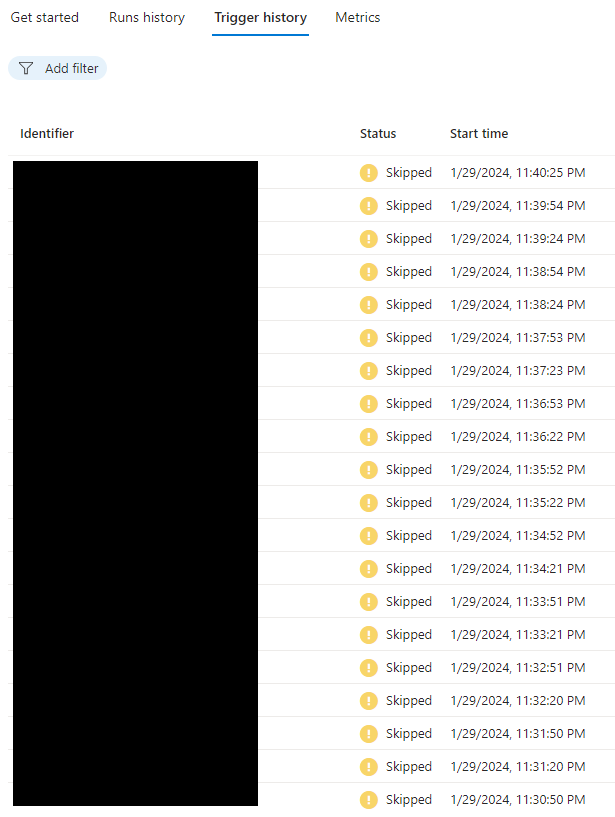
Why is this important?
As I mentioned in the beginning, it is essential to understand all the cost calculations inside Logic Apps correctly. For example:
- Per subscription, you will have the first 4,000 actions for free each day!
- Notice that this is not 4000 per Logic App. This is the combination of all action executions of all Logic Apps within a subscription.
- A good benefit of Logic Apps is that the action costs are quite cheap. For example, 600.000 action executions per day will cost you an average of $14,90 per month.
- On the other hand, despite not being too expensive, connection executions are a little bit more costly, and you don’t have free executions.
Another thing that you need to be aware of is that Azure Logic Apps meters all successful and unsuccessful actions as executions. However, Logic Apps don’t meter these actions:
- Actions that get skipped due to unmet conditions
- Actions that get skipped due to unmet conditions
However, it is important for you to be aware that skipped triggers are billable.
Now, you may be wondering: why should I care? That’s just a few dollars a month!
Let’s do a small exercise:
- Knowing that one day is 86400 seconds and you have one Logic App configured with the polling interval to be 30 seconds. That gives you a total of 2,880 trigger executions per day for that single Logic App.
- That makes a total of $0.36 per month, $4.32 per year. That’s nothing, right?
- Assuming that we have 4 environments: Development, test, QA, and Production, that makes a total of $17.28 per year. It’s still very decent.
- But that could also be $0.48 per year if properly configured!
- Now, we know that we will have many of those scenarios, so let’s assume that we have 10 Logic Apps in this same situation.
- 10 Logic Apps x 2,880 trigger executions each = 28800 trigger executions each per day, making a total of $3.60 per month, $43.20 per year.
- Once again, assuming that we have 4 environments: Development, test, QA, and Production, that makes a total of $172.80 per year. Well, it is already some money. It is nothing really expensive, but it is not a few dollars anymore.
- But what if I tell you that the total cost could also be $4.80 per year if properly configured? That’sThat’s a $168 saving each year in 10 Logic Apps.
- Now, if we go to more enterprise scenarios, where we find 100 Logic Apps doing this behavior, and trust me, it is a small number. Then you will have a different picture because:
- 100 Logic Apps x 2,880 trigger executions each = 288000 trigger executions each per day, making a total of $36.00 per month, $432.00 per year.
- If we assume the same number of environments, then that makes a total of $1,728.00 per year.
- That can easily be $48.00 per year if properly configured! That’s a huge saving.
So, it can make a difference just by controlling the pulling strategy.
How can we improve this and optimize the costs?
Depending on the scenarios and requirements, you may find several approaches:
- The first and straightforward approach is to have a less aggressive pulling period, passing, for example, from every 30 seconds to every 10 minutes or more.
- This doesn’t require any redesign of the solution, only a different configuration.
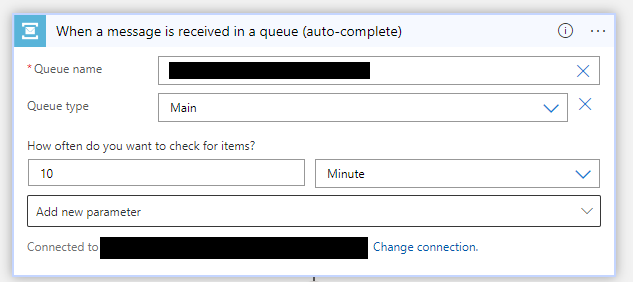
- The second approach, for example, is that instead of having the Service Bus trigger, modify it to a Recurrence trigger with a fixed interval and get the messages from the Service Bus.
- In this case, the Logic App will run at 5:01, 5:02, 5:03, 5:04, 5:05, 5:06, 5:07, 5:08, 5:09, 5:10, 5:11, 5:12, 5:13, 5:14 every day and try to pull 25 messages.
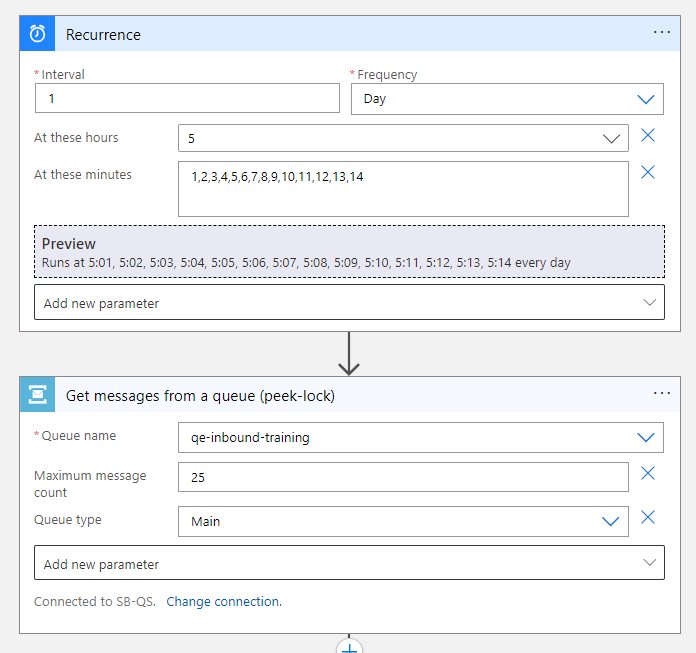
- The third approach can be having the non-production environments disabled at all time and enabled when needed. Something that doesn’t happen often. Normally, all environments are running.
- The fourth approach, and one of the most elegant approaches, is to set up a trigger condition. These conditions act as gatekeepers, allowing your Logic App to fire only when specific criteria are met.
- On the trigger, click on the three dots (…) and then select the Settings option.
- In the Settings for <trigger name> panel, go down to the Trigger Conditions section and add your condition.
@and(greaterOrEquals(formatDateTime(utcNow(),'HH:mm'),'15:00'), less(formatDateTime(utcNow(),'HH:mm'),'16:00'))
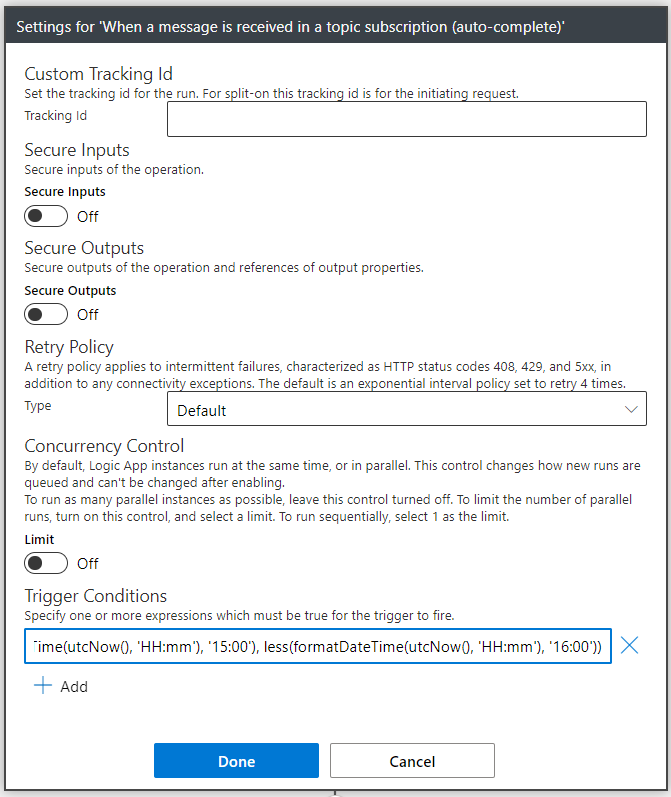
How can Serverless360 help you save costs in these scenarios?
Among many other features available in Serverless360 to analyze and optimize the costs of your applications, Serveless360 brings you a feature to configure and automate the time of life of specific resources like the Logic Apps. In this particular configuration case, I’m saying that the Logic App will only be enabled daily from 8 PM to 9 PM – a total of 7 hours weekly.
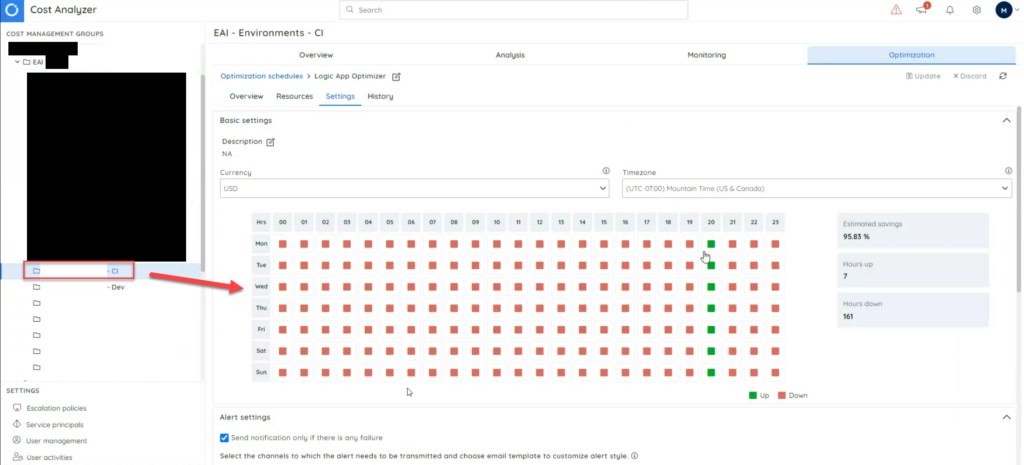
The tool also provides me a total estimated savings of this particular configuration: 95.83% of savings! For me, this is absolutely awesome! And I’m not in charge of controlling costs for my customers, only helping them find ways to optimize their costs and hoping to allow them to save some money.
I hope you enjoy this cost reduction tip, and stay tuned for more content.
Hope you find this helpful! So, if you liked the content or found it useful and want to help me write more, you can buy (or help me buy) my son a Star Wars Lego!


