Logic Apps are a powerful tool for automating workflows and orchestrating processes seamlessly. One of the key features that add finesse to your Logic App design is the ability to set trigger conditions. These conditions act as gatekeepers, allowing your Logic App to fire only when specific criteria are met.
At the heart of trigger conditions lies the concept of expressions — logical statements that evaluate to either true or false. As the name suggests, trigger conditions specify the conditions that must be true for the trigger to initiate the workflow.
Let’s break down a real-world example to illustrate the power of expressions in trigger conditions.
Consider the following expression:
@and(greaterOrEquals(formatDateTime(utcNow(), 'HH:mm'), '15:00'), less(formatDateTime(utcNow(), 'HH:mm'), '16:00'))
This expression ensures that the Logic App trigger fires only between 3:00 PM and 4:00 PM UTC.
To configure the trigger conditions, you need to:
- On the trigger, click on the three dots (…) and the select the Settings option.
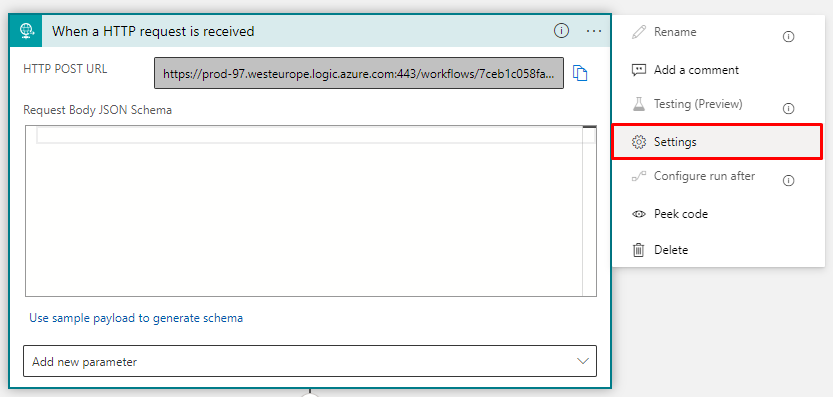
- In the Settings for <trigger name> panel, go down to the Trigger Conditions section and add your condition.
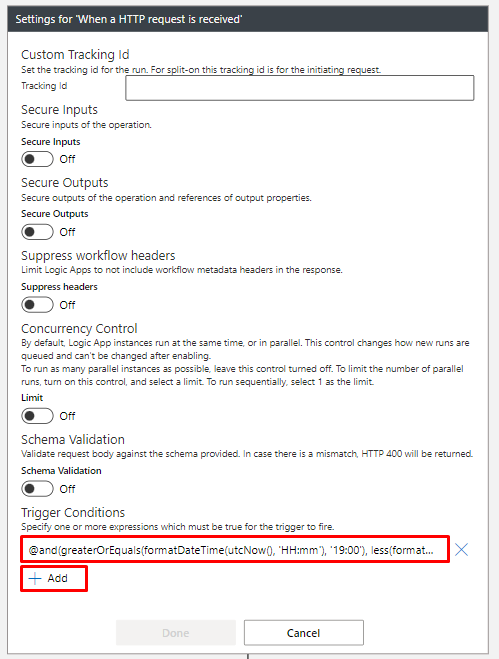
But expressions aren’t limited to time constraints; they’re versatile. Whether it’s data content, external parameters, or any other criteria you can think of, trigger conditions give you the power to tailor your Logic App executions to fit your needs.
Implementing trigger conditions isn’t just about adding complexity to your Logic Apps; it’s about bringing precision and efficiency to your workflows. By defining specific criteria, you gain control over when your Logic App should execute, avoiding unnecessary runs and conserving resources.
Trigger conditions find relevance in various scenarios. From time-based constraints, like our example, to more intricate conditions based on data content or external factors, trigger conditions allow you to tailor the execution of your Logic App to meet your specific requirements.
To lazy to read? We’ve got you covered! Check out our video version of this content!
Hope you find this helpful! If you enjoyed the content or found it useful and wish to support our efforts to create more, you can contribute towards purchasing a Star Wars Lego for Sandro’s son!

Happy automating!

