Today, I will bring back to life another old BizTalk Server blog post, the last one, written by an old friend of mine, Thomas Canter, with his permission, that I find pretty interesting and helpful: File System permission for the BizTalk Server 2004 to 2010 File Adapters – be aware that I rename it to File System permission for the BizTalk Server 2004 to 2020 File Adapters. This was initially published on http://geekswithblogs.net/ThomasCanter, now retired.
I’m sure that over time, you’ve run into the dreaded File transport does not have read/write privileges for receive location <path> error.
Usually, you simply go to the folder and either give the BizTalk Account Full Permission (bad) or Everyone Full Permission (really bad).
So, what are the absolute minimum permissions required for a production environment?
Receive File Adapter
For the Receive File Adapter, the explicit permissions are:
| NTFS Attribute | Property Name |
| DELETE | Delete Files |
| FILE_READ_DATA | List Folder / Read Data |
| FILE_WRITE_DATA | Create Files / Write Data |
| FILE_APPEND_DATA | Create Folders / Append Data |
| FILE_READ_EA | Read Extended Attributes |
| FILE_WRITE_EA | Write Extended Attributes |
| FILE_DELETE_CHILD | Delete Subfolders and Files |
| FILE_READ_ATTRIBUTES | Read Permissions |
| FILE_WRITE_ATTRIBUTES | Write Attributes |
How does this translate into what to do in the System?
Right-clicking on the folder and select Properties. In the security tab, setting Modify is not enough, though you would think so:
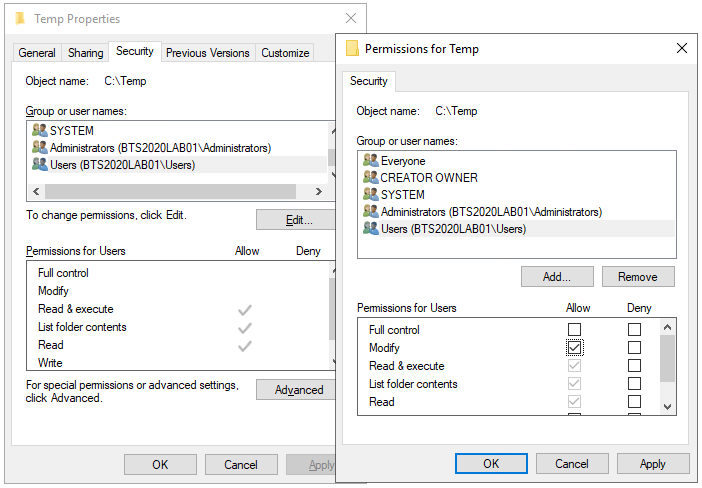
Strangely enough, the Delete Subfolders and Files attribute is not set when the Modify property is set. You need to add the FILE_DELETE_CHILD Delete Subfolders and Files Attribute:
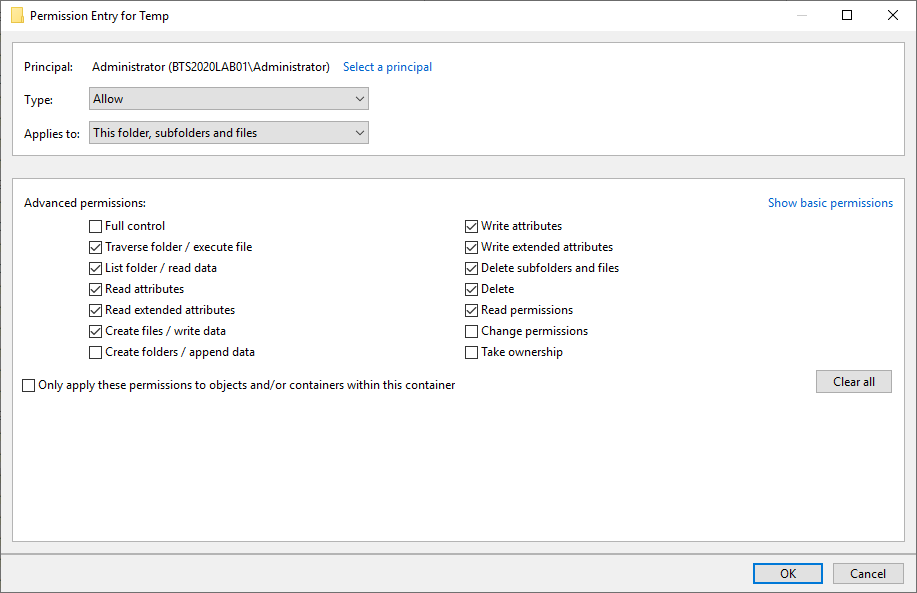
Once you have added the Delete Subfolders and Files check box, you will have the minimum permissions for the file receive adapter.
Send File Adapter
The permission for the File Send adapter depends on what properties you have set in the Adapter’s Advanced properties:
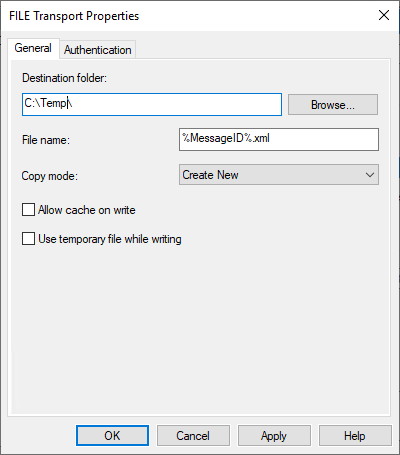
If you have the Use temporary file while writing flag un-checked, then all you need are:
| NTFS Attribute | Property Name |
| FILE_WRITE_DATA | Create Files / Write Data |
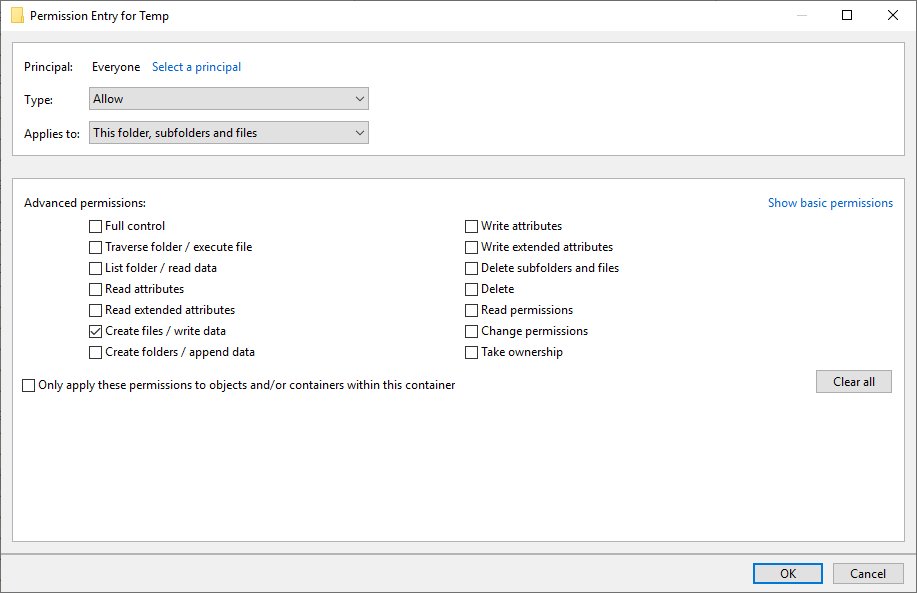
If you have the Use temporary file while writing flag checked, then the flags you need are:
| NTFS Attribute | Property Name |
| DELETE | Delete (or Delete Files) |
| FILE_WRITE_DATA | Create Files / Write Data |
| FILE_DELETE_CHILD | Delete Subfolders and Files |
| FILE_READ_ATTRIBUTES | Read Permissions |
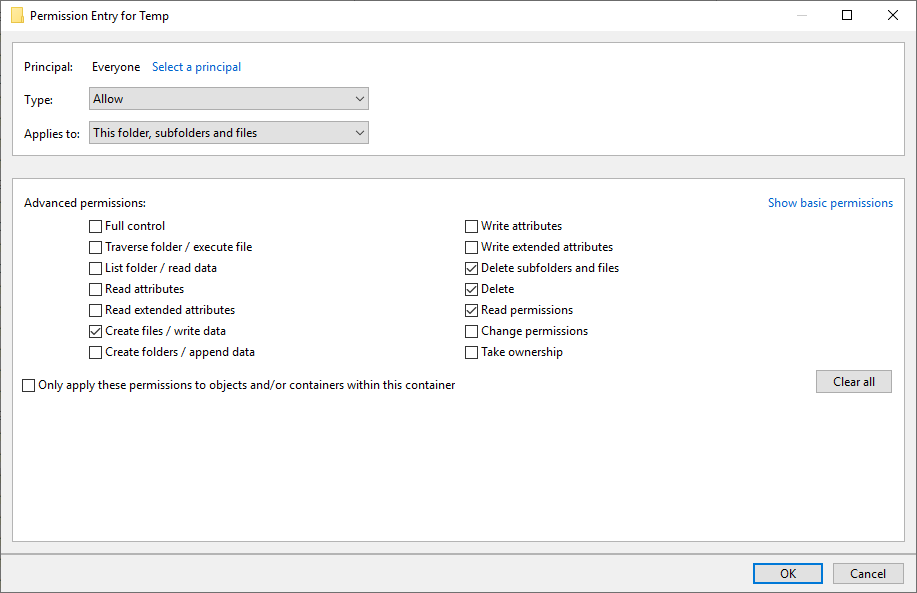
Note: I couldn’t get the original pictures in good quality, so I decided to create and update the pictures to the current days but keep the essence of the original ones.
Hope you find this helpful! So, if you liked the content or found it helpful and want to help me write more content, you can buy (or help buy) my son a Star Wars Lego!


