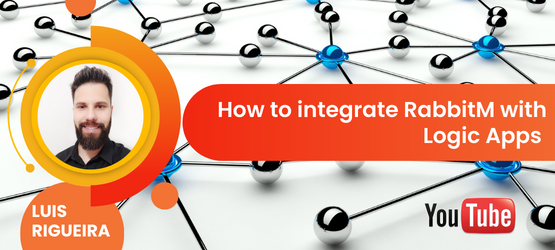Unfortunately, no Logic App connector can make the bridge to RabbitMQ, which makes this integration challenge a little bit more complicated. However, we have the ability to create an Azure Function by using the RabbitMQ trigger for Azure Functions to overpass this limitation.
And we saw and explained in our last blog post that Azure Functions integrates with RabbitMQ via triggers and bindings. The Azure Functions RabbitMQ extension allows you to send and receive messages using the RabbitMQ API with Functions.
The purpose of this video is to explain how you create a POC that allows you to receive a message in a RabbitMQ queue, and that event triggers the Azure Function that then will route the message to a Logic App.
This was a real problem presented by a client during one of our Logic Apps training courses, where they have RabbitMQ on-premises, and they did want to pull messages from a queue into a Logic App Consumption to integrate them with other systems.
Hope you find this helpful! So, if you liked the content or found it useful and want to help me write more content, you can buy (or help buy) my son a Star Wars Lego!

Big thanks to my team member Luís Rigueira for creating this video.