There was a lot of inconsistent and incorrect information about the BizTalk WCF-SAP Adapter installation process and how it works, especially in old versions of the adapter where there was a need to use the classic RFC library to connect to SAP.
Fortunately for us, this process is now simpler and more direct, and this is due specifically to two points:
- The Classic RFC Library has been discontinued and is no longer supported (support ended on March 21, 2016). All customers should, if not already using, the “new” SAP .NET Connector (NCo)
Notice that the BizTalk Adapter Pack WCF-SAP adapter has been re-engineered to use SAP .NET Connector instead of the classic SAP RFC SDK. The SAP .NET Connector is available through the ConnectorType property within the WCF-SAP binding. This feature is available from BizTalk Server 2013 and above.
- On BizTalk Server 2020, the Microsoft BizTalk Adapter Pack x86 and x64 are now installed with the default installation process. That means that the WCF-SAP adapter is already registered on the server and present on the BizTalk Server Administration Console.
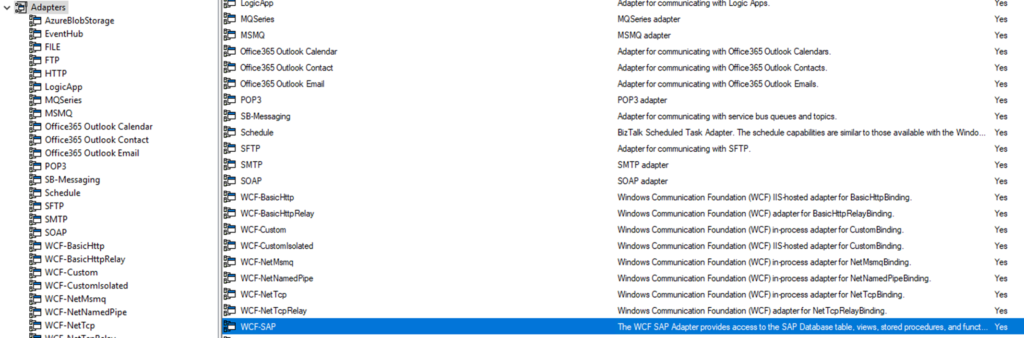
However, that does not mean that everything is ready for you to be able to use this adapter. Unfortunately, you still need to install the SAP Connector for Microsoft .NET available for you to download through the SAP Service Marketplace.
Notice that, like any other adapter, the 64-bit version of the SAP Connector for Microsoft .NET is optional, but if you have a 64-bit BizTalk environment and you want to run it under a 64-bit Host Instance, then you need to also install both versions of the SAP Connector for Microsoft .NET.
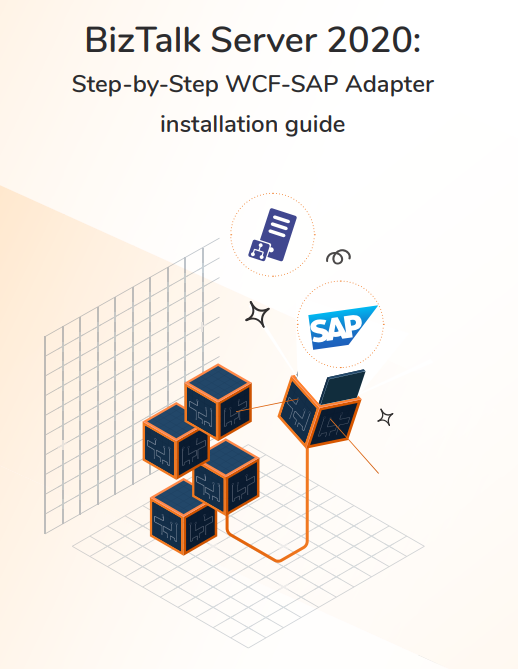
BizTalk Server 2020: Step-by-Step WCF-SAP Adapter installation guide
By reading this whitepaper, decision-makers should have more information on the following areas:
- Pre-requirements resources that are necessary and how to install them
- Register the adapter in BizTalk Server Administration Console
Where can I download it?
You can download the whitepaper here:

