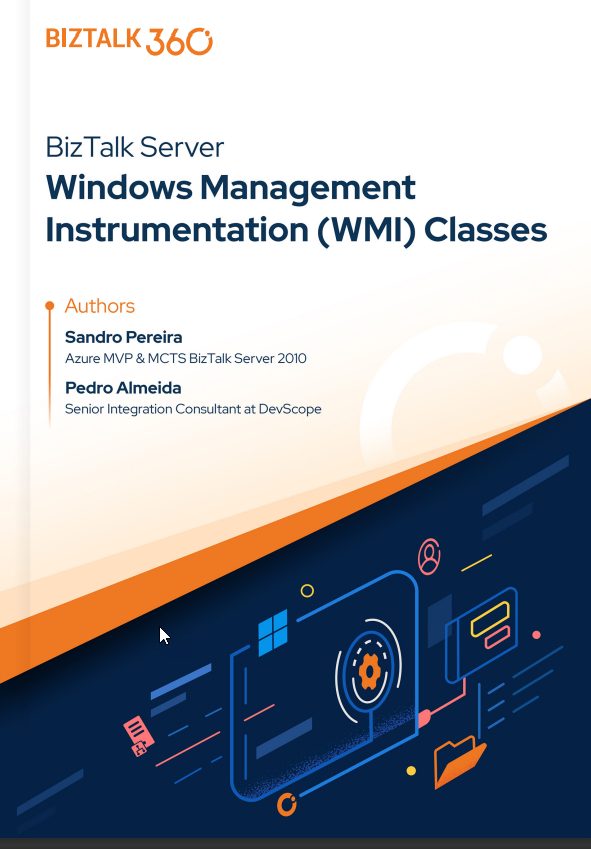Windows Management Instrumentation (WMI) is the Microsoft implementation of Web-Based Enterprise Management (WBEM). Basically is a set of specifications from Microsoft for consolidating the management of devices and applications in a network from Windows computing systems. You can write WMI scripts or applications to automate administrative tasks on remote computers, but WMI also supplies management data to other parts of the operating system and products—for example, System Center Operations Manager (formerly Microsoft Operations Manager (MOM)), or Windows Remote Management (WinRM).
WMI is designed for programmers who use C/C++, the Microsoft Visual Basic application, or a scripting language that has an engine on Windows and handles Microsoft ActiveX objects. Nevertheless, many administrators and IT professionals access WMI through PowerShell. The Get-WMI cmdlet for PowerShell enables you to retrieve information for a local or remote WMI repository.
WMI comes pre-installed on Microsoft’s newest operating systems.
The purpose of WMI is to help administrators manage different Windows operational environments, including remote systems. One big advantage of WMI is that it reduces maintenance and the cost of managing enterprise network components.
BizTalk Server WMI classes
Windows Management Instrumentation (WMI) classes are used to programmatically access the administrative functions available in Microsoft BizTalk Server. Working together with PowerShell will be a winning match for IT Teams that need to manage BizTalk Server infrastructure and applications.
The Windows Management Instrumentation (WMI) classes in this table are used to manage the core objects associated with BizTalk Server, such as servers, queues, groups, and message handlers.
| Class | Description |
| MSBTS_AdapterSetting | Registers new adapters with Microsoft® BizTalk® Server. |
| MSBTS_BTSObject | This type of member supports the BizTalk Server infrastructure and is not intended to be used directly from your code. |
| MSBTS_DeploymentService | Encapsulates BizTalk assemblies for deployment or undeployment and bindings export or import. |
| MSBTS_GroupSetting | Represents a logical grouping of BizTalk Servers. |
| MSBTS_Host | Represents a BizTalk Server Host. |
| MSBTS_HostInstance | Represents a single instance of a BizTalk Host. |
| MSBTS_HostInstanceSetting | Updates the IsDisabled property when a host is in the stopped state. |
| MSBTS_HostQueue | Represents an application. |
| MSBTS_HostSetting | Creates a BizTalk Server Host setting. |
| MSBTS_MessageInstance | Represents a message instance. |
| MSBTS_MessageInstanceSuspendedEvent | Represents a suspended event for a BizTalk Message Queuing (MSMQT) message instance. |
| MSBTS_MsgBoxSetting | Represents a single MessageBox setting in the BizTalk Server group. |
| MSBTS_Orchestration | Represents an instance of an orchestration that belongs to the installed module. |
| MSBTS_ReceiveHandler | Represents an individual receive handler defined by BizTalk Server. |
| MSBTS_ReceiveLocation | Represents an individual receive location defined by BizTalk Server. |
| MSBTS_ReceiveLocationOrchestration | Represents all possible combinations of receive locations and orchestrations. |
| MSBTS_ReceivePort | Represents an individual receive port defined by BizTalk Server. |
| MSBTS_SendHandler | Represents an individual send handler defined by BizTalk Server. |
| MSBTS_SendHandler2 | Represents an extended individual send handler defined by BizTalk Server. |
| MSBTS_SendPort | Represents an individual send port defined by BizTalk Server. |
| MSBTS_SendPortGroup | Represents a group of send ports defined by the BizTalk Server. |
| MSBTS_SendPortGroup2SendPort | Represents an extended group of send ports defined by the BizTalk Server. |
| MSBTS_Server | Represents computers within a group that have BizTalk Servers installed. |
| MSBTS_ServerHost | Reflects mappings between BizTalk servers and BizTalk Hosts. |
| MSBTS_ServerSetting | Represents specific computers within the BizTalk group that have BizTalk Servers installed. Instances of this class are intended to be created and deleted internally through BizTalk Server only. Do not create or delete instances of this class explicitly through WMI. |
| MSBTS_Service | This type of member supports the BizTalk Server infrastructure and is not intended to be used directly from your code. |
| MSBTS_ServiceInstance | Provides an instance of service with a start and stop functionality. |
| MSBTS_ServiceInstanceSuspendedEvent | Represents a suspended event for a service instance. |
| MSBTS_Setting | This type of member supports the BizTalk Server infrastructure and is not intended to be used directly from your code. |
| MSBTS_TrackedMessageInstance | Represents a message instance. |
| MSBTS_TrackedMessageInstance2 | Represents an updated message instance. |
What’s in store for you?
This whitepaper will give you a complete overview with a detailed understanding of all BizTalk Server WMI classes and how to use them. For each BizTalk Server WMI classes we will provide a sample on how to use it.
Where can I download it?
You can download the whitepaper here: