Historically, deploying BizTalk Server solutions across environments is or can be a complicated process depending on how complex is your solution. There are many ways to deploy BizTalk artifacts for example:
- Importing them as part of an application by using the Deployment Wizard (from a .msi file), importing them using BTSTask.exe – this is the default way to deploy across environments.
- You can replace and use allow BTSTask, and PowerShell scripts.
- Or deploy them from Visual Studio – this is the default way to deploy to your development environment.
Throughout the years, the BizTalk Server Community created an open-source deployment framework called Deployment Framework for BizTalk (BTDF) – https://github.com/BTDF/DeploymentFramework. The Deployment Framework for BizTalk is an easy-to-use toolkit for deploying and configuring your BizTalk solutions. In reality, BTDF is an MSBuild project with custom MSBuild tasks and it can be customizable according to customer BizTalk project needs, it is also extensible. This framework brings new capabilities and advantages to deploying BizTalk Server solutions, but it also has limitations or disadvantages.
Microsoft has introduced automated deployment of BizTalk Applications in BizTalk Server 2016 Feature Packs using Azure DevOps (previously called Visual Studio Team Services – VSTS). In BizTalk Server 2016 Feature Pack 1, automatic deployment and application lifecycle management (ALM) experience was introduced. The automatic deployment process has been improved with the release of BizTalk Server 2016 Feature Pack 2. These features were only available on the Enterprise edition of BizTalk Server 2016.
BizTalk Server 2020 brings all these functionalities out-of-the-box across all editions: Enterprise, Standard, Development, or Branch.
To accomplish this, we need basically 3 main steps:
- BizTalk Server: Add a BizTalk Server Application project to your Visual Studio solution.
- DevOps: Create a build agent.
- DevOps: Create a Build and release Azure Pipeline.
This whitepaper will address and explain how you can implement CI/CD oriented to BizTalk Server using Azure DevOps Pipelines.
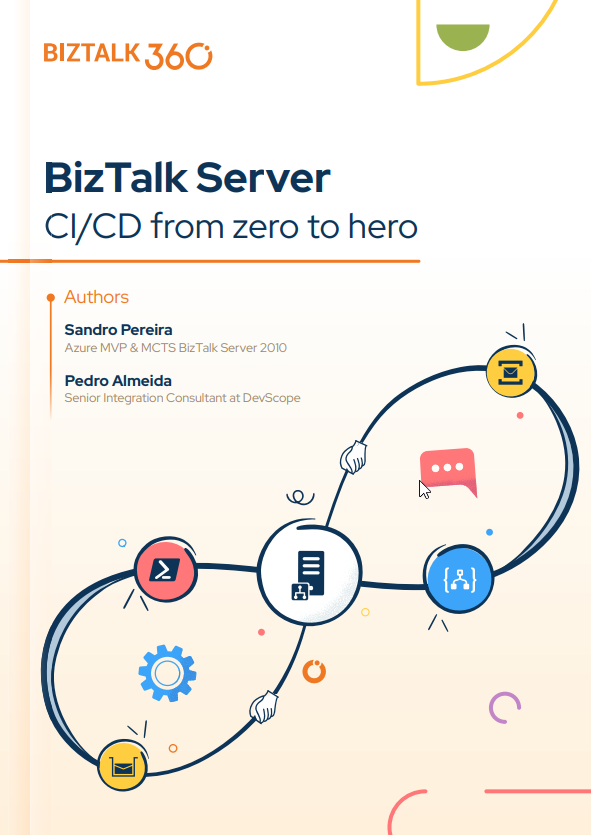
In this whitepaper, Pedro Almeida and I will provide a detailed introduction to CI/CD. It teaches how to Create a project collection. Learn how to prepare the visual studio for projects end to end. A well-defined pipeline. Helps you understand how to save development time by thinking long-term since it is a low-cost, high-return scenario.
What’s in store for you?
This whitepaper will give you a detailed understanding of the following:
- An introduction to:
- What is a CI/CD Pipeline?
- What are CI/CD Pipelines?
- What is Azure DevOps?
- Create an organization or project collection in Azure DevOps
- Create a project in Azure DevOps
- Preparing your Visual Studio BizTalk Server project for CI/CD
- Creating a BizTalk Server Deployment Project
- Add the application project
- Making your Bindings dynamic for deployment
- Configure the BizTalkServerInventory JSON template
- Publish your code
- Creating a BizTalk Server Deployment Project
- Create a Personal Access Token
- Install the Build Agent
- Building your Azure Pipeline
- Building the Pipeline
- Building the Release Pipeline
- Defining the Variables
- Using SSO Application Configuration with CI/CD
Where I can download it
You can download the whitepaper here:
I hope you enjoy reading this paper and any comments or suggestions are welcome.
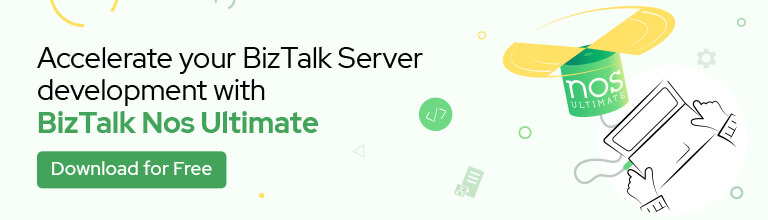


Hello Sandro, when I want to download BizTalk Server CI/CD from zero to hero whitepaper, I use my pro address but the email never arrives (I used several pro email addresses). Is there a problem ?
Please help.
Thanks & Regards.