Continuous Integration and Continuous Deployment (CI/CD) is a practice that has become an essential aspect of Azure development. Although it is possible to execute each of the CI/CD pipeline steps manually, the actual value can be achieved only through automation.
And to improve software delivery using CI/CD pipelines, either a DevOps or a Site Reliability Engineering (SRE) approach is highly recommended.
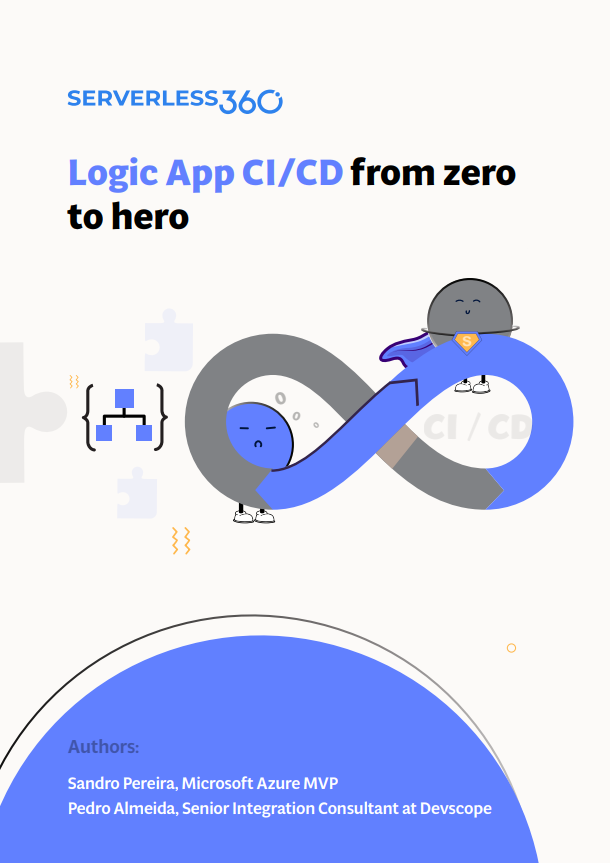
In this whitepaper, Pedro Almeida and I will demonstrate how you can use Azure DevOps Pipelines to implement CI/CD based on Logic Apps (consumption).
We will explain it all in detail, from creating a project in Azure DevOps, and provisioning a Logic App Consumption to configuring the built Logic App for CI/CD.
What’s in store for you?
This whitepaper will give you a detailed understanding of the following:
- An introduction to:
- What is a CI/CD Pipeline?
- What are CI/CD Pipelines?
- What is Azure DevOps?
- Create an organization or project collection in Azure DevOps
- Create a project in Azure DevOps
- Building a Logic App (Consumption) from scratch
- Setting up the Visual Studio Logic App (Consumption) project for CI/CD
- A step-by-step approach to building Azure Pipelines
Where I can download it
You can download the whitepaper here:
I hope you enjoy reading this paper and any comments or suggestions are welcome.
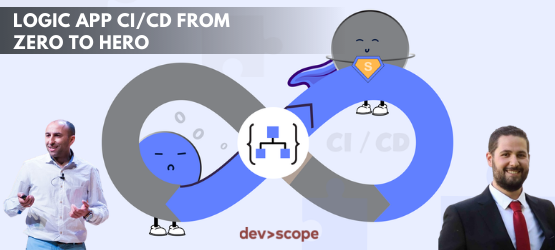


Hi,
it seems the development of logic apps has stalled. Eg there is no extension for visual studio 2022. The visual studio code extension seems to be interacting directly with the logic apps while not really having source control integration.
Do you still recommend using vstudio 2019 for logic app development?
Yep, I know your pain. Yes, I will recommend using Visual Studio 2019 for Logic App Consumption development.
At the moment, I use:
– Visual Studio Code for developing Logic App Standard
– Visual Studio 2019 for developing Logic App Consumption
– Visual Studio 2022 for developing Azure Functions