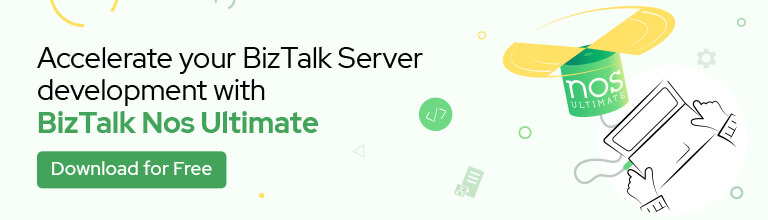I’m always “happy” to discover new errors and warnings regarding any technology day by day… but honestly, I try to avoid them! Today, actually a few hours ago, while helping a client to install the SSO Master Secret Server on a brand new BizTalk Server environment, we got the following unexpected warning:
Enterprise SSO (Will be skipped due to validation error:
Message: The secret backup file must be on removable media or on an NTFS file system
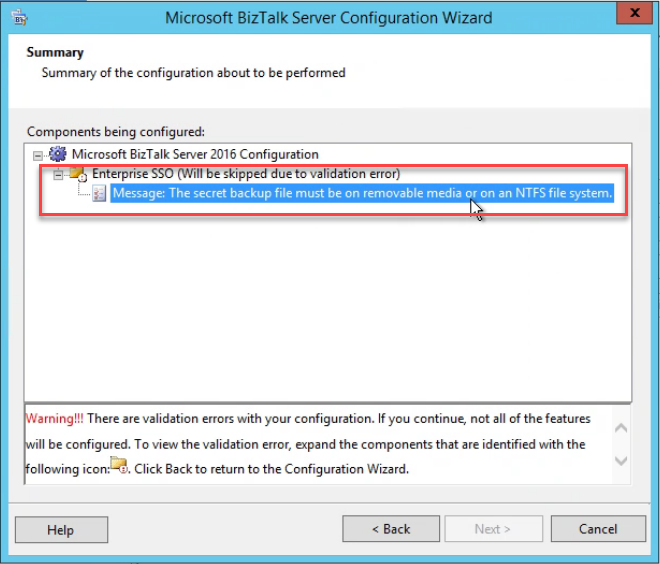
First of all, do not continue with the installation process if that option is available. In this case, luckily, the Next button is disabled.
Cause
In this particular case, we were trying to back up the secret backup file on a different location rather than the default specified folder. And for some reason, while copy and paste the path we put an incorrect and inexistence drive on the path, for example:
- SD:\Program Files(x86)\…\SSoxxx.bat
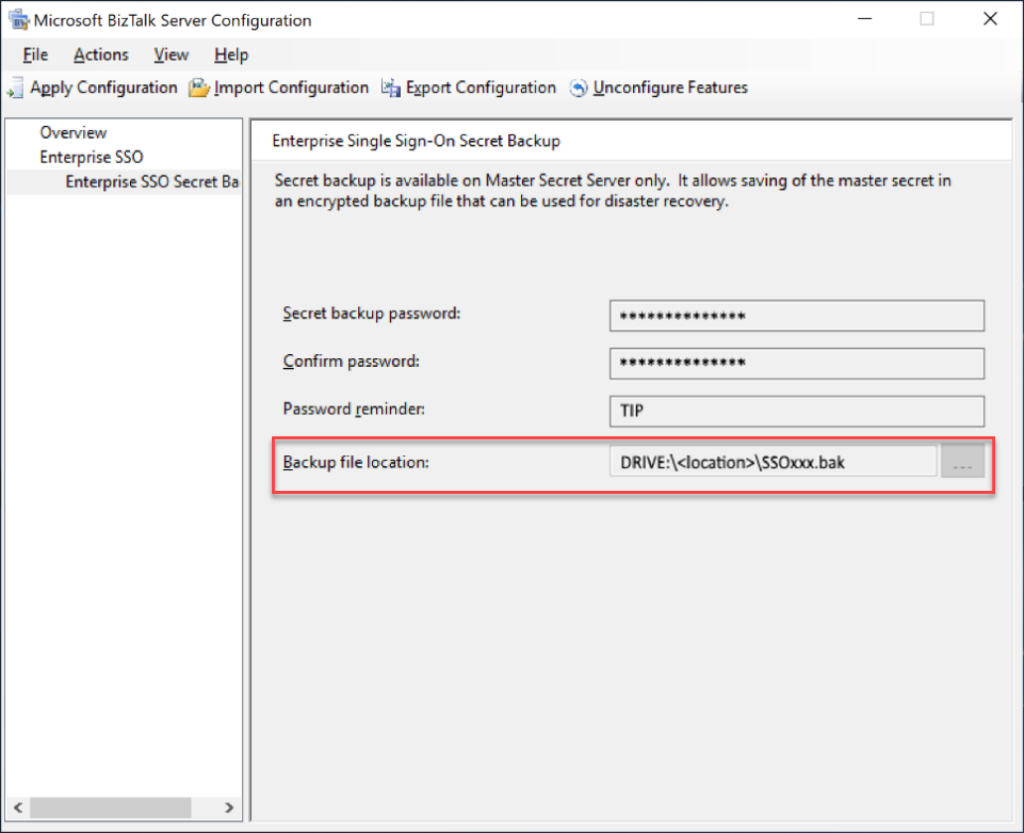
And what we were trying to set up was:
- D:\Program Files(x86)\…\SSoxxx.bat
Solution
The solution is simple:
- Go back on the BizTalk Server Configuration wizard
- On the main panel, select Enterprise SSO Secret Backup option on the left tree
- and fix the path to the correct place to store the backup file
- and finally, Apply Configuration
That will solve the above issue/warning.