Recently I wrote my version of a script that Mike Stephenson initially created: Find Orphaned Azure API Connectors with PowerShell. This PowerShell script will look at all of the API Connections in a specific resource group and then inspect every Logic App in your resource group to check if the API Connections are being used or not. The goal of this script, of course, is to identify orphaned API Connections in a single Resource Group quickly and effectively.
I modify the original script to have a better output or at least a different output that works better for my needs. Automatically add a Deprecated tag on all the API Connectors with the value True or False. And add additional capabilities on the generation of the output report in a CSV format.
The only limitation of this script is that it only checks a specific Resource Group. So, if you have 3 or 4 Resources Groups, you need to configure this script and run it 3 or 4 times.
To streamline this process and not waste so much time, I decided to create a new version of this script. This new script will look at all the API Connections in all resource groups on a single Azure Subscription and then inspect every Logic App in that specific Resource Group (RG) to check if the API Connections of that RG are being used or not.
What’s new on this PowerShell script:
- It will check in all Resources Groups available on a single Subscription if API Connections are being used or not.
- Subscription Details output is improved and with coloring to better read
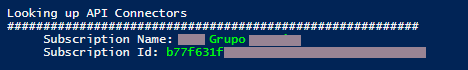
- List of available API Connectors group by Resource Group output is improved and with coloring to better read
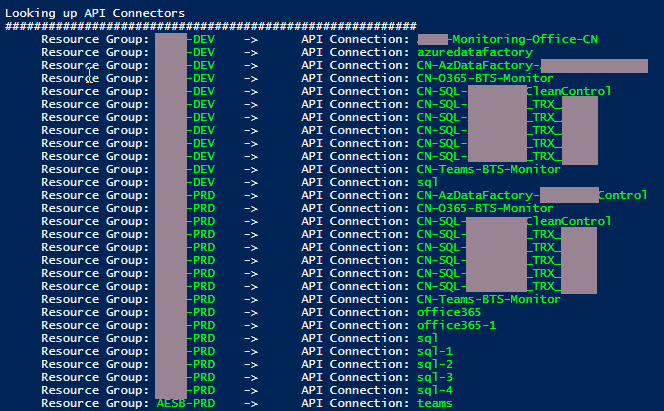
- List of Logic Apps and API Connectors association group by Resource Group and Logic App output is improved and with coloring to better read
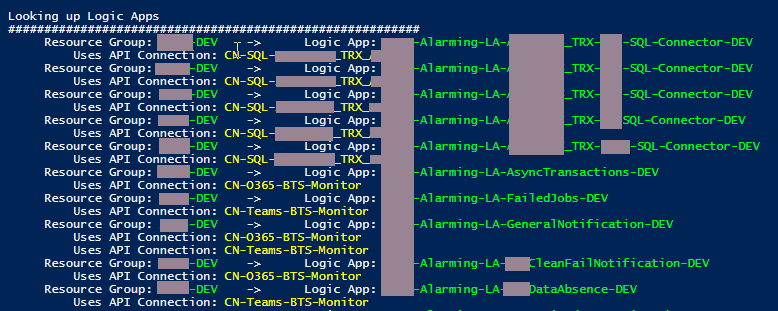
- List of Orphaned API Connectors order by Resource Group output is improved and with coloring to better read
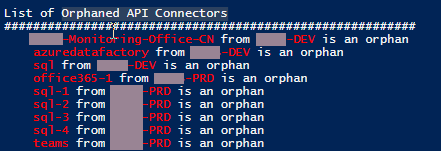
Download
THIS POWERSHELL SCRIPT IS PROVIDED “AS IS”, WITHOUT WARRANTY OF ANY KIND.
You can download Find Orphaned API Connectors in all Resource Groups from GitHub here:

