Once again, after many requests and many postponements, due to my unavailability and free time to take these tasks, BizTalk Scheduled Task Adapter is finally officially available and optimized for BizTalk Server 2020 on GitHub!
The BizTalk Scheduled Task Adapter is an in-process receive adapter that executes a prescribed task on a daily, weekly or monthly schedule. The adapter is configured entirely within BizTalk, all configurations are stored within the SSODB and can be exported and imported via binding files.
The schedule capabilities are similar to those available with the Windows Scheduled Task Service.
Four simple tasks are included:
- XmlStringStreamProvider – generates a BizTalk message from a configured Xml string
- FileStreamProvider – generates a BizTalk message from the contents of a file
- HttpDownload – generates a BizTalk message from data downloaded from a web site
- SQLStreamProvider – generates a BizTalk message from the contents of a SQL Query (similar to the old SQL adapter) – Since version 3.0
Custom tasks can be created. Any .NET class that implements the appropriate interface can be scheduled.
What is new?
New schedule capabilities:
- HTTPDownload task was changed and improved to control timeouts better and to avoid the receive locations disabling themselves automatically (Contribution made by Rickard Karlmats)
- HTTPDownload task was changed and improved to support REST/JSON (Contribution made by Pedro Almeida)
- Improved and optimized to BizTalk Server 2020 but it will also be compatible with BizTalk Server 2016
You can download this “new” version of the adapter in BizTalk Scheduled Task Adapter from GitHub:
Please feel free to use the adapter, and If you find any problems or bugs, please open an issue on the adapter GitHub site: https://github.com/sandroasp/BizTalk-Scheduled-Task-Adapter and help evolve this community adapter. You can also suggest new features, and I am also open to new ideas..
Download
 BizTalk Scheduled Task Adapter 7.0 for BizTalk Server 2020
BizTalk Scheduled Task Adapter 7.0 for BizTalk Server 2020
GitHub
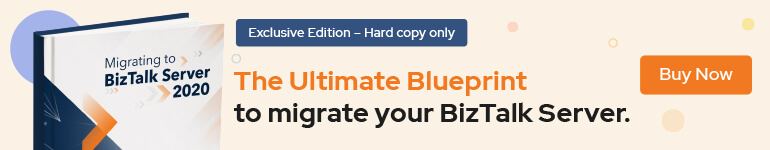

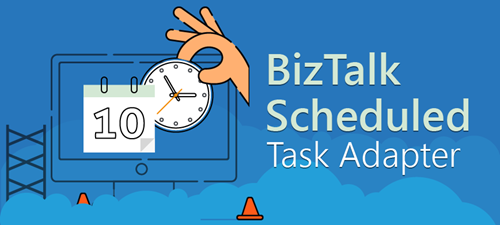

Hi Sandro, nice to hear this is still in development.
Can I ask, is the Adaptor multi-server aware, or should it still be run on a single host server?
Thanks
Stu
It can be installed in multi-servers but the host instance that is running this adapter needs to be clustered otherwise with be triggering multi-message instead of one. Kind of any other adapter that is pooling data like WCF-SQL, ORACLE, FTP, FILE, …
Hi Sandro
I recently installed your Scheduled Task Adapter on our BizTalk 2020 server with CU1. It is a popular adapter and it’s cool that you have developed this adapter that make life a little easier for BizTalk developer like us, so keep up the good work.
When I use the adapter with FileStreamProvider and TimeSpan we experience a strange error.
Here is our setup:
I have a receiver port that points to a file that uses the FileStreamProvider feature. The receiver port is configured to use the TimeSpan feature that is listing every 10 sec.
The receiving port calls a send port with the receiving message, which is then save the file in a file location.
When I start the receiver port, the port creates immediately approx. 100 files, instead of one file.
After some time it appears that the port reads the file normaly. Why this behavior and have you experienced the mentioned scenario or aware of it.
I have read a comment where one writes that it may be due to the fact that in your adapter code I have to change all places where it says DateTime.UtcNow to DateTime.Now.
I do not know if it will works, but I thought I would give it a try, but could not find the source code on github.
Is it possible that you can send me the source code or refer to where I can find it?
Thank you in advance for your help..
Hi Balatharan,
What version of the adapter are you using?
What is the Time zone configured on your server?
I try the configuration you mention and this version is working properly. The time zone I’m using is (UTC+00:00) Dublin, Edinburg, Lisbon, London
Hi Sandro
I live in Denmark and the configured Time Zone on our BizTalk server is:
(UTC+01:00) Brussels, Copenhagen, Madrid, Paris
We are using your most recent version 7.0.
I have checked the regedit and found following info after the installation:
{F2FAA6A3-45E2-4C09-8024-425E768CC8EF}
Default: BizTalk ScheduledTask Adapter 6.0
AppID: {DD178C32-3D76-4AE1-B955-F46C20B7E069}
Note, I didn’t have version 6.0 installed, it’s a brand new BizTalk server, where i just installed the BTS2020 msi from your github which must be the version 7.
If you are interested I can send you a video of the behavior?
This issue should be solved on the latest version published: 7.0.2: https://blog.sandro-pereira.com/2021/03/10/biztalk-scheduled-task-adapter-7-0-2-is-now-available-for-biztalk-server-2020/