We’ve all been through it. A few days ago, I accidentally deleted a Logic App when working for a customer.
I was working on migrating from the Portal resources to a Visual Studio solution, because CI/CD is being implemented.
Luckily it was the Dev environment, but still, there was some developments that I hadn’t migrated yet! Hours of work were lost! Or then again, maybe not.
After some research I found out that there’s no way of recovering or rollback a deleted Logic App. There’s some documentation to recover an App Service but no actual mentions to LAs:
Suggestions have been made in Azure Feedback, but so far, no replies.
So, how exactly do you recover a deleted Logic App?
Well, you have to dig a little bit and do some magic, but you will end up with a working Logic App after this.
Let’s work!
How to recover a deleted Logic App with Azure Portal
First, you must navigate to the Activity Log of your Resource Group.
There, you will find the last operations executed. This may not be easy, in this example I only have a few operations, but in the client tenant, I had to scavenge through a few days of logs.
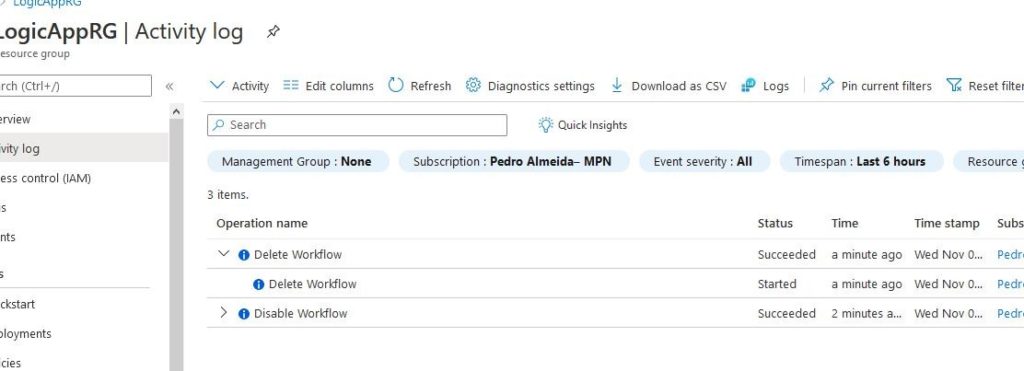
Once you find the correct deleted workflow AKA Logic App, you open it and check the Change History. This should in preview but it will be life boat.
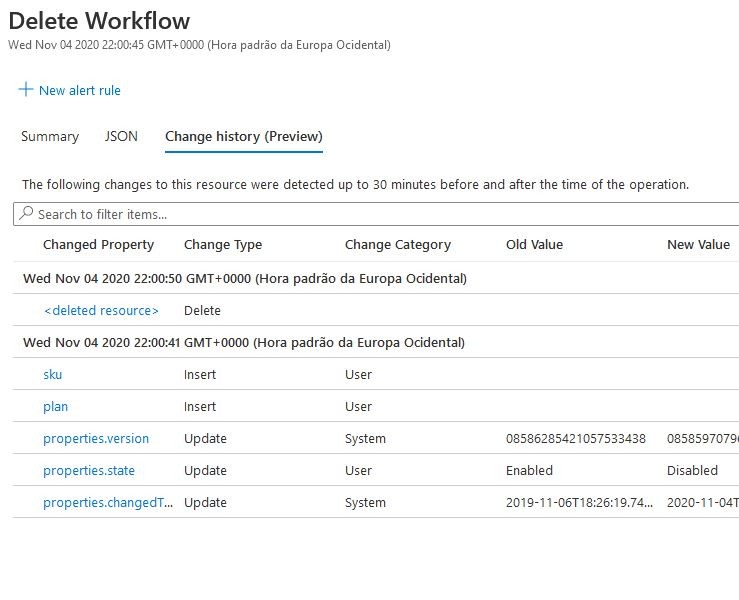
The “deleted resource” contains the JSON code and it is what we’re looking for. Although it requires a bit of magic dust to clean the data that’s in it, it does contain the most recent code you had. Migrating this to a new Logic App, either in Portal using Code View or in a VS solution, this is the best way to recover your little mistake.
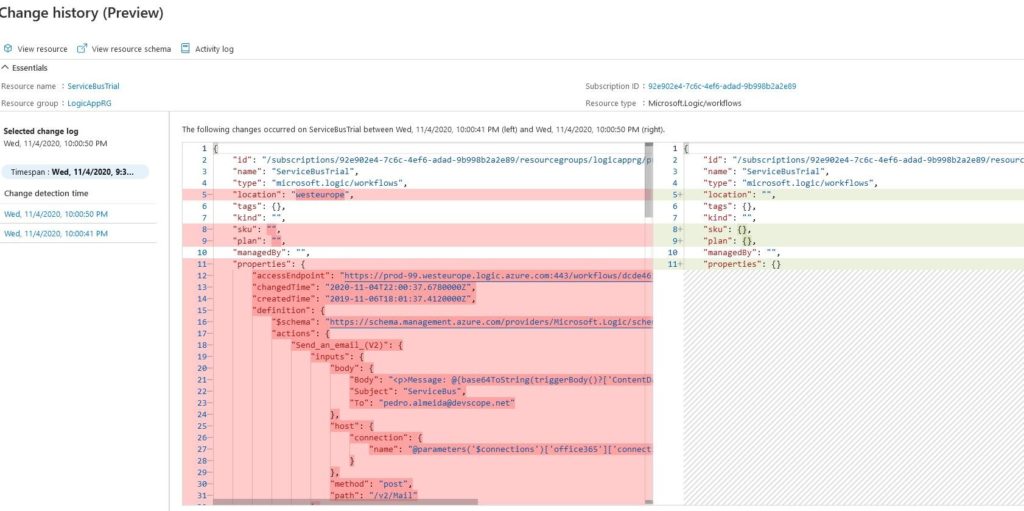
The end result, should look like this:
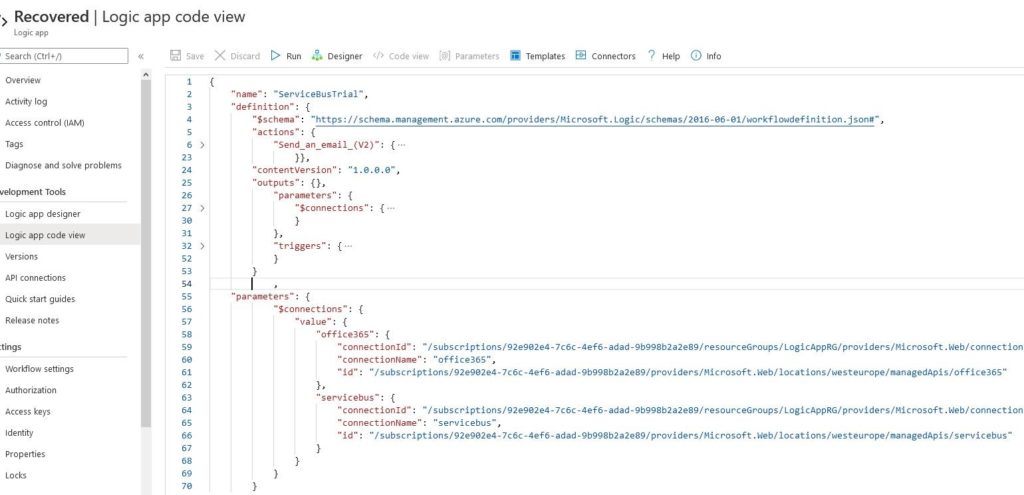
And your Logic App should be ready to run!
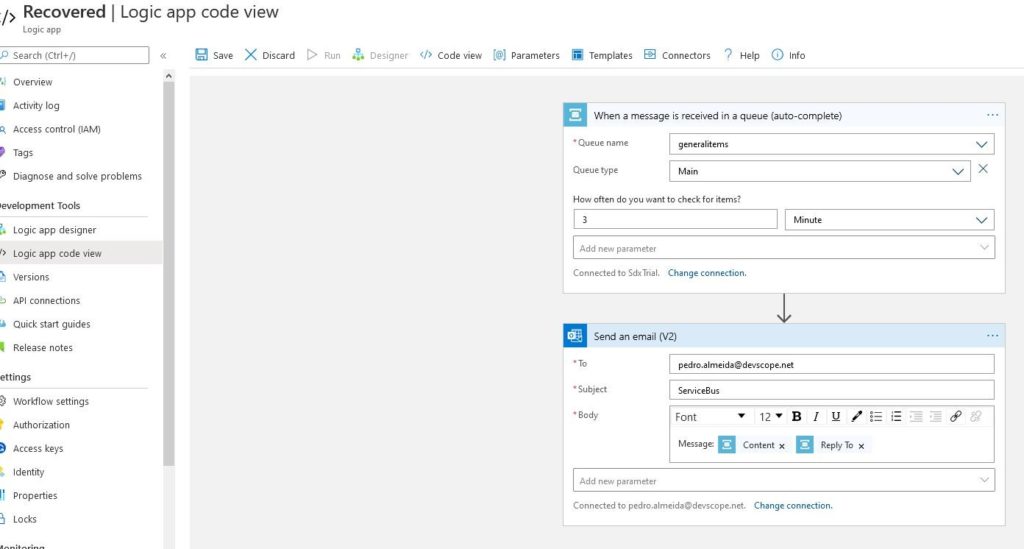
It may not be the best way to get this nor the fastest, but it works and there’s no proper documentation for this. Hopefully, Microsoft will release a more convenient way to get your deleted code.
Hope this helps you to undo your mistakes.
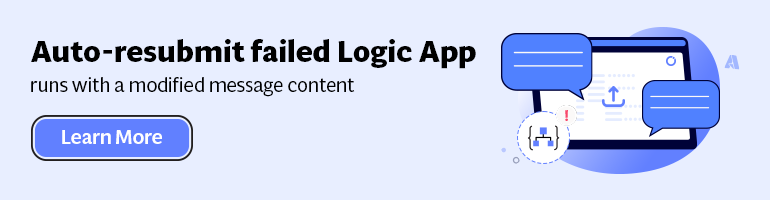


If the deployment happens only using ARM templates and DevOps pipeline then this kind of accidents can be avoided.
Exactly, but nevertheless, not everyone works with ARM Templates and Pipelines, either due to tight schedules and budgets, or because they don’t have VS licenses or simply because they don’t know how to properly configure a DevOps pipeline to deploy.
You saved my life!
Many thanks… Very useful
Well my deletion happened due to pipeline execution only! I accidentally deleted my entire resource group using Terraform. Anyways, thank you so much for the help.
You rock, i accidently deleted my fully developed logic app and was hell scared of loosing my work. You are a true savior. Cheers man!!
Thanks!
I have read several of your posts during my difficult times at work, and your insights were remarkable and extremely helpful – I would say, you have unique solutions. Fantastic! You are a genius!!!