BizTalk Server 2020 – 20 days, 20 posts – day 11. Following my recent blog posts here is another pipeline component migrate to BizTalk Server 2020 that makes part of my BizTalk Pipeline Components Extensions UtilityPack project: Zip File Pipeline Component.
Zip File Pipeline Component
The Zip File Pipeline Component is a pipeline component for BizTalk Server which can be used in a send pipeline (encode stage) and is intended to compress (zip/gzip) outgoing messages.
- The capabilities are similar to those available in compression software such as WinZip or 7-zip.
- No compression/decompression software needs to be installed in the BizTalk Server machines.
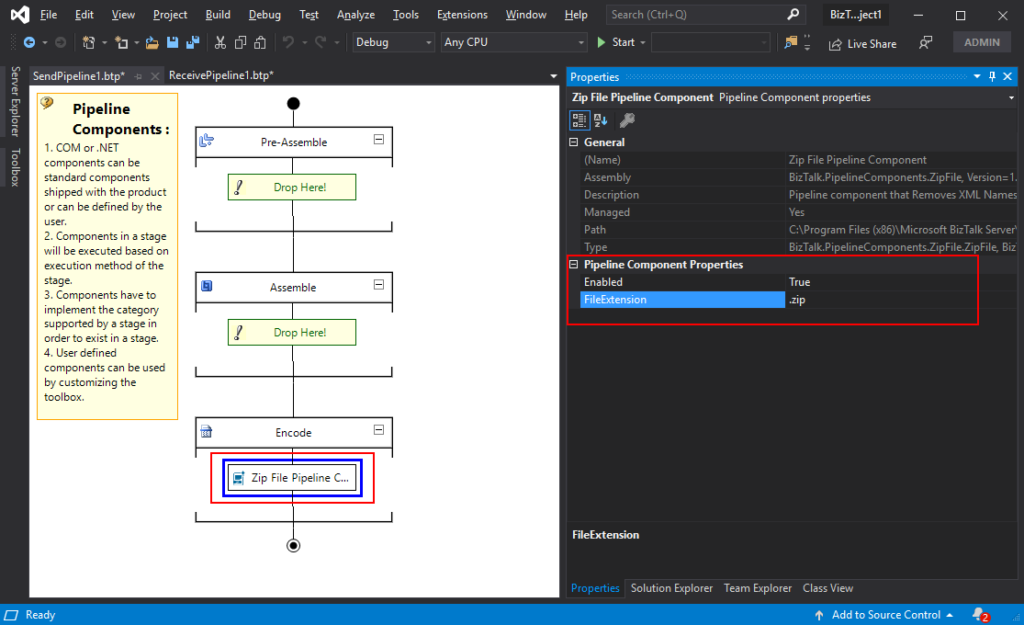
To use this pipeline component in your projects you just copy the BizTalk.PipelineComponents.ZipFile.dll file into the Pipeline Components folder that exists in BizTalk Server Installation directory: “..\Program Files (x86)\Microsoft BizTalk Server\Pipeline Components” on every server.
You do not need to add a custom pipeline component to be used by the BizTalk Runtime to the Global Assembly Cache (GAC).
This component requires two configurations that are:
- the FileExtension: where you can specify if you want for example a .zip or .gz file.
- and Enabled: that is a true or false value to activate the compression.
What is BizTalk Pipeline Components Extensions Utility Pack?
BizTalk Pipeline Components Extensions Utility Pack is a set of custom pipeline components (libraries) with several custom pipeline components that can be used in received and sent pipelines, which will provide an extension of BizTalk out-of-the-box pipeline capabilities.
The project is available on the BizTalk Server Open Source Community repository on GitHub (https://github.com/BizTalkCommunity), and everyone can contribute with new pipeline components that can be extended or improve the existing BizTalk Server capabilities.
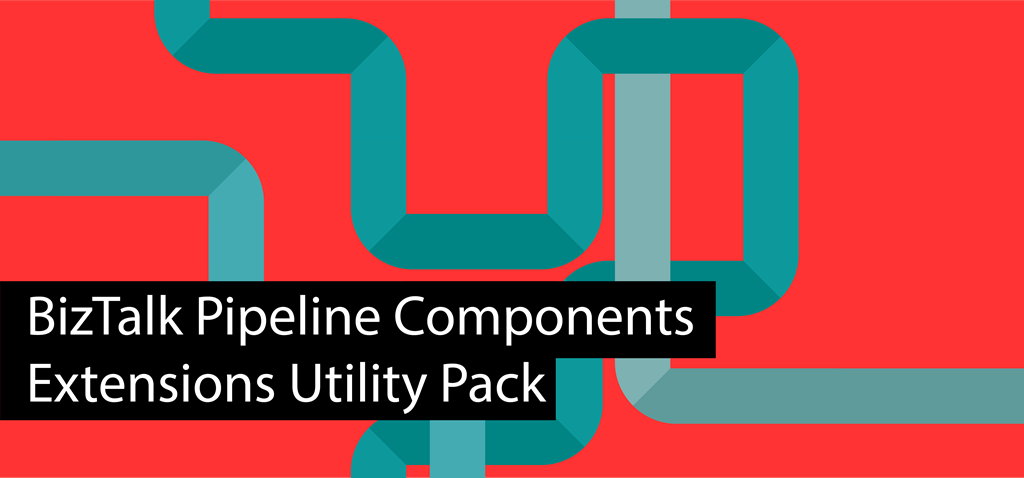
At the moment this project is available for:
- BizTalk Server 2020;
- BizTalk Server 2016;
- BizTalk Server 2010;
- BizTalk Server 2006-2009
Where to download it?
You can download BizTalk Pipeline Components Extensions Utility Pack from GitHub here:



Hi I tested this component, det the zip extension and compression to true. File and extension is correct but file isn’t compressed.
I have tested with .zip extension. I am getting the following error while extracting the output file.
Before you can extract files, you must copy files to this compressed (zipped) folder.
Hi Sandro.
I have the same issue as mentioned by Lars. The file wont be compressed. It will be named as test.zip but it is actually only a renamed file of the original file. Is it due to the fact that the message must be a multipart message? All I do is picking up a text file test.txt via ReceivePort and receiveLocation and a Send Port (SMTP) with filter on that ReceivePort will send out the message with the selected PipeLine.
Any ideas?