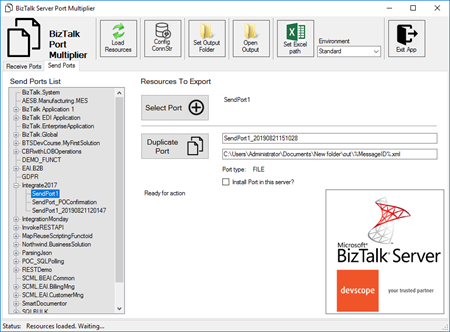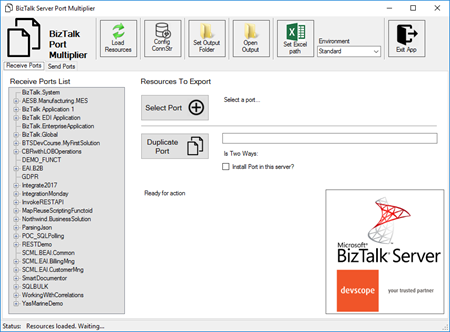You probably wonder why I haven’t written anything significant yet about this new version of the product. And I could come up with several real reasons but that is not the point here. However, to compensate for this “delay” I will start a crazy personal challenge, which I don’t know where I will find the time, to write 20 posts focus on BizTalk Server 2020 in the next 20 days: BizTalk Server 2020 – 20 days, 20 posts.
This series of posts could be about how to do certain things, what’s new in the product, step by steps guides, tools, components, tips and so on. And to start this series of posts I have chosen to migrate the BizTalk Port Multiplier Tool to be compatible with BizTalk Server 2020.
BizTalk Port Multiplier Tool
BizTalk Port Multiplier Tool is a simple tool that aims to simplify the port “cloning” process by allowing you to quickly “clone or duplicate” any existing port: Receive Port or Send Port.
- Send Ports are quite easy to archive, you only need to give a different name to the port, and you can clone it;
- Receive Ports are tricky because they may contain several Receive Locations and each URI needs to be unique;
This tool will extend default BizTalk Server capabilities transforming the tedious and sometimes complicate port creation based on an existing one a little simple and easy allowing you to:
- Create a new Receive Port based on an existing one;
- It will also export the binding file from that new Receive Port;
- Create a new Send Port based on an existing one;
- It will also export the binding file from that new Send Port;
- Generate different binding files for each environment
Why do I need to “clone” a Receive Port?
Sometimes you also need to create a receive port with similar configurations of an existing one, also changing only a few settings or simple the URI, and instead of manually recreating, you can have 90% of the process done automatically.
Sometimes it is practical, occasionally, or in some scenarios, it may not work, but in most cases, it will. So it is a best-effort operation and not an exact clone because they may have several Receive Locations, and each Address/URI needs to be unique. So, you then need to go to each receive location and reconfigure them.
Other versions
This tool is also available for the following BizTalk Server versions:
- BizTalk Port Multiplier Tool for BizTalk Server 2016
- BizTalk Port Multiplier Tool for BizTalk Server 2013 R2
Download
You can download BizTalk Port Multiplier Tool from: BizTalk Port Multiplier Tool
BizTalk Port Multiplier Tool
GitHub