In the past, I release this PowerShell in order that any BizTalk Administrator to check and control which BizTalk Server Feature Pack was installed in your BizTalk environment. However, recently Niclas Öberg, another fellow “BizTalker” that I meet in London Integrate event warn me that my script didn’t recognize the existence of FP3… and he was correct
An alternative was to use BHM but the current version of BHM is also not checking for FP3 (only 1 or 2 – this limitation for sure will be fixed in next versions of BHM), you may get a warning messages saying that no CU or FP is installed, or you may get an FP2 warning messages like me:
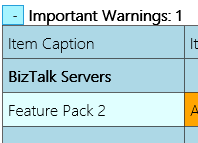
Nevertheless, I have installed FP3 in my environment.
Of course, once again you can easily check this manually in the “Control Panel\Programs\Programs and Features” and then view the “View Installed Updates”, although this can be a very annoying task.
So, I decided to fix my PowerShell script and release a new version that will solve this problem. Now, if you run the script you will be able to receive the following output describing what FP was or is installed in your environment:
Microsoft BizTalk Server 2016 Feature Pack 1 is installed Microsoft BizTalk Server 2016 Feature Update 2 with CU3 [KB4054819]LDR is installed Microsoft BizTalk Server 2016 Feature Update 2 with CU4 [KB4077058]LDR is installed Microsoft BizTalk Server 2016 Feature Update 3 [KB4103503]LDR is installed
The beauty of this script is that now it is prepared for detecting any other future PF that may be released by Microsoft, without the need for you to change the script.
...
foreach ($Property in $key.Property)
{
if ($Property -like '*Microsoft BizTalk Server 2016 Feature Update *')
{
$findF2 = 1
Write-Host "$($Property) is installed"
}
}
...
This script follows the sequence of scripts that I release in the past to check what Cumulative Updates where installed in the machines.
- How to check what BizTalk Server 2016 Cumulative Updates are installed in your Servers with PowerShell
- How to Check what BizTalk Server 2013 R2 Cumulative Updates are installed in your Servers with PowerShell
- How to check what BizTalk Server 2013 Cumulative Updates are installed in your Servers with PowerShell
- How to check what BizTalk Server 2010 Cumulative Updates are installed in your Servers with PowerShell
Download
THIS POWERSHELL SCRIPT IS PROVIDED “AS IS”, WITHOUT WARRANTY OF ANY KIND.
 Check which BizTalk Server 2016 Feature Packs installed with PowerShell (2 KB)
Check which BizTalk Server 2016 Feature Packs installed with PowerShell (2 KB)
Microsoft | TechNet Gallery

