Yesterday, June 25, 2016, BizTalk Server team released the new BizTalk Server 2016 Feature Pack 3, again, this only can be applied to BizTalk Server 2016, the previous versions of the product don’t support FP and there is nothing on the roadmap to support them. This FP was announced in Integrate 2018 London event and it will include:
- 3 brand new Office365 adapters:
- Office 365 Mail Adapter: will allow you to consume (read, mark as read or delete) Outlook e-mail messages through one-way BizTalk Server receive locations or send email messages through one-way static or dynamic send ports.
- Office 365 Calendar Adapter: that will allow you to get future calendar events through one-way BizTalk Server receive locations or create calendar events through one-way static or dynamic send ports. Personally, I still need to find a good case story for this adapter but is better have than don’t have anything.
- Office 365 Contact Adapter: that will allow you to create contacts through one-way static or dynamic send ports. Again, still need to find a good case story for this adapter.
- Support for Authentication with Azure AD and OAuth using Microsoft Enterprise Single Sign-On – This feature is included, but only consumed by the new Office 365 adapters
- And compliance with:
- US government accessibility standard
- FIPS and GDPR privacy standards
- Compatibility with SQL Server 2016 SP2: You now can deploy multiple databases per instance of an Availability Group.
And I couldn’t wait for trying it out!
Microsoft BizTalk Server 2016 Feature Pack 3: Step-by-step Installation Instructions
After you download the Microsoft BizTalk Server 2016 Feature Pack 3 You should:
- Run the downloaded .EXE file – BTS2016-KB4103503-ENU.exe – from your hard drive.
- In the “Welcome to Microsoft BizTalk Server 2016 Feature Update 3 Installation Wizard” screen, click “Next”
- In the “License Agreement” screen, select the option “I accept the terms of this license agreement” and then click “Next”
- In the “Ready to Install”, it will be provided a list of products that will be enhanced, you should click “Next” to continue with the installation.
- The BizTalk Server 2016 Feature Pack 3 installation will prompt a window with the list of services that will be restarted during the installation process, click “Yes” to continue with the installation.
- The installation process may take some minutes to complete, and you probably see some “background” windows to appear and to be completed.
- Important: you should wait until the “Installation Wizard has completed” screen to appear
- In the “Installation Wizard has completed” screen, click “Finish”
Note: BizTalk Server 2016 Feature Pack 3 doesn’t request for you to restart BizTalk Server machine after you finish the FP3 installation process. But I normally like to restart once the installation is complete (this is optional).
Once the installation is complete, you will be able to see and use the new features:
- New Office 365 adapters
Note: Microsoft BizTalk Server 2016 Feature Update 3 comes with CU5, so once you install this FP you are also updating your BizTalk Server environment with the latest cumulative update. This is not optional.

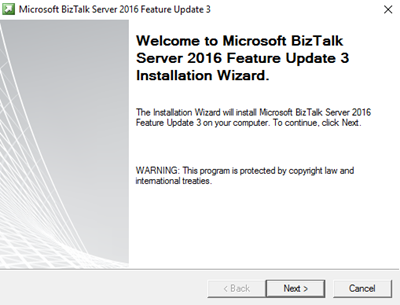
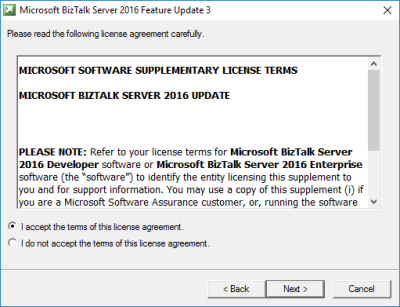
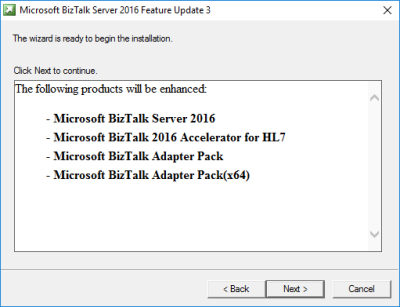
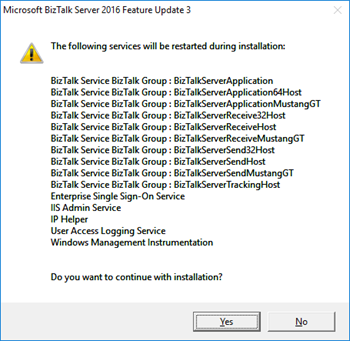
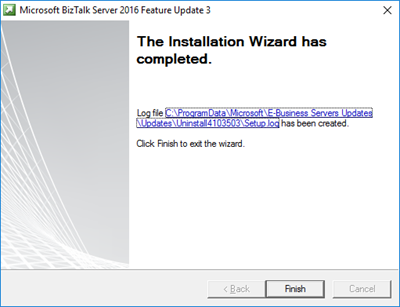
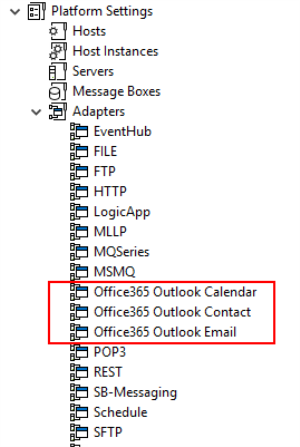

Hi Sandro,
I guess that FP is still not available for 2016 standard edition?
Regards /Daniel
No, Feature Packs will only be available for Enterprise edition.
Ok thanks – thats what I thought!
i installed Feature update 3. I wanted to try Biztalk server 2016 office365 outlook email adapter. I wanted to create a send port and select this adapter. I press configure button to configure adapter and in this panel i pressed sign in button to enter my credentials. But nothing happens when i press sign in button, No frame no popup. Do you have any idea?
Install TMS ; I faced the same problem.
https://social.technet.microsoft.com/wiki/contents/articles/51707.hybrid-integration-pattern-logic-apps-and-office-365-outlook-email-adapter-biztalk-server-2016.aspx
i have installed the TMS but still the signin button is not doing anything.
We have tried to install the TMS but the installation keeps failing with error “verify you have sufficient privileges to start system services”.
We have tried different accounts that are members of the SSO Administrators and Administrators -groups with no luck.
Any idea what could be wrong?
Hi all,
I’ve some restriction about cscript execution from my company’s antivirus (there is a lot of them in the CU installation). Do Anybody knows if there is a way to force the unpack of the CU in a folder?
Thanks
If you’re getting ‘verify you have sufficient privileges to start system services’ message, its most likely an SSO service issue (TMS relies on SSO). Check your application logs, you will likely see exceptions related to contacting the SSO server.
Lauri,
You have to write Domain\ENTSSO User , it is not really a problem of permissions.
http://www.middleway.eu/insufficient-privileges-during-the-installation-of-biztalk-tms/
Hi Sandro,
We ran into an interesting situation with the BizTalk Office365 e-mail adapter.
BACKGROUND:
Our Azure AD team locked down the ability for all users to individually grant apps access to their Office365 accounts.
In order to sign-in and use an Office365 e-mail account, the “BizTalk Server” app (How Azure AD identifies the BizTalk client) would need to be registered, and then granted full access to the Office365 account.
ISSUE:
According to the Microsoft Azure AD tech-support, Microsoft apps (Like the “BizTalk Server”) cannot be registered in Azure AD, which prevents them from being treated like typical apps (Where the Azure AD Admin registers it, and then grants the app access over an account).
WORKAROUND:
After lockdown, pre-existing permissions granted to the accounts still remain (Once granted, always allowed until specifically revoked).
Here’s what we did:
1) Turned off the Azure AD restriction
2) With the Office365 e-mail adapter In BizTalk Admin Console, signed-in and granted access to the Office365 e-mail account
3) Turned the Azure AD restriction back on
FUTURE SOLUTION:
The Azure AD and BizTalk teams would need to get together and figure out a way to allow BizTalk to access accounts that cannot individually grant permissions. At least from the Azure AD Portal, the Azure AD Admin granting “BizTalk Server” access to the account currently fails due the registration issue.
* Hopefully this helps and makes sense. 🙂
I have installed BizTalkTMS using a SSO Admin account on server and made sure it is running. Still the sign in button is not doing anything. Any idea?
I expected FP3 would install the BizTalk Server Application project template for automating deployments, but i do not see the template in my VS. Any ideas?
Hi Steve Brown, I am facing same challenge and could not see template .. did you get solution for this issue?
We have FP3 with CU6,7 in place in our biztalk environments, is it needed to install CU8 with Fp3 package, or CU8 packaage is enough
I’m getting the error message while installing BizTalk Feature Pack 3 with CU 7: “One of the custom actions failed. The installation cannot continue. See log for details”.
In the log, I have “An error occurred while attempting to access the SSO database.Function: GetApplicationInfo
File: infocache.cpp:1685
System.Transactions : Communication with the underlying transaction manager has failed..
SQL Error code: 0xE2E2E2E2
Error code: 0xC0002A21, An error occurred while attempting to access the SSO database.”
Has anyone encountered this problem ? Any idea about the cause of this problem ?